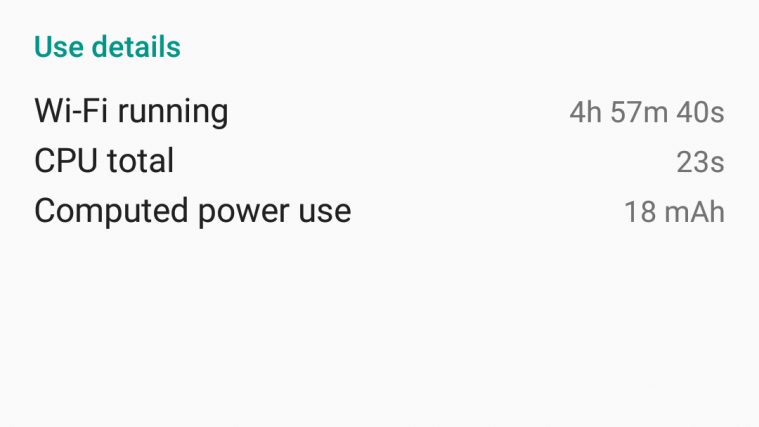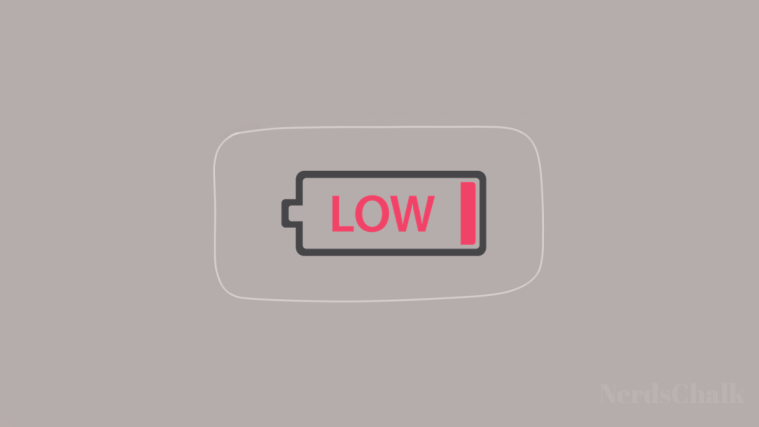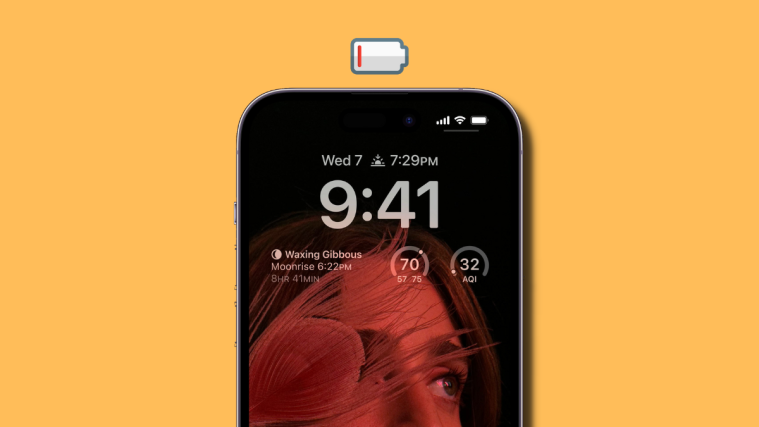We’ve some users complaint about the possible — it’s not a for-sure thing yet, after all — battery drain being caused Wi-Fi, even though there are good reports that battery is far better on Marshmallow update.
If you believe your device’s battery life is taking a hit — even though improved when compared to Lollipop — because of Wi-Fi, then here is a fix you’d want to try out.
It’s simple, doesn’t require root access or any dedicated app for this, nor any tinkering. Here’s how to:
Step 1. Turning off the Always scanning option that is turned on be default.
Go to Settings > Location, then tap the 3-dot options menu, and then tap Scanning. Now, turn off the always scanning option from there.
Step 2. Reset the Settings. Once again, head off to Settings > Backup and reset > Network settings reset > Reset settings.
That’s it. Give your Marshmallow running device a Restart and you should see the “Computed Power Use” under Wi-Fi’s ‘Use details’ go down, getting you some improvements in battery.
Via Nomaan Mohammad