Twitter’s recent frenzy has led to the rise of many alternatives, and among them is Mastodon. It is an open-source, decentralized micro-blogging platform that boasts a lot of features similar to Twitter but with the added benefit of having the ability to choose your own instance. An instance is an individual server in Mastadon that has the ability to self-moderate and apply its own privacy and content policies.
This allows you to find a server that best fits your morals and needs without having to be at the mercy of a single entity that owns the entire platform. If you’ve recently made a move to Mastodon, then you’re likely looking to find your friends and similarly-minded people to have a meaningful time on the platform. Here’s how you can find your friends on Mastodon.
How to find friends on Mastodon
You can find friends on Mastodon in numerous ways. Additionally, you can also choose to find users with similar interests, so you can make new friends on Mastodon. Here’s a complete list of methods to help you not only find your friends but also like-minded people on Mastodon.
Related: How to change servers on Mastodon
5 ways to find friends on Mastadon
Let’s start by first finding your friends. These friends could be from Twitter and other social media platforms. Use the methods below to help you get started with the process.
Method 1: Check their Twitter bio
Twitter users have been migrating to Mastodon at an exceptional rate. This has created a space where followers have been unable to keep updated with their favorite users. This, in turn, has prompted many migrating users to post their Mastodon usernames in their Twitter bios.
While each Mastodon supports the ability to choose a unique username, many users have been unable to match their Twitter usernames to their new Mastodon usernames. So if you’ve struggled to find your friends on Mastodon using their Twitter usernames, we recommend you check their bio. It is likely that they will have posted their Mastodon username in their bio, especially if you’re aware of their migrating to the platform.
Method 2: Ask them offline
The simple questions in life are always easier to answer offline. Be it asking someone about their day or catching up with someone after a long time. If you’re struggling to find your friends and family on Mastodon, we recommend you simply ask them the next time you meet. It could be that they’re yet to migrate or have forgotten to post their Mastodon username publically so you can find them. Asking them personally will help shed light on the matter so you can easily find and follow them on Mastodon, depending on the current scenario.
Method 3: Search on Mastodon
Mastodon not only allows you to search your instance but also all other instances on Mastodon. We now recommend you try searching for your friends using the Mastodon search. You can search for their name, acronyms, aliases, and Twitter username to increase your chances of finding your friends. Here’s how you can use the Mastodon search to search for your friends.
Open Mastodon in your browser and log in to your account. Now click the search bar in the top left corner and search for your friends.
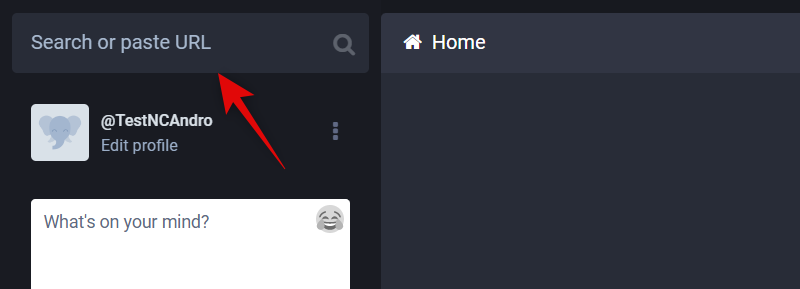
Click and switch to the People tab in your search results to only view user accounts matching your search term.
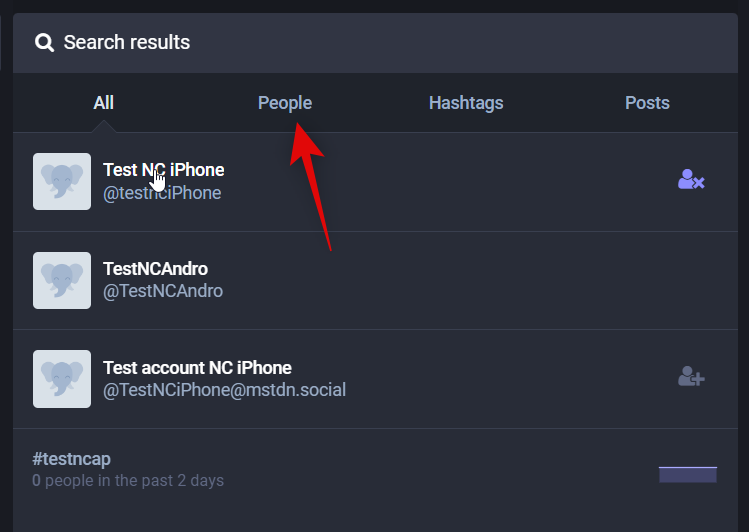
Click and select a user you suspect could be your friend.
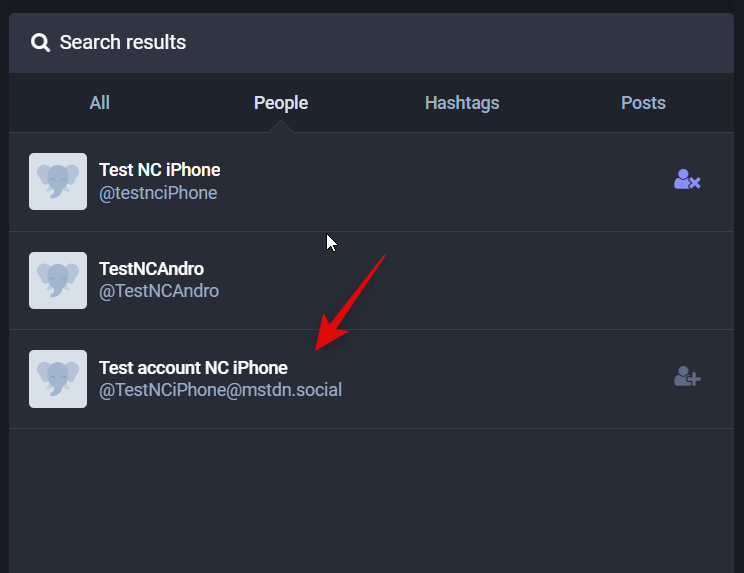
If you’re sure they’re friends, you can directly click the Follow icon beside their name to follow them on Mastodon. If you were unsure, then you should now be at the person’s profile page. View their bio and other details to confirm whether they’re a friend or not. Once confirmed, click Follow to follow the user on Mastodon.
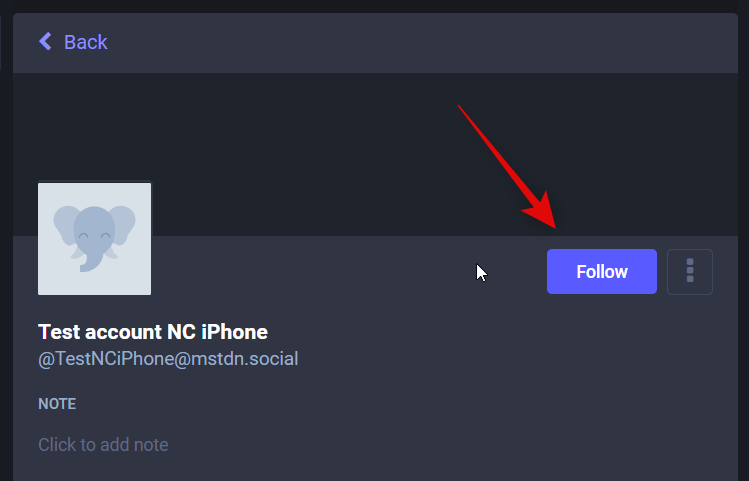
And that’s how you can find and follow your friends using the Mastodon search.
Related: How to follow a hashtag on Mastodon
Method 4: Import your Twitter followers using a third-party app
There are many third-party apps that have automated the process of finding your Twitter followers and people you follow and migrating them to your Mastodon account accordingly. While not 100% accurate, these apps can take away the hassle of individually finding each friend on the platform. Here’s how you can find and add your Twitter followers and people you follow on Mastodon using a third-party app. We will be using Debirdify for this guide. But you can use another third-party app you prefer depending on your needs and requirements.
Things to know before you get started
Debirdify is an experimental tool that is intended for non-commercial uses. While a great app, developers have stated that Debirdify can be discontinued without any prior notice. This is something you should keep in mind when using Debirdify to migrate your Twitter followers and users you follow to Mastodon.
Guide
Visit Debirdify using the link below in your preferred browser.
- Debirdify | Link
Click and select Authorize With Twitter.
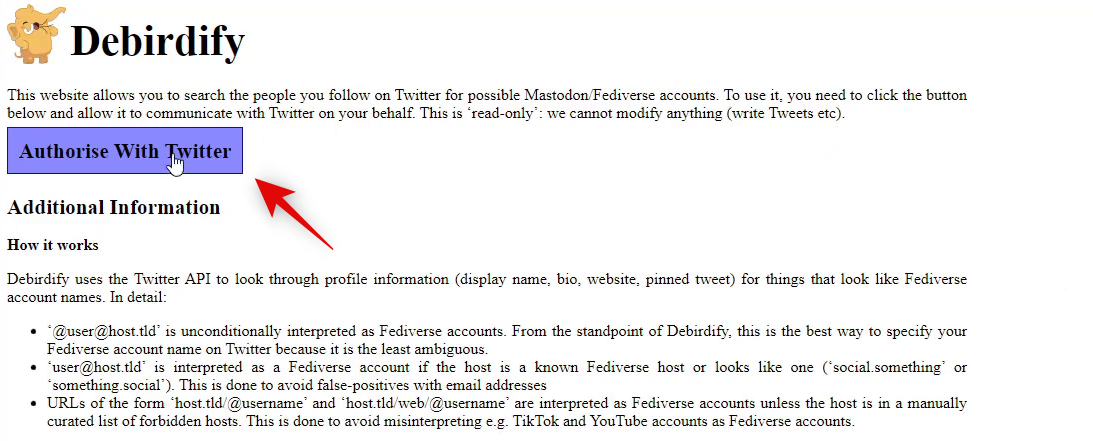
Note: Ensure you’re logged into your Twitter account before this step, as you will be redirected to log in first if you’re logged out.
Twitter will now confirm whether you wish to grant Debirdify read access to your account.
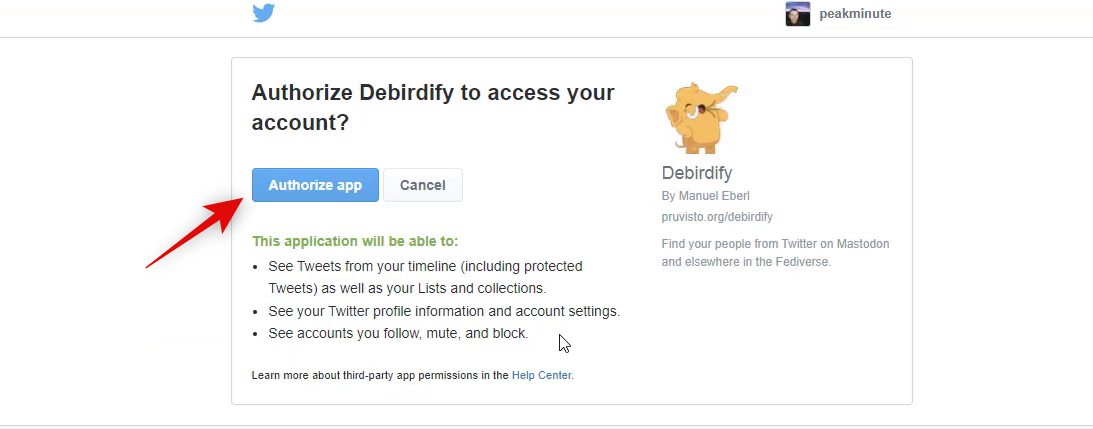
Once Debirdify is granted access, you will have different categories on your screen. Click and select your preferred category. Let’s take a look at Search followers for this example.
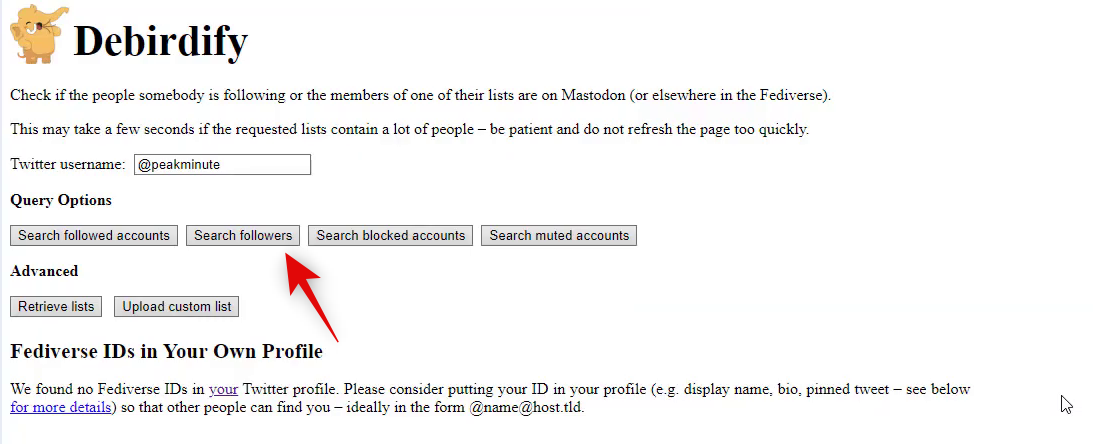
Debirdify will now show a color wheel representing instances where potential matches for your followers have been found.
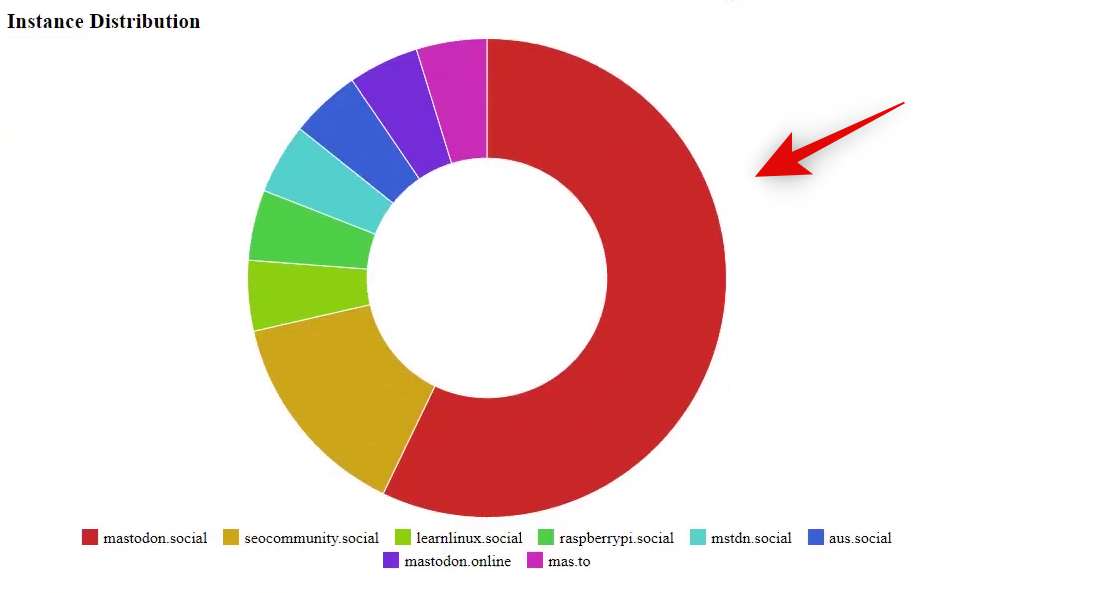
Click and select Download CSV Export at the bottom of the color wheel.
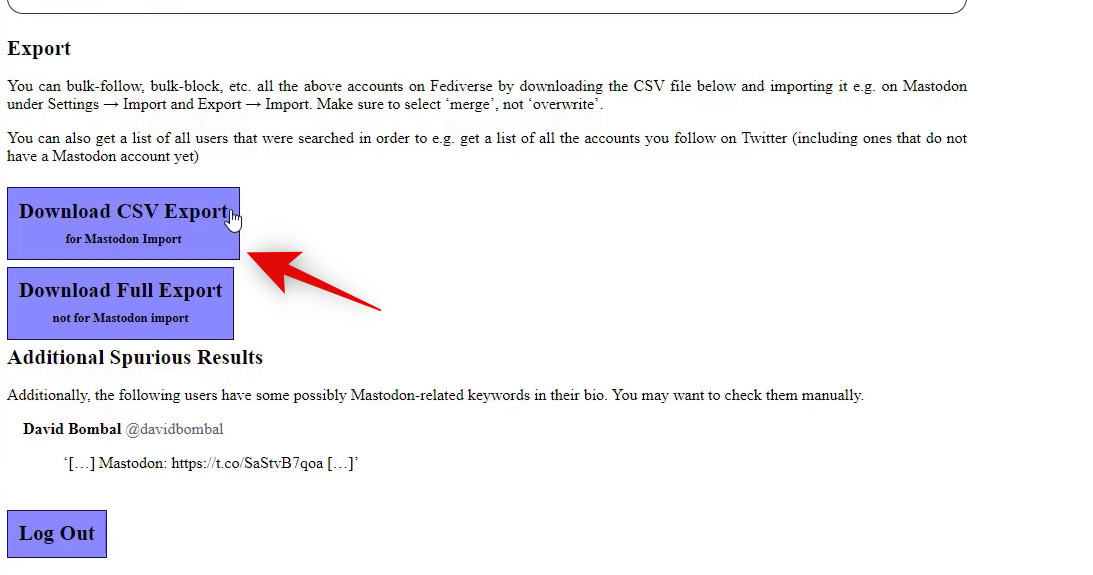
We can now import the downloaded data to your Mastodon account. Open Mastodon in your browser and log in to your account if you aren’t already logged in. Now click Preferences on your right.
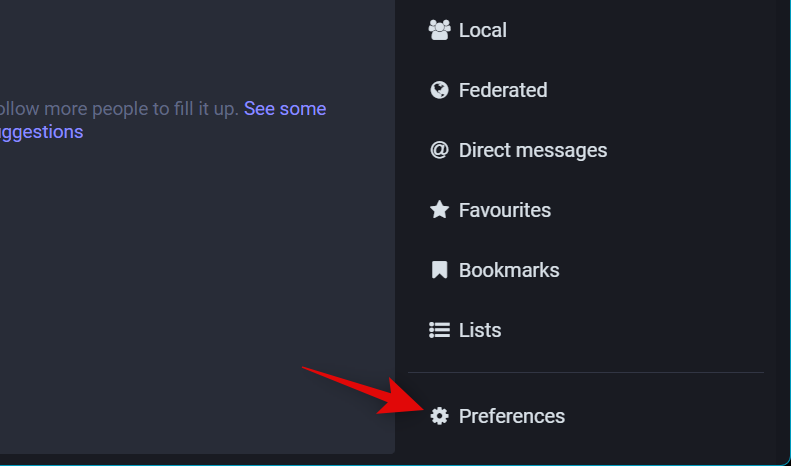
Click Import and export on your left.
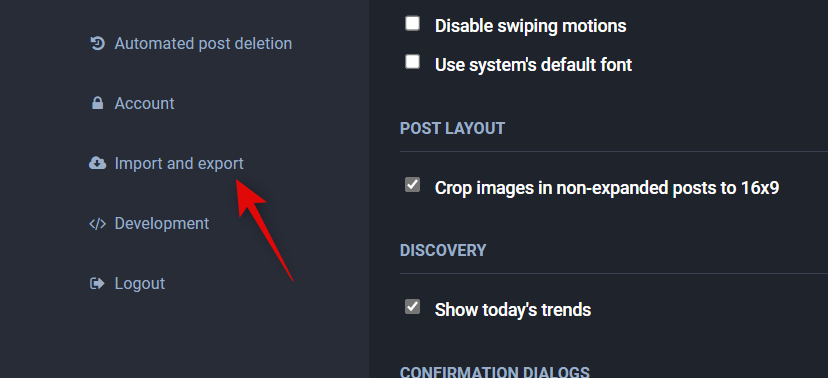
Click and select Import again.
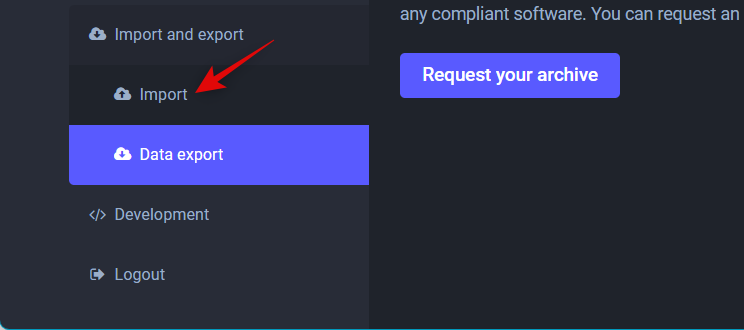
Now click the drop-down menu and select Following list.
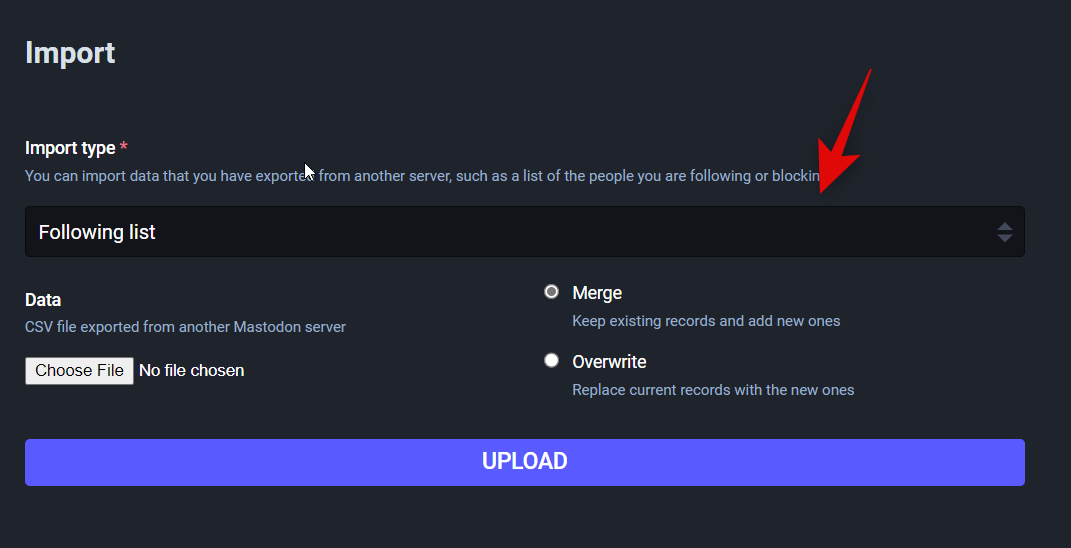
Click and select Merge.
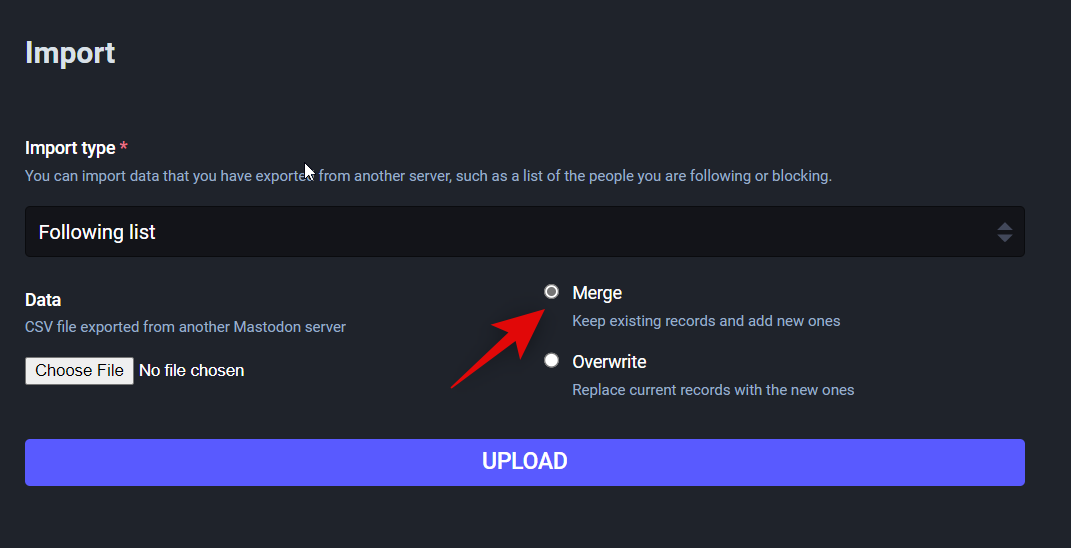
Now click Choose File and choose the file we exported from Debirdify.
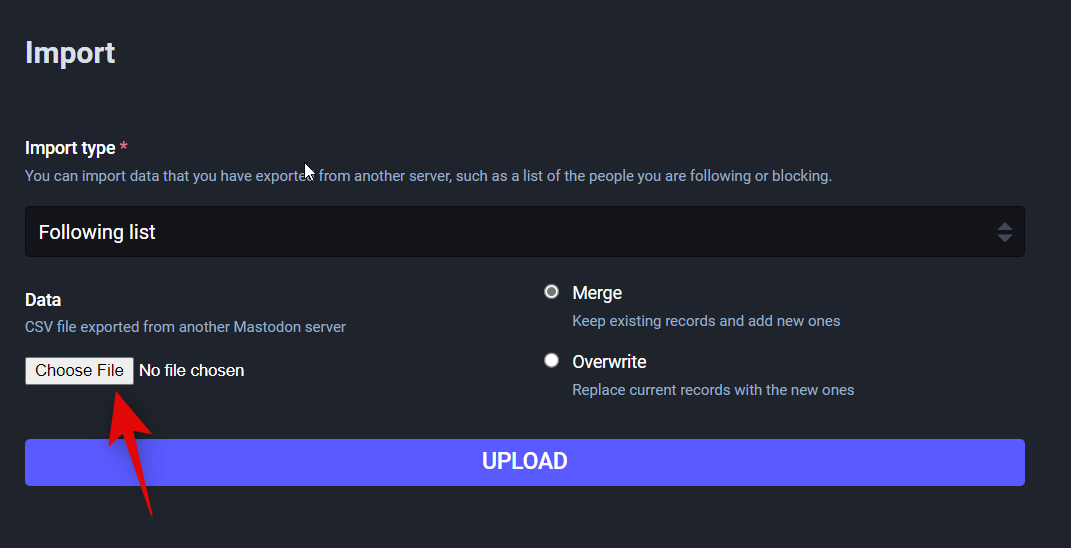
Finally, click Upload.
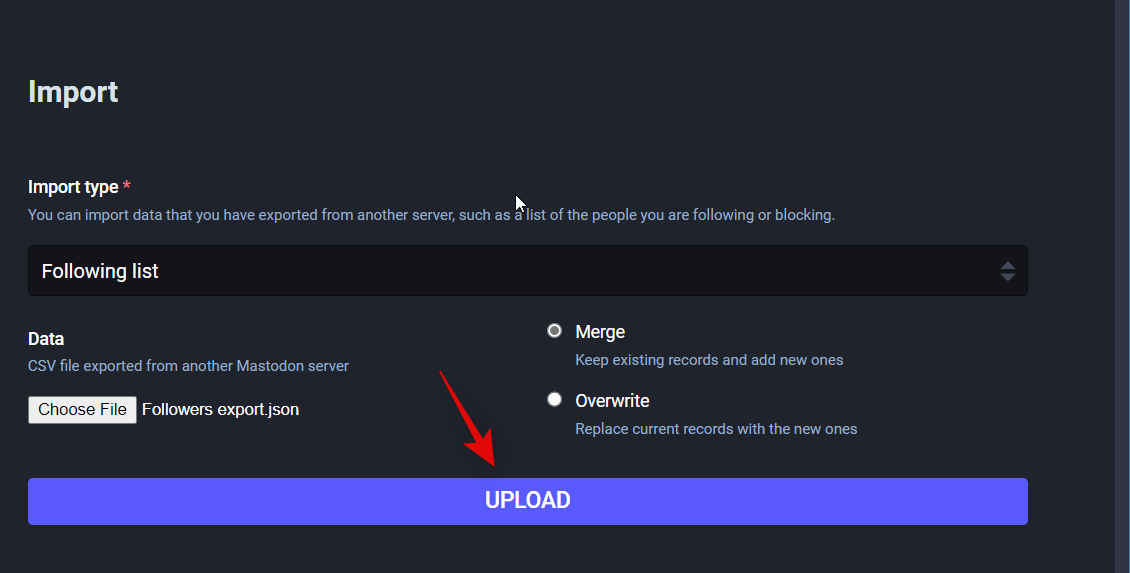
The exported and detected contacts will now be followed on your Mastodon server. This process can take some time, depending on the number of people to follow and the bandwidth available on your chosen Mastodon server.
Method 5: Check the follower and following lists of people you follow
If you’re still having trouble finding your contacts and friends on Mastodon, then we recommend you check the follower and following lists of friends you’ve found that are part of the same circle. It could be that your friends have already found other people in your group, and you can easily add them using the follower and following lists on their profile page. Use the steps below to help you access these lists on Mastodon.
Open Mastodon in your browser and log in to your account. Now use the search bar to find a friend you follow.
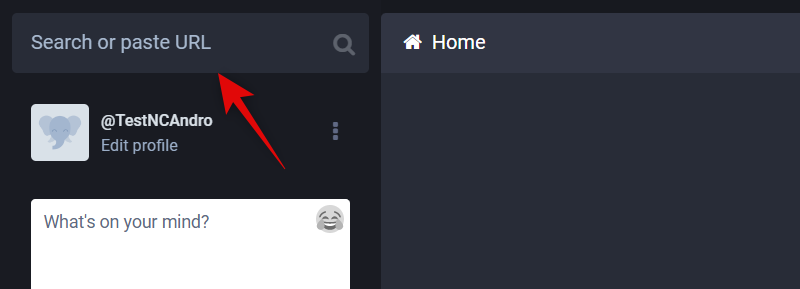
Click their profile from the search results and click Following or Followers depending on the list you wish to view.
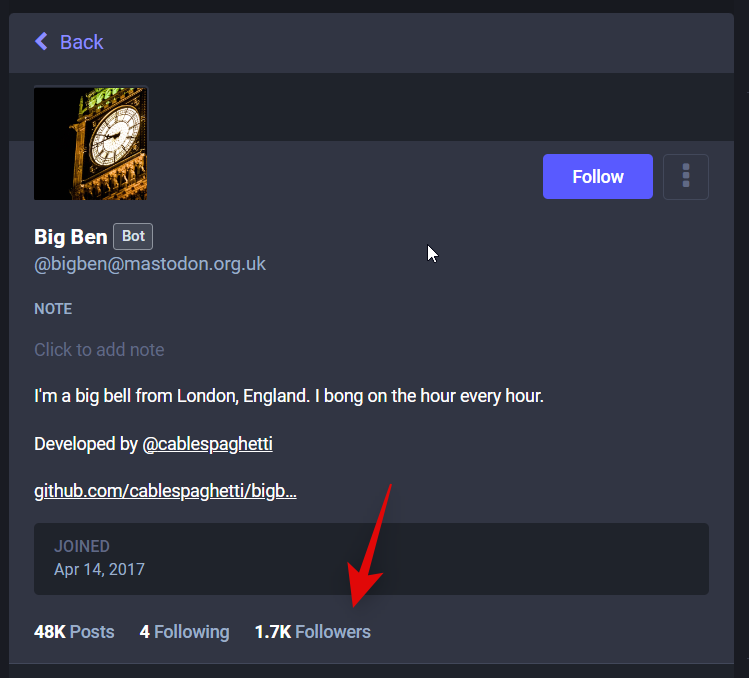
Now scroll the list to find your friends. Once you find a friend, simply click the follow icon beside their name to follow them directly from the list.
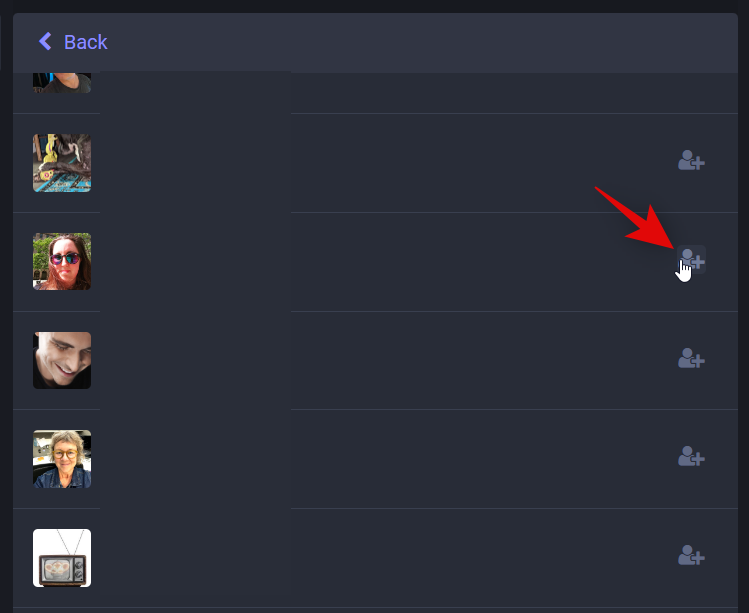
And that’s how you can find your friends and followers from the follower and following lists of your friends on Mastodon.
Related: Which Mastodon server to join?
6 ways to add people with similar interests
You can also make new friends on Mastodon by finding users that match your interests and hobbies. Here’s how you can find new friends and people with similar interests on Mastodon.
Method 1: Use recommendations
Mastodon offers recommendations for posts, users, hashtags, and more based on your interests and current server. You can use these recommendations to find people with similar interests and make new friends. Use the steps below to find people using Mastodon recommendations.
Open Mastodon and login into your account. Now click Explore on your right.
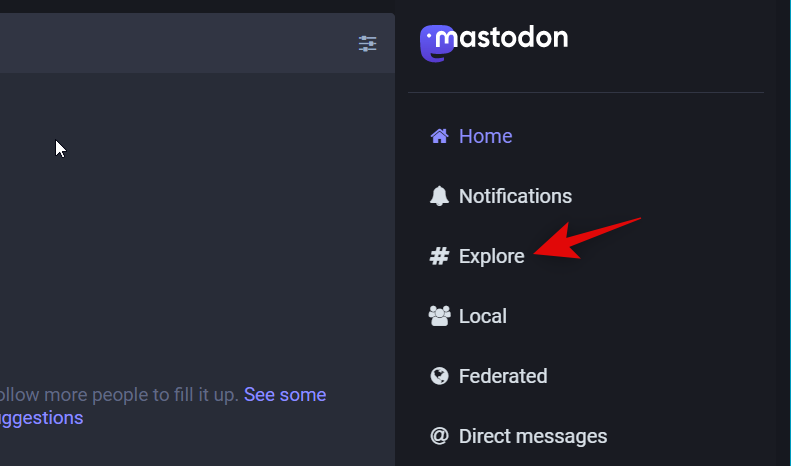
Click and select For you at the top.
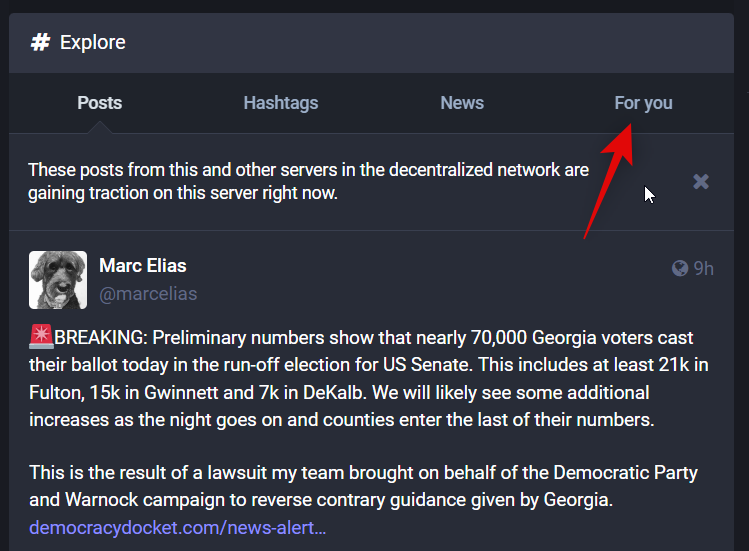
You will now be shown a list of users recommended to you. Find new users with similar interests you want to be friends with and click Follow.
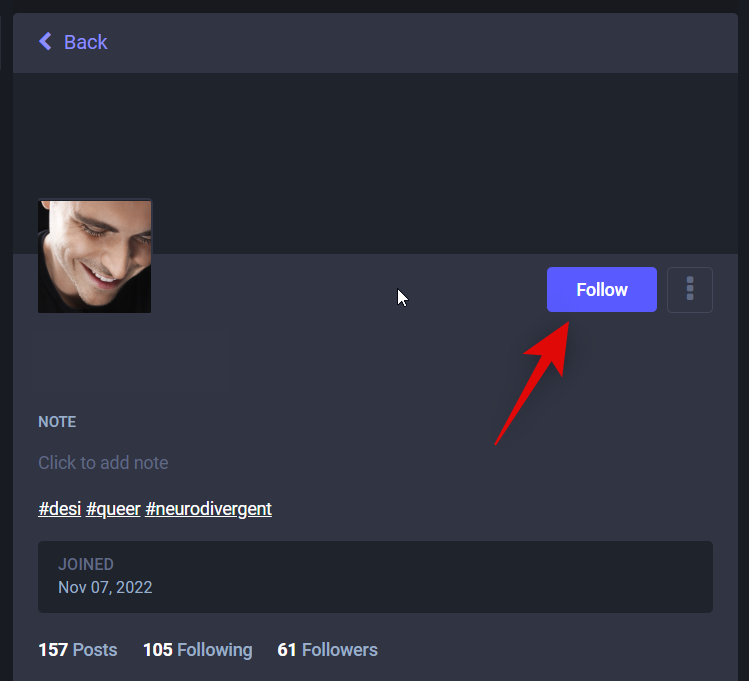
And that’s it! You can repeat the steps above to find more users and make friends with them by sharing content and messages.
Method 2: Follow hashtags you like
Following hashtags will allow you to find users with similar interests that also use the same hashtag. You can then choose to follow and interact with users you like to make new friends on Mastodon. Use the steps below to follow hashtags you like.
Open Mastodon and log in to your account. Now click the search bar and search for a hashtag you like.
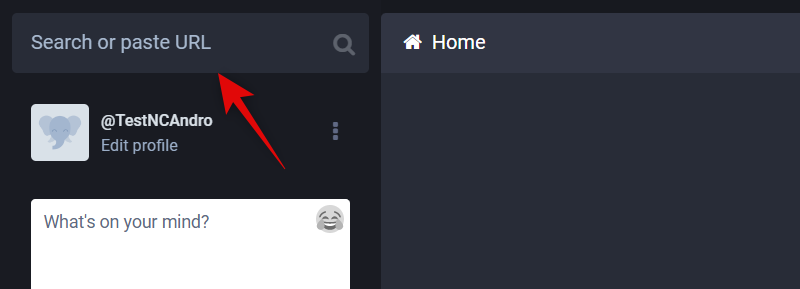
Click and select Hashtags at the top to filter hashtags from your search results.
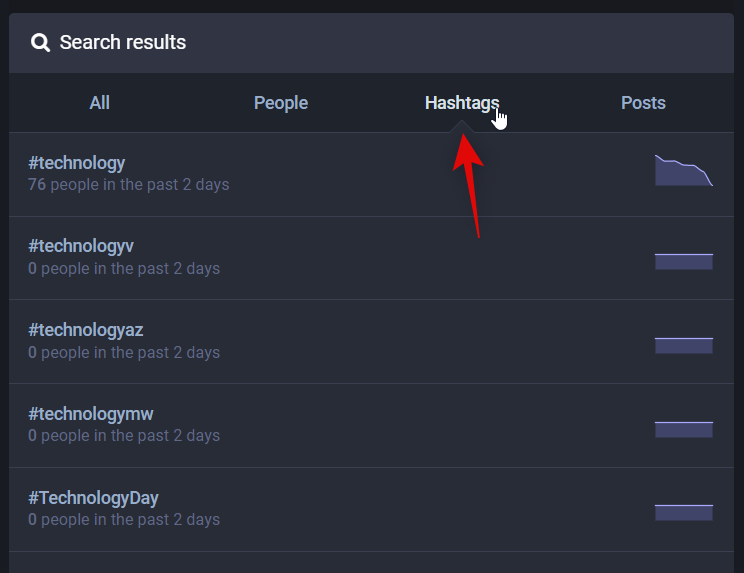
Now click and select the hashtag you like.
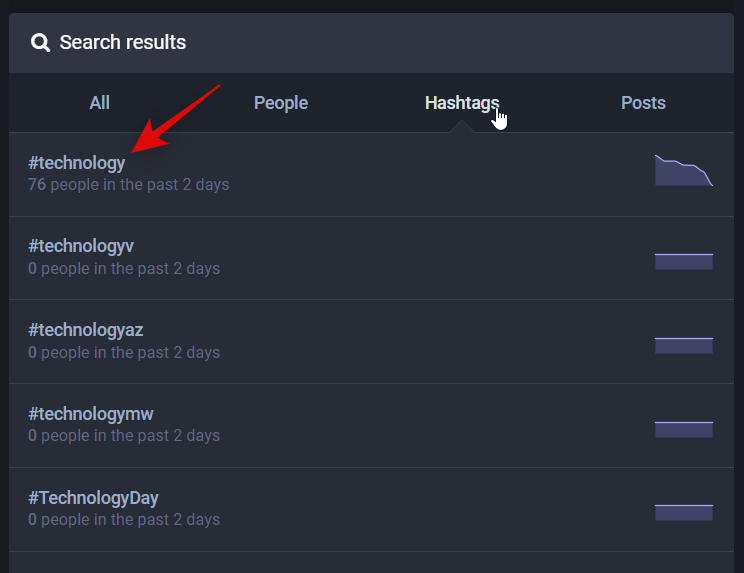
Click the follow icon in the top right corner to follow the hashtag.
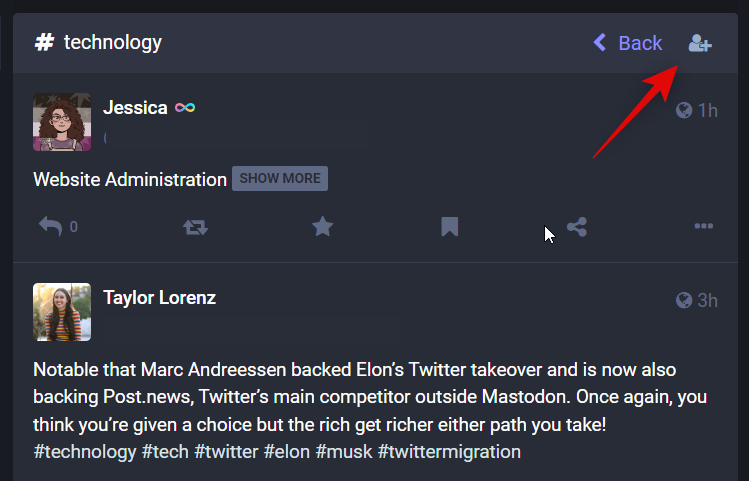
And that’s it! You can now use the steps above to follow other hashtags you like. You will then receive posts from users using followed hashtags, which will allow you to find people with similar interests.
Method 3: Use your Mastodon timelines
Mastodon offers two different timelines, Federated and Local. The Local timeline shows you content from your server. This will include posts, toots, and replies from your server members. Federated, on the other hand, shows you public posts from users on the decentralized Mastodon network from all different servers. You can use these two feeds to find and interact with new users to make new friends on Mastodon.
You can access the Federated and Local Mastodon timelines by clicking either option in the right sidebar when logged into your Mastodon account.
Method 4: Use the general Explore feed
The Explore feed on Mastodon shows you all trending posts, trending hashtags, news articles, and users that you might want to follow. While we discussed user recommendations above, the other three categories can also help you find users with similar interests. These feeds allow you to explore trending topics, posts, and more from all the servers in the decentralized Mastodon network.
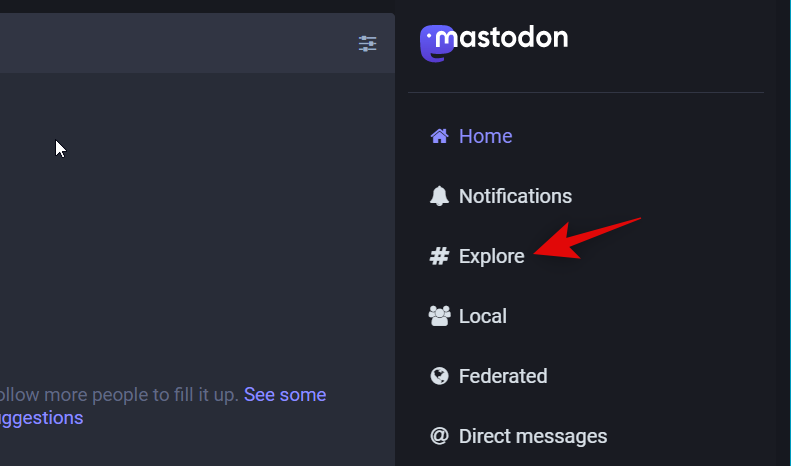
You can access the Explore feed by clicking Explore on your right when logged into your account.
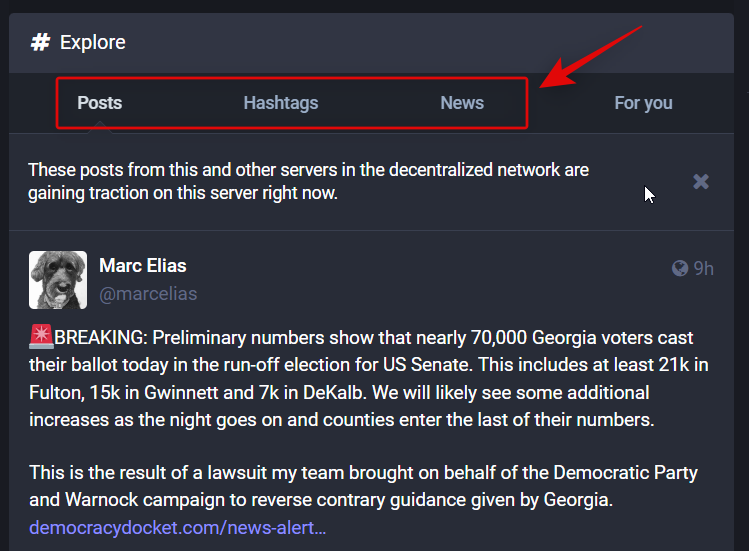
You can then use the different categories at the top to filter your search results as needed.
Method 5: Check Explore pages of other instances
The Explore and public pages of other instances are also a neat way to find like-minded people on Mastodon. Unlike the Explore, Federated, and Local feeds on your server, the public Explore pages from other servers display trending posts from that server. So if you’re browsing an instance with similar interests as you, then you can use its public page to find people with similar interests. You can then visit their profile page to follow the user and interact with them.
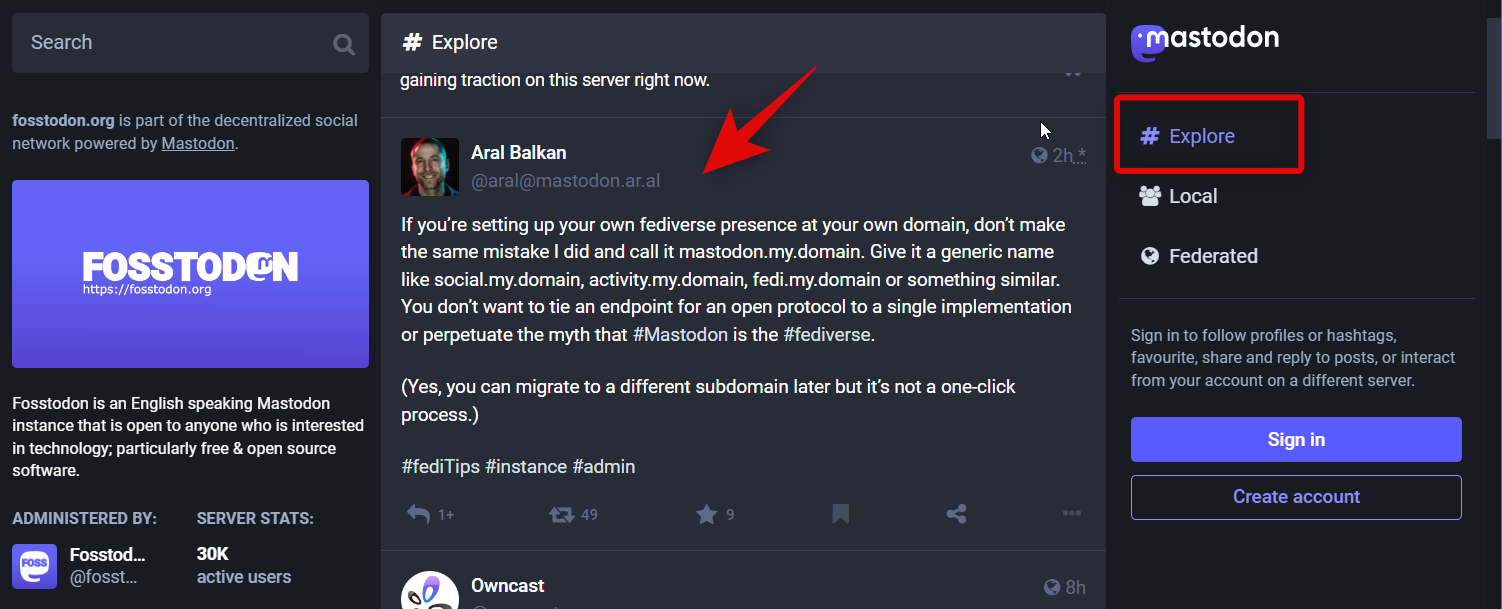
For example, let’s visit the Fosstodon instance. As you can see, their explore public page shows all the latest trending posts. You can similarly visit other instances and check out their explore page to find people with similar interests to make new friends on Mastodon.
Method 6: Use Trunk for Fediverse
Trunk is a mass follow tool for Fediverse, which allows you to find new people to follow and interact with on Mastodon. Trunk maintains a comprehensive list of user profiles that have been submitted by individuals that want to be advertised on Trunk. Trunk categorizes all user profiles based on interests which then allows you to find a lot of users interested in the same topic as you. Like other users, you can also choose to submit your profile to Trunk so other users can also find you on the platform. Here’s how you can use Trunk to find new friends on Mastodon.
Visit Trunk in your browser and simply scroll down to view all the categories.
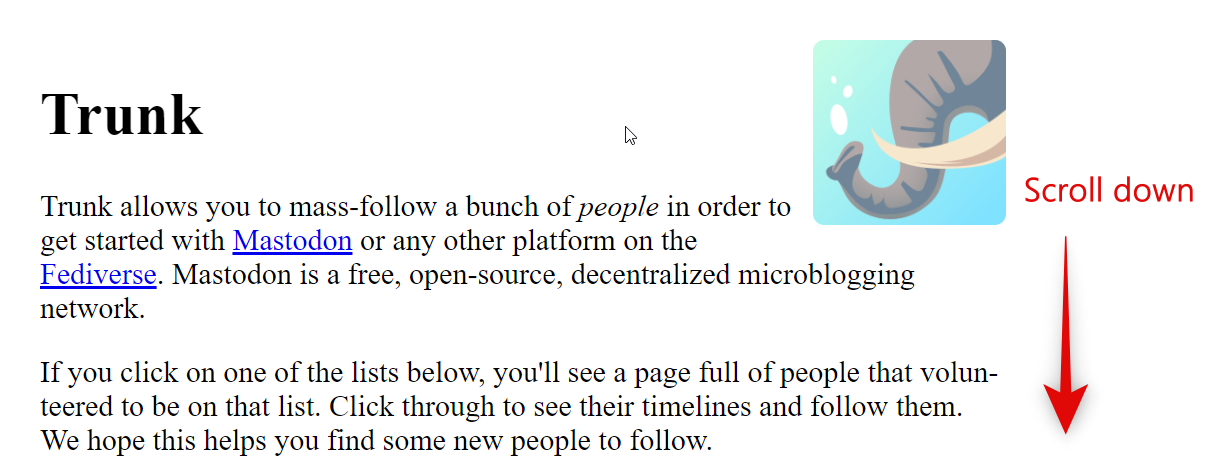
Click and select a category you like to view all users with the same interest. Let’s take a look at Filmmaking for this example.
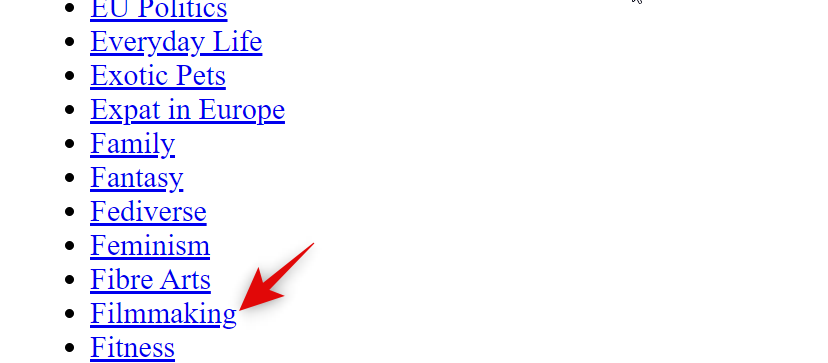
You will now have a list of all users interested and posting about the chosen interest. Click a username to view their profile.
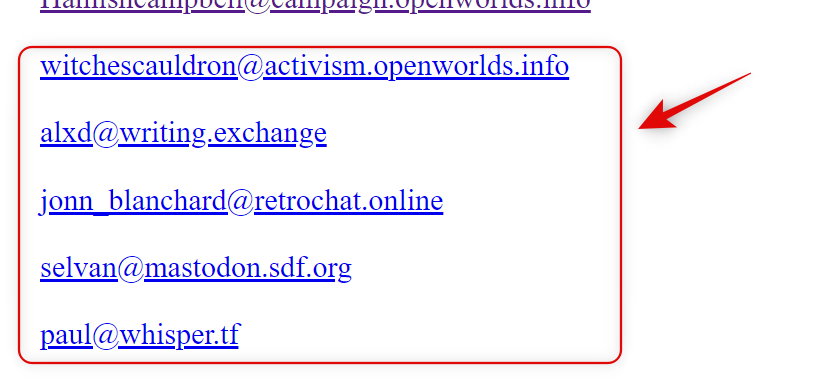
You can now view the user profile and choose to follow them at your discretion.
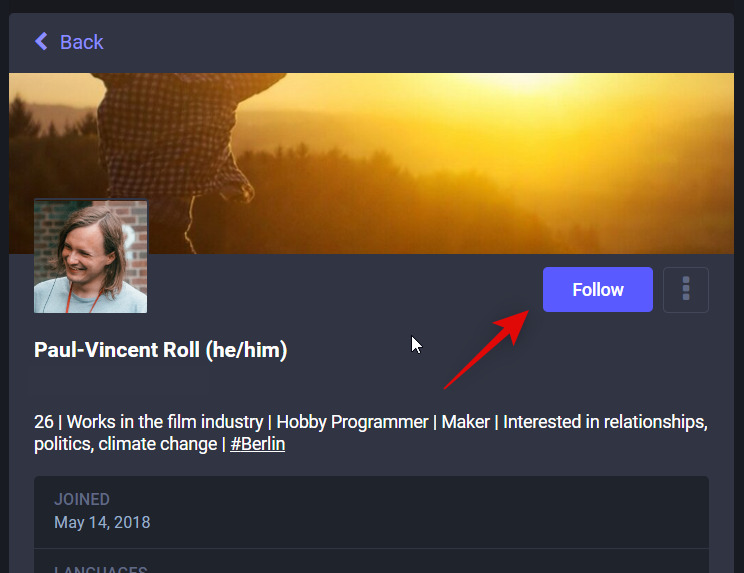
And that’s how you can use Trunk to find and follow users with similar interests on Mastodon. If you’re looking to mass follow users using Trunk lists, then you can check pytrunk, a simple python tool to help you mass follow users from a chosen list.
Submit your user profile to Trunk
Here’s how you can submit your user profile to Trunk. We recommend you go through these rules first to ensure you will be selected and added to your chosen list.
Start by visiting this link in your browser. Now type in your username in the following format beside Account.
username@servername
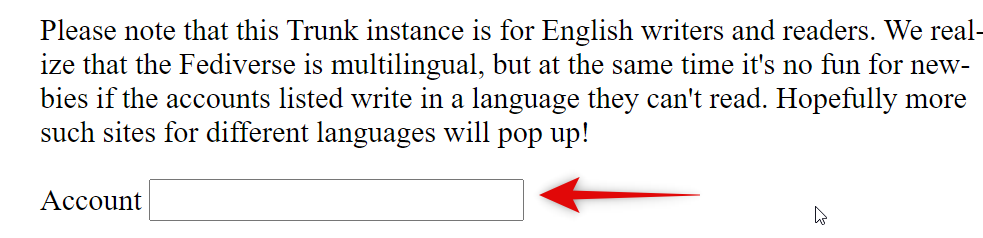
Now check the box for the list you wish to be added to.
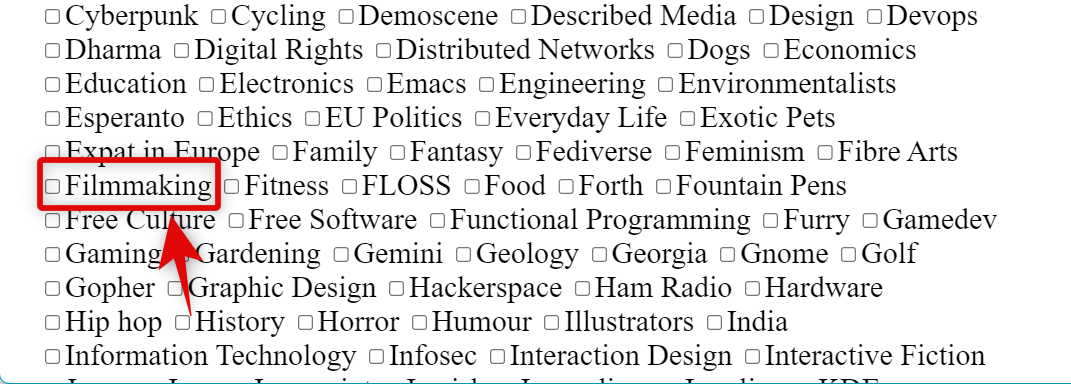
Click ADD ME at the bottom.
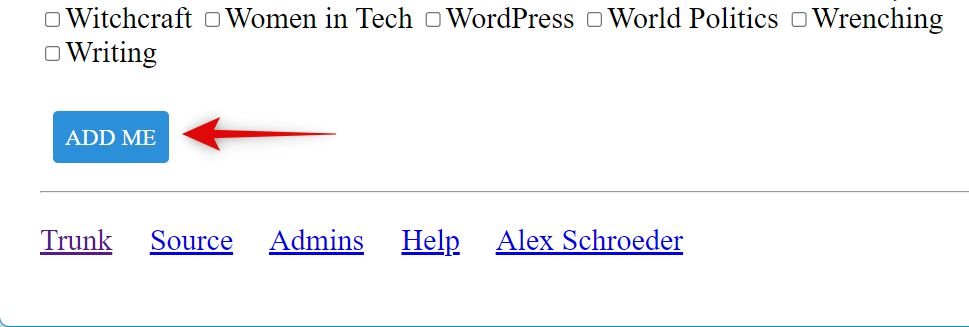
Your application will now be sent to the moderators, and if everything checks out, your request will be approved.
We hope this post helped you easily find your friends on Mastodon. If you have any more questions, feel free to drop them in the comments section below.
Related: How to follow someone on Mastodon



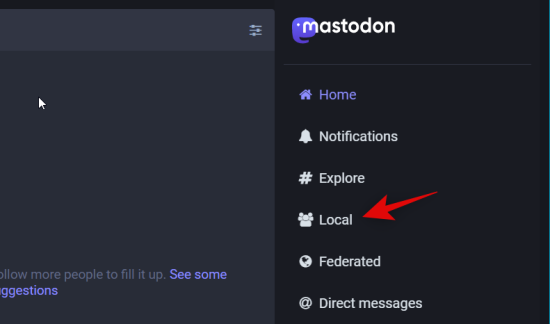
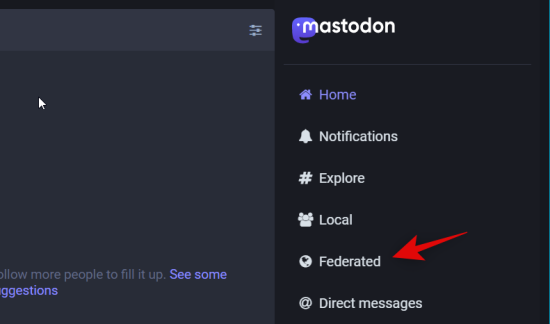




Good post! Through your blog, you are disseminating amazing information. I am a huge admirer of your superb writing abilities.