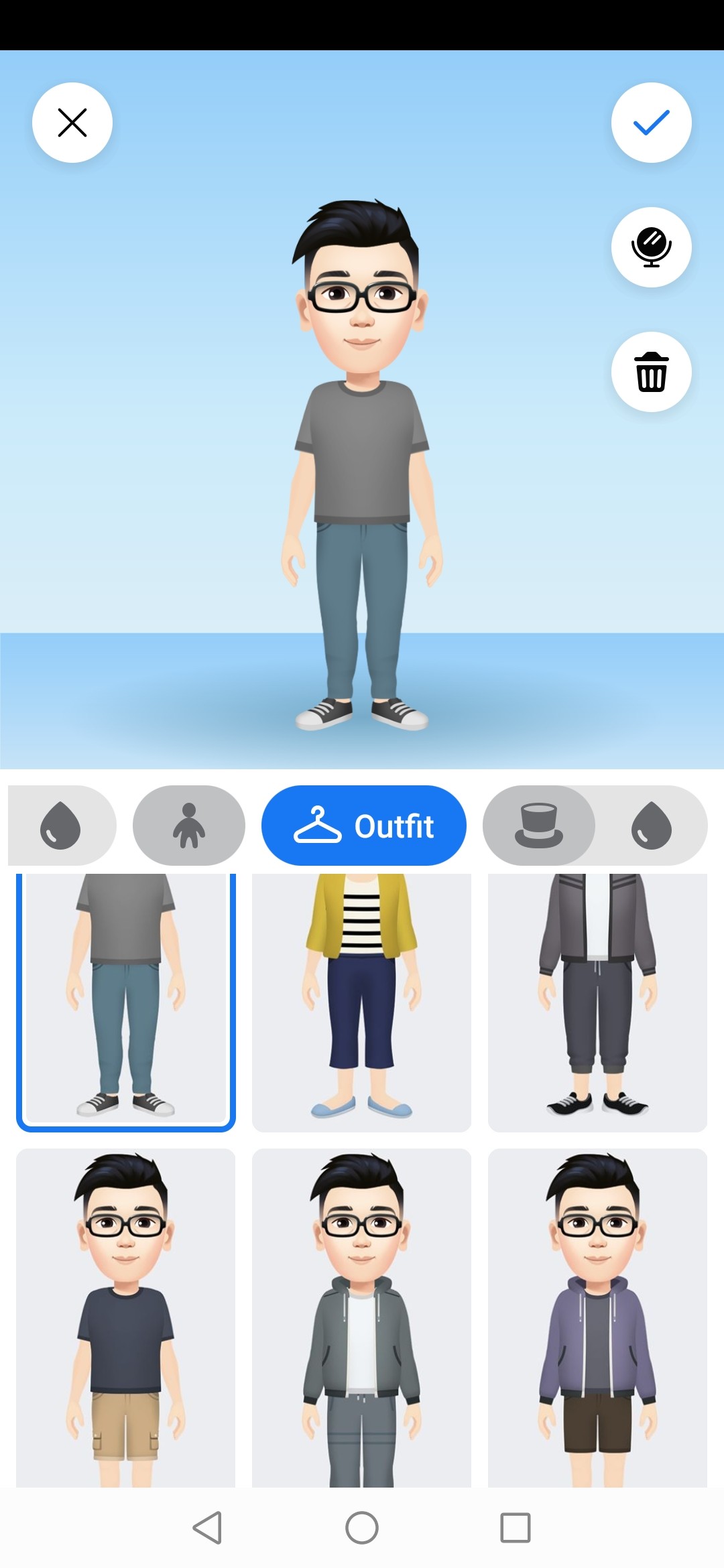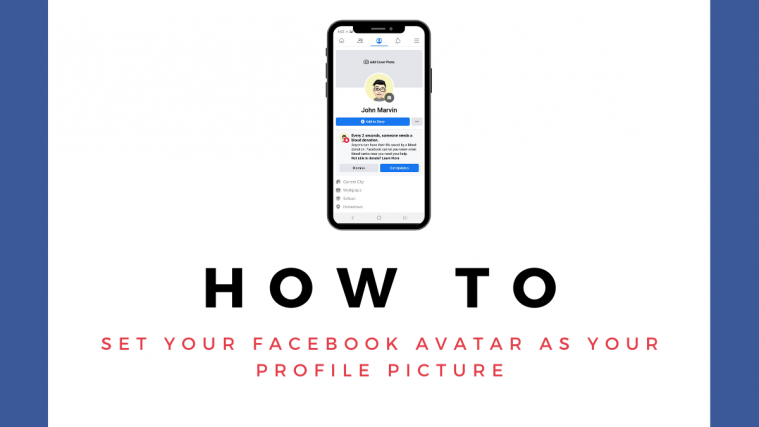Facebook recently introduced a new feature called Avatars that has been all the rage amongst the community. It allows you to create personalized virtual images of yourself that you can then use to express your opinions and emotions online.
Not only this, but you can also customize your Facebook Avatar according to your style and looks which will make it a digital persona of your real self.
If you have been using this feature for a while and would like to change the way your Avatar looks online, then you have come to the perfect place. We have compiled a simple easy to follow guide that will help you edit your Avatar in no time. Let’s get started.
Related: Why can’t I find Facebook Avatar option
How to edit your Facebook Avatar
Step 1: Open the Facebook app on your smartphone, log in to your account, and tap the ‘hamburger‘ icon in the top right corner of the screen to access the menu.
![]()
Step 2: Select ‘Avatars‘ to access your Facebook Avatar. It may be hidden under the ‘See more’ menu.
Step 3: Now in the top right corner, tap on the ‘Edit‘ icon. It should be the third icon from the top.
![]()
Step 4: You will now be taken to the editing menu for your Avatar. Here you can adjust and change the skin tone, try on different outfits, new hairstyles, and a lot more. Start editing your Avatar based on your liking and once you are done, tap on the ‘tick‘ in the top right corner of your screen.
Note: Tap the Mirror icon below the tick icon to preview yourself against your Avatar right there. It’s good!
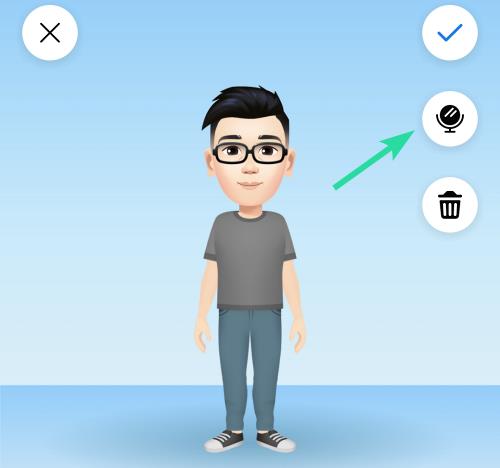
Your edited version of your Avatar will now be saved and it will be available for you to use in Messenger as well. You can even send stickers and post them to Facebook by using the ‘Share’ option.
Now that you have readied up your Avatar to your liking, you can set it as a profile picture on your Facebook. You can also use Avatar in Facebook Messenger, which makes a lot of sense for this feature.
Why is Facebook Avatar not available to me?
There could be several reasons why you haven’t received this feature yet, the most likely of which is that it is not available in your region. Facebook is rolling out Avatars in batches and currently, the feature only supports users that are located in the US, UK, and some parts of Europe.
The company is expected to continue the rollout for the next few weeks which means you could end up seeing an official release anytime soon. If you are in the above-mentioned regions and are still unable to access the feature then make sure you have updated your Facebook app from the Play Store (see this link).
This new feature by Facebook makes use of new code and new APIs which means that it needs the latest version of the Facebook app running on your smartphone. This should help solve your issues.
We hope this guide helped you learn and understand more about editing your Avatar on Facebook. If you have any questions or end up facing any hurdles along the process, feel free to reach out to us using the comments section below.
Related: Create Facebook Avatar without app