Although the introduction of Guest and Multi-User accounts to Android phones is one of the most highlighting features of Android 5.0 Lollipop, but it’s also a trouble for some users. Someone over at reddit wanted to disable multi-user accounts on his kids’ phones to not let them create separate independent user accounts that couldn’t be administered. Legit reason. And there could be quite more reasons for people to not want this feature on their Lollipop running Android phones.
Unfortunately though, there’s no easy way to do this. Up until now, nobody even digged much into it to disable the feature. So our guy from reddit, u/DiabolicallyRandom took the matter into his own hands and found a solution too. It requires root access but it gets the job done. If you’re looking to disable multi-user accounts on your phone, follow the step-by-step guide below:
HOW TO DISABLE GUEST / USER ACCOUNTS ON LOLLIPOP
ROOT ACCESS REQUIRED
- Remove all the existing multi-user and guest accounts from the phone.
- Install a file manager app that allows root access, we recommend the free ES File Explorer app.
- Install a SQLite editor which also allows root access, we know this paid app to be good for this: SQLite Editor ($2.99)
- Open ES file explorer, enable “Root Explorer” from tools and then navigate to /system/ folder and open the build.prop file with ES Note Editor.
- On the build.prop file, scroll to the bottom and the following line at the end:
fw.max_users=1
- Save the file and close the file manager.
- Open the SQLite editor app, navigate to /data/data/com.android.providers.settings/databases/ folder and open the settings.db file.
- Open the “Global” table, locate the entry ‘guest_user_enabled’ and change its value to zero.
- Once done, save and exit the SQLite editor app.
- Reboot your phone.
Guest and Multi-User accounts feature should be gone from your Android phone now.
The guide above has been reproduced from this post on reddit by user u/DiabolicallyRandom, all credits go to him.



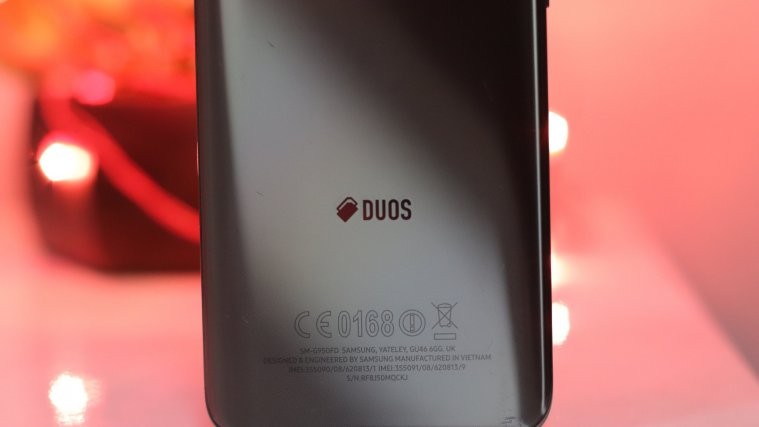

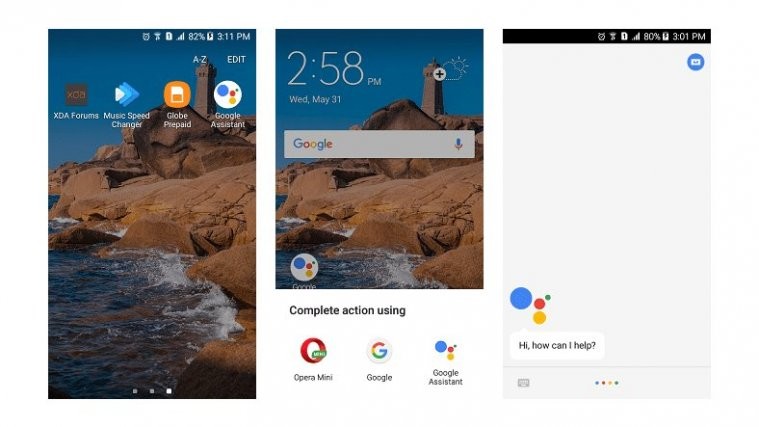

Can you please instead show us how to anable the long awaited multi user mode that was removed by Samsung (on my Note 4).
Try adding this to your build.prop
# Multi Users
fw.max_users=30
fw.show_multiuserui=1
Can you please instead show us how to anable the long awaited multi user mode that was removed by Samsung (on my Note 4).
Try adding this to your build.prop
# Multi Users
fw.max_users=30
fw.show_multiuserui=1
Can you please instead show us how to anable the long awaited multi user mode that was removed by Samsung (on my Note 4).
@Albert B , It is so cool to know that somebody share the same feeling with me. It has been so frustrating not having guest mode or multiple user on my newly updated lollipop 5.0 Samsung galaxy Note 4.
@Albert B , It is so cool to know that somebody share the same feeling with me. It has been so frustrating not having guest mode or multiple user on my newly updated lollipop 5.0 Samsung galaxy Note 4.
@Albert B , It is so cool to know that somebody share the same feeling with me. It has been so frustrating not having guest mode or multiple user on my newly updated lollipop 5.0 Samsung galaxy Note 4.
Epic! This is the only posting I could find that details this so easily and functionally accurate. Awesome job!
Epic! This is the only posting I could find that details this so easily and functionally accurate. Awesome job!
I’m guessing that your device needs to be already rooted for the mentioned SQL… apps to work. Is this correct? Absolutely HATE Google for this kind of crap. It completely mystifies me why the andriod community is not burning Google to the ground over this stuff. I’m finished with everything Google, including their &^%$ search engine and it’s advertising ponzi scheme.
I’m guessing that your device needs to be already rooted for the mentioned SQL… apps to work. Is this correct? Absolutely HATE Google for this kind of crap. It completely mystifies me why the andriod community is not burning Google to the ground over this stuff. I’m finished with everything Google, including their &^%$ search engine and it’s advertising ponzi scheme.
putting it for later: on marshmallow, you jsut have to add this line to /system/build.prop:
fw.show_multiuserui=0
Reboot and that’s it =)
putting it for later: on marshmallow, you jsut have to add this line to /system/build.prop:
fw.show_multiuserui=0
Reboot and that’s it =)
Root Explorer won’t be enabled message “Root access not installed, function are not availabel now”