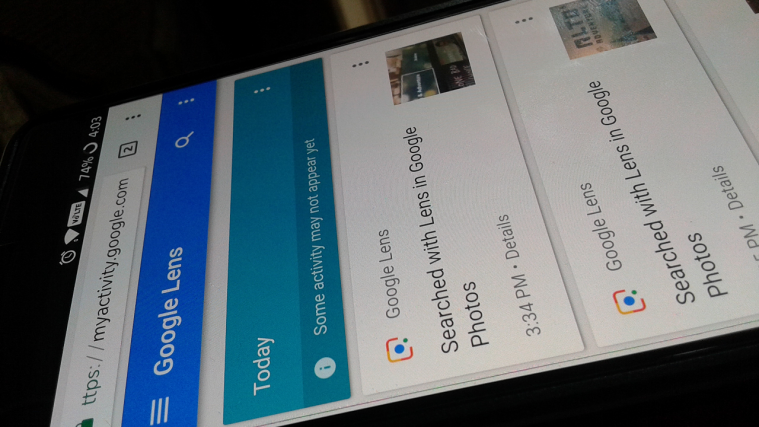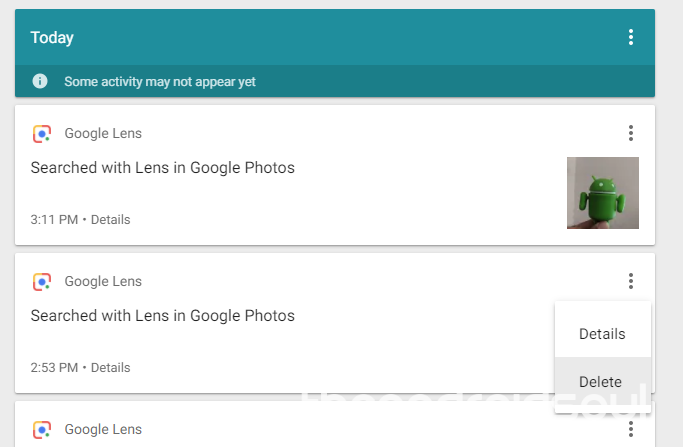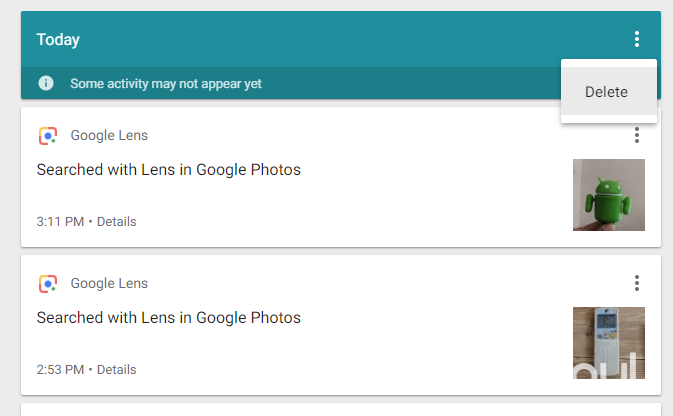Google is the all-knowing search engine – it knows the embarrassing things you looked up late last night and so much more. Now with the visual search engine of Google Lens involved, Google also knows the stuff you take pictures of and when you looked them up online.
If this gives you an unsettling feeling, you can rest assured knowing that there’s a pretty easy way to delete Google Lens activity.
- Head over to Google Lens activity page for all your Google Lens stuff.
- You will be able to see all of the instances you have used Google Lens along with the images you searched in a card format based on the day and date.
- Press the three-dot button on the right side of the card and press the Delete button.
The image details along with the search results will be permanently deleted from your Google account activity history.
→ You can also see details of each activity by clicking on the Details text (near the time).
Related: How to fix Google lens icon not showing up
→ You can also delete activities by group.