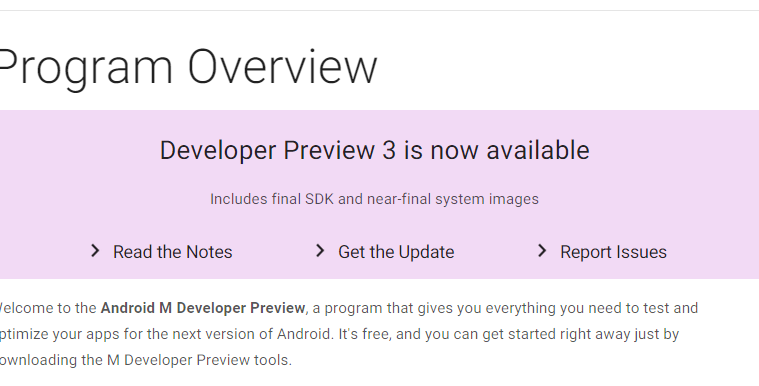The App info pages have largely stayed the same on Android for a long time now except for the generalized visual changes from holo design and then material in Lollipop. But with Android M, the App info pages are now finally taking a reform with some really cool new features and a simplified interface for everything.
The app info pages has long held the controls to clear App data and cache in pretty much the same style. But now with Android M, these two options are grouped into the Storage option which is accessible from the App info page.
To clear App data and Cache on Android M, you now have to go Storage option first and then chose Clear Data and Clear Cache options from there.
- Go to Settings » select Apps.
- Now select the App for which you want to clear data and cache.
- On the App info page, select “Storage”.
- Now press Clear Data and Clear Cache buttons to delete data and cache for the app.