You can create profiles in HBO Max to keep your watchlist and stuff separate from other people using the same account. That’s a must-have feature for any streaming services if you ask us, which is why Amazon recently added it to Prime Video too. On this page, we will discuss how to change your profile on HBO Max, and how to select one when logging in.
How to switch to another profile
This method works for users that are already logged in to HBO Max using a certain profile and wish to switch over to another one during their streaming session. Let’s take a look at how you can do this.
On a computer
Close any content that you were streaming and click on your profile icon in the top right corner of your screen.

Now click on ‘Switch Profiles‘ at the bottom of the left sidebar.

You will now be taken to the profile switching screen where you can select the profile that you wish to use during your current session.

Related: HBO Max now working?
On the app
Start by tapping on your profile icon in the bottom right corner of your screen.

Once selected, you will be taken to the Accounts page of your app. Right at the top, of your screen tap on ‘Switch Profiles‘.

You will now be taken to your profile selection screen where you can select the profile that you wish to use for your current session.
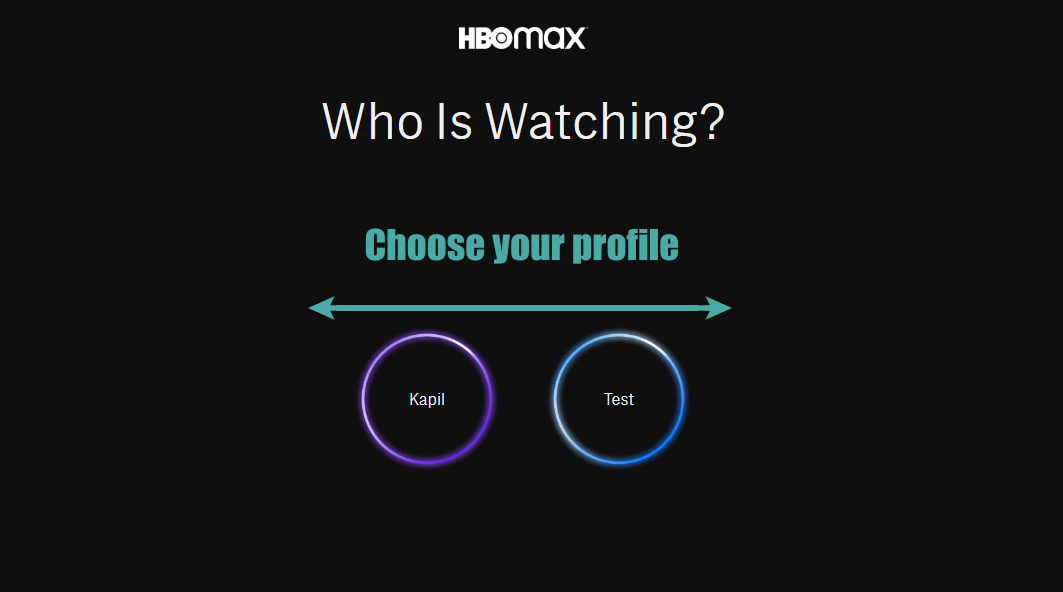
‘HBO Max: How to sign out of all devices‘
How to select profile when logging in
This is a fairly simple way and is only applicable to users that wish to change their profile on HBO Max right after they have logged in.
On a computer
Open HBO Max using this link and log in to your account. Once logged in, you will be asked to choose a profile that you want to use in your current session. Simply click on the profile that you wish to use as shown below. Once selected you will be able to use HBO Max using the profile you just selected.
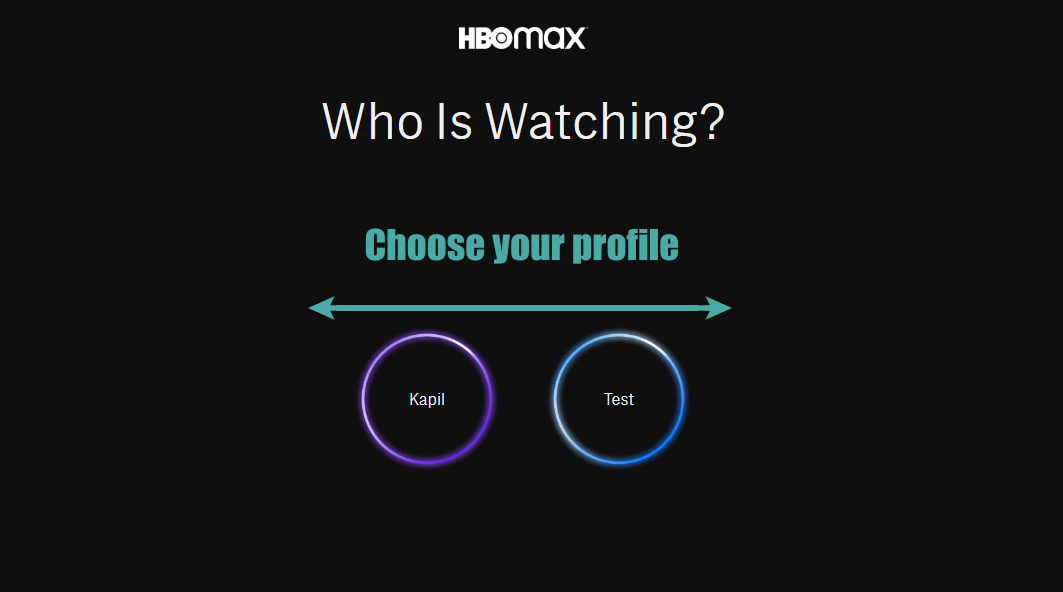
On the app
Launch the HBO Max app on your smartphone or tablet. If you are not logged in, log in to your account with your credentials. You will now be presented with a profile choosing screen where you will be able to choose the profile you wish to use for your current session as shown below.

If you are already logged in to your app, you will be automatically taken to this page where you can select the profile you wish to use for your current session.
How many profiles can be created on HBO Max?
Well, you can use up to 5 profiles. Given you already have one for the account user himself, you can create 4 additional profiles for your friends and family.
You should now be able to switch between profiles easily on your HBO Max account whether you are on a mobile device or a desktop system. If you are looking for a way to get HBO Max on your Android TV, then you should check out this guide.
We hope this guide helped you easily switch between profiles on HBO Max. If you face any issues or have any queries, feel free to reach out to us using the comments section below.
Related: How to stream HBO Max to Roku






