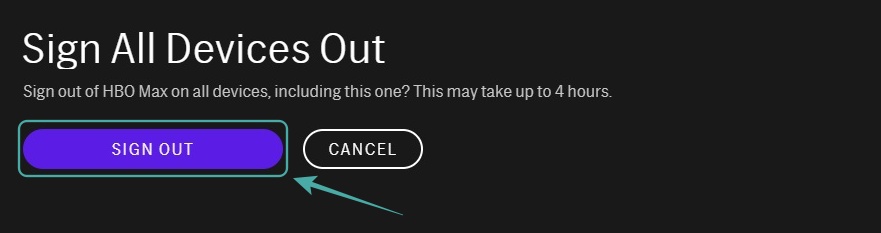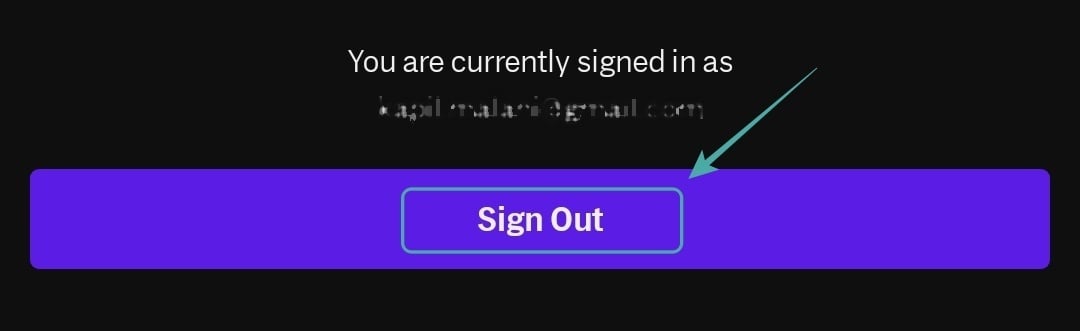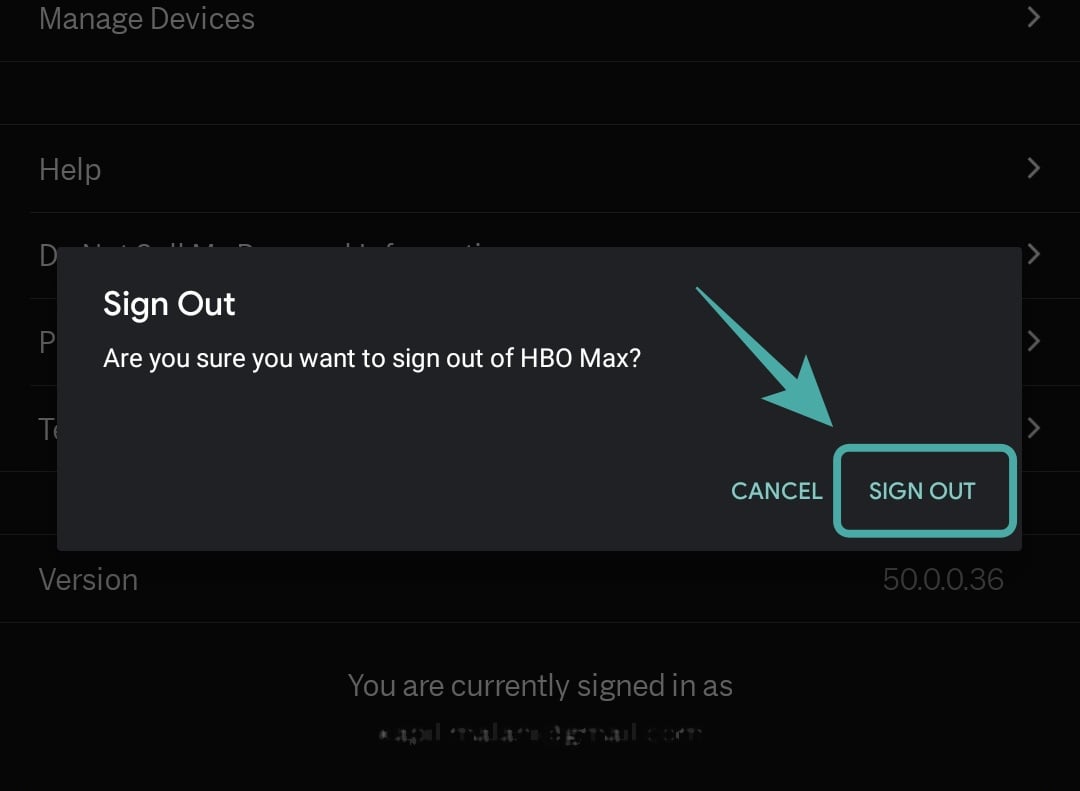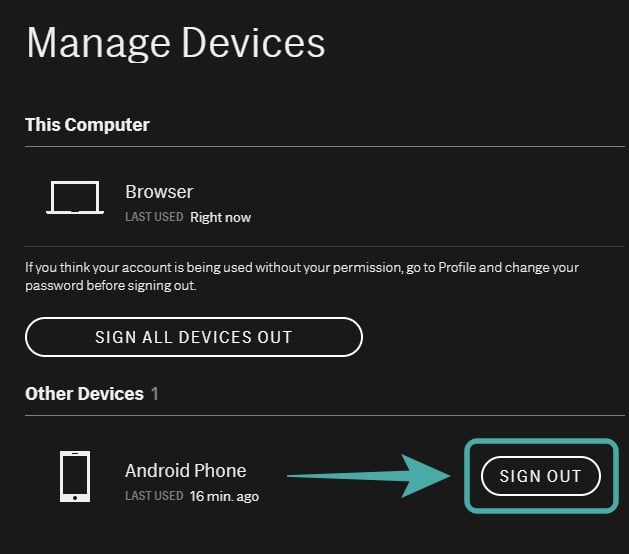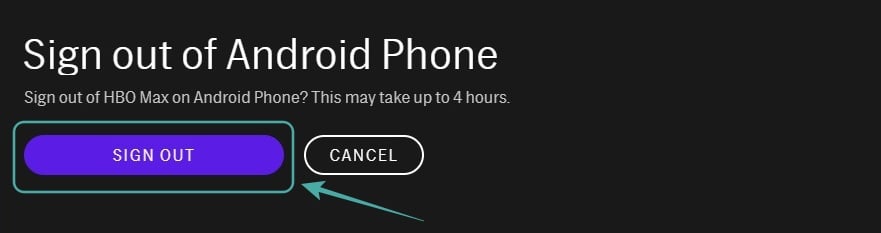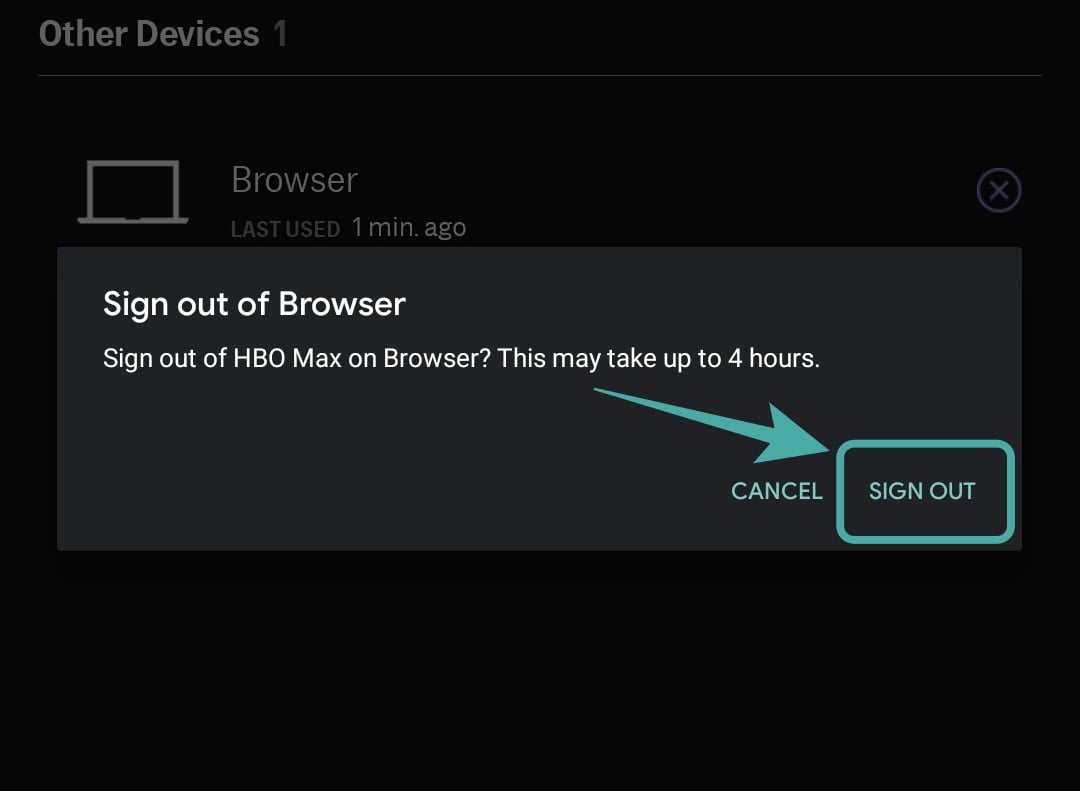HBO recently came out with a new streaming service titled HBO Max. It offers premium HBO content to all of its users at a minimal charge. If you are new to HBO Max and are looking for a way to sign out of all devices associated with your HBO Max account, then check out our guide below.
How to sign out of all devices on HBO Max?
On computer
Visit this link, and log in to your HBO Max account. Once you are logged in, access the homepage by selecting a profile. When you are on the home page, click on your profile picture in the top right corner of the screen
Now select ‘Manage Devices‘.
You will now get a tab to the left side of your sidebar, showing all the devices that are currently using your HBO Max ID. Click on ‘Sign all devices out‘ at the bottom of the tab to remove all associated devices with your account.
Confirm your selection by clicking on ‘Sign Out‘ on the next page.
All devices associated with your HBO Max account will now be logged out. Even the device that you are currently using to sign out of all devices will also be removed.
On app
Download and log in to the HBO Max app on your smartphone. If you have not downloaded it already, use this link to download it on your smartphone. iOS users can use this link.
Once you are logged in, tap on the profile icon in the bottom right corner of your screen.
Now tap on the ‘Settings‘ icon in the top left corner of your screen.
Next, and tap on ‘Manage devices‘ on the next screen.
You will now be shown a list of all the current devices associated with your HBO Max account. Tap on ‘Sign all devices out‘ at the bottom of your screen to finish the process.
All the devices associated with your HBO Max account will now be removed including the mobile device you are using to perform this task.
How to sign out of HBO Max on a single device?
If you wish to only sign out only yourself from your HBO Max account, then simply follow the guides listed below.
On computer
Open your HBO Max account using this link. In the top right corner of the screen, click on your profile icon. Now simply click on ‘Sign out‘ at the bottom of the left sidebar.
You will now be signed out of your HBO Max account.
On app
Open the HBO Max app on your device and tap on the profile icon in the bottom right corner of your screen. Now access the settings menu by tapping on the ‘Gear‘ icon in the top right corner of your screen. Select ‘Sign out‘ at the bottom of the menu list.
Now confirm your selection in the next dialog box by tapping on ‘Sign out‘ again.
You should now be signed out of HBO Max on your current device.
How to sign out of HBO Max on any other device?
If you have lost or sold a recent device that was logged in to your HBO Max account and are looking for a way to remove it from the associated devices list, then simply follow the guides listed below.
On computer
Open your favorite browser and access your HBO Max account using this link and click on your profile icon in the top right corner of your screen. Now select ‘Manage Devices‘.
You will now be shown a list of all the devices associated with your HBO Max account. Simply scroll to find the device that you want to remove from the list and click on ‘Sign out‘ beside its name.
Confirm your selection by clicking on ‘Sign out‘ again on the next tab.
You will now be signed out of your select device and it will no longer be able to access your HBO Max account.
On app
Open the HBO Max app on your device and tap on the profile icon in the bottom right corner of your screen. Tap the ‘Gear‘ icon in the top right corner of your screen to access your account settings. Now select ‘Manage devices‘.
You will now be shown a list of all the devices associated with your HBO Max account. Find the one that you want to remove from your account and tap on the ‘X‘ beside its name.
Confirm your selection by tapping on ‘Sign out‘ in the next dialog box that appears.
You will now be signed out of your selected device and it will no longer be able to access your HBO Max account.
Why HBO Max hasn’t signed out of all devices? How much time does it take?
Signing out of a device on HBO Max can take up to 4 hours.
Moreover, if a device associated with your account is currently streaming content, then it will not be signed out until the streaming is discontinued.
While HBO Max offers varied compatibility across devices, it is still fairly new to the market. Hence it does not support all the currently available platforms out there.
Thankfully, there are available workarounds like this one for your Android TV and this one for your Amazon Fire Stick. If you are using a Roku device then you can refer to this guide for some additional tips on HBO Max.
We hope this guide helped cover everything you needed to know about signing out on HBO devices. If you have any questions or face any issues during the process, feel free to get in touch with us using the comments section below.