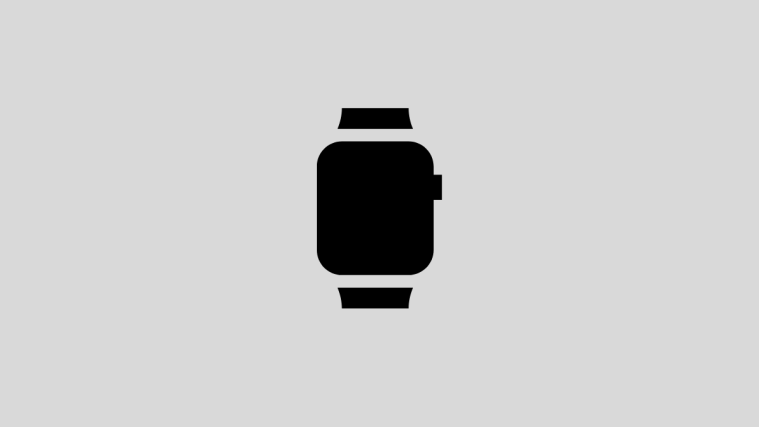The Customer Service Code (CSC) of your Samsung Galaxy smartphone makes sure that your device is adhering to the communication standards for your country and mobile carrier. The CSC also determines the source for the periodic OTA updates you receive.
Suppose you are moving to a different country, you may want to change your phone’s CSC code to the one that works in your new country. You could also change your CSC to a service code that generally receives faster updates.
Up until the Samsung Galaxy Note 9, changing the CSC used to be a straightforward process. However, with the introduction of the Galaxy S10 series, Samsung seems to have changed the rules, making it more difficult to change the original CSC.
Thankfully, a couple of solutions have been proposed, which should take care of the problem for good. So, without further ado, let’s get to it.
According to XDA community member, Intratech, these are the steps you must follow to change your CSC:
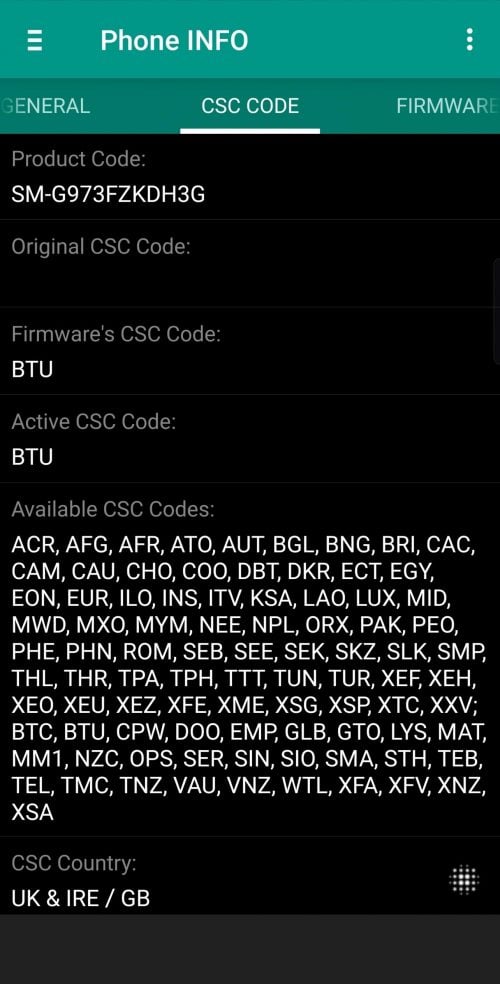
Step 1. Keep the SIM card of the region you want to change to in the device.
Step 2. Flash the phone with the firmware for your region using the wipe CSC package (use the file that starts with CSC, not Home_CSC).
Step 3. Wait for the phone to restart.
The device should be able to pick up the new CSC through the SIM card’s region.
This should but well, But unfortunately, this trick did not work for many users, which leads us to Zer0byZer0‘s tip. According to the “Junior Member” at XDA, the only way to change the CSC manually is to do it via TWRP. This will need root access, and thus the warranty of your device will be void under this method (it didn’t under the method above).
Step 1. Unlock the bootloader of your device.
Step 2. Flash TWRP recovery.
Step 3. Flash a custom ROM.
Step 4. Edit your /efs/imei/mps_code.dat to the CSC you like.
Step 5. Relock your bootloader.
Step 6. Re-flash the stock ROM.
Be warned that performing the steps mentioned above will void Knox Security and your device’s warranty.
Source: XDA Community