Marshmallow lets you treat an external SDcard as an internal storage. And when you do so, it will convert it into a EXT4 type for use as internal storage for installing apps and such. You need to select the ‘Adopt SD as Internal Storage’ option after you insert the SDcard to treat SDcard as internal storage.
All’s well so far, right?
But it may happen that you soon start seeing an error, telling you that no sufficient storage space is available on your device when you are installing apps, even though your SDcard is still not full.
Well, that’s down to some apps not behaving as they should, or aren’t programmed as such. Your device may still be installing some apps on real internal storage, instead of using the SDcard you are now treating as internal storage.
Due to which, internal storage falls short of space, and you get those errors of insufficient storage.
So, here’s a fix.
All we need to do here is manually make those not obedient apps use external SDcard as internal storage, and free up space they ate inside your real internal storage.
So, go to Settings > Storage & USB > Internal Storage > Apps. Now, select the app we need to move to SDcard. Tap on the menu change, and then select the Move menu from Move Authenticator to transfer the app to SDcard with its data, thus, freeing up the space.
That’s good, right? But you can’t do this on apps that come pre-installed on the device.
Let us know how it works out for you? You got enough free space on internal storage now, right? We’d love to hear your feedback on this.
Via psiknight99



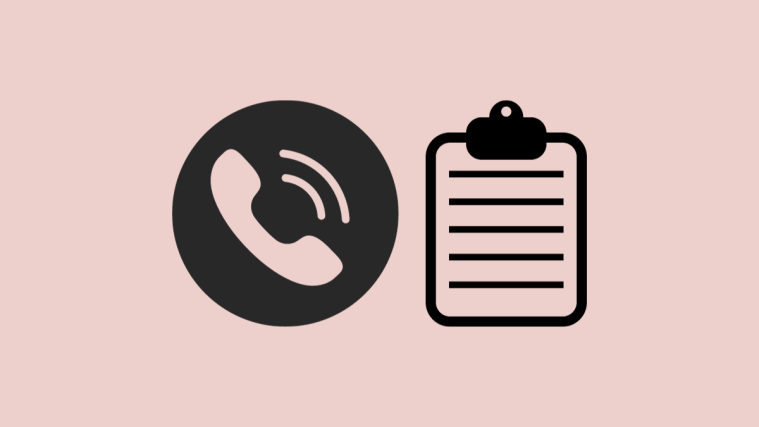
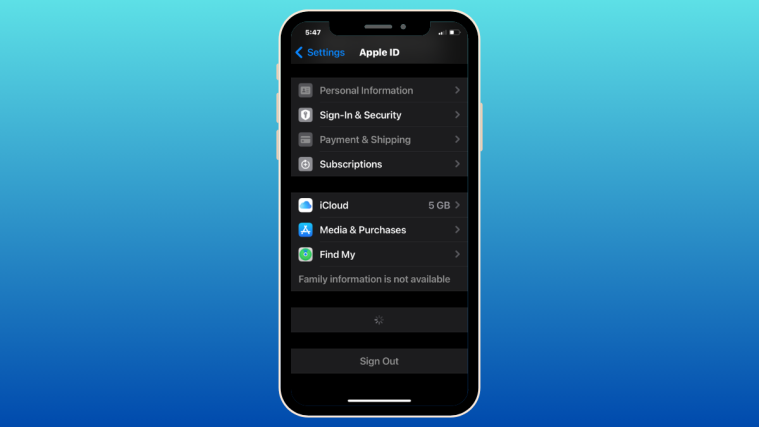

Yes it worked.. But I can’t able to directly install apps on that SD card, which is now my internal storage?
Yes it worked.. But I can’t able to directly install apps on that SD card, which is now my internal storage?
Thank you!!
Thank you!!
This doesn’t work for LG and Samsung users. The feature is disabled.
This doesn’t work for LG and Samsung users. The feature is disabled.
Unfortunately, this does not work for every application installed. Even those that were not pre-installed. I could only move a maximum of 2 applications.
Unfortunately, this does not work for every application installed. Even those that were not pre-installed. I could only move a maximum of 2 applications.
The first SD card I used installed all apps to SD card. With this new one it’s not behaving right. Weird since I ordered the same kind and size. Somehow this one is slower? I’ll try the first one and see
The first SD card I used installed all apps to SD card. With this new one it’s not behaving right. Weird since I ordered the same kind and size. Somehow this one is slower? I’ll try the first one and see
When I try to move LINE the response is “couldn’t move app. Not enough storage space”. However, 32Gb SD has 28Gb free. Internal storage is 4.8Gb used out of 4.85 — of which Android takes 3.15Gb
When I try to move LINE the response is “couldn’t move app. Not enough storage space”. However, 32Gb SD has 28Gb free. Internal storage is 4.8Gb used out of 4.85 — of which Android takes 3.15Gb
Doesn’t work for the Samsung Galaxy Note 4
Doesn’t work for the Samsung Galaxy Note 4