The OnePlus 7 Pro has some unbeatable specs that range from a powerful Snapdragon 855 processor to 12GB RAM. The 90Hz refresh rate is one of the highlight features of this phone though it looks like it is way ahead of its times because many browsers are not able to support this refresh rate, yet.
The phone shifts to 60Hz if you’re not using Google Chrome as your browser which can be a real setback if you have a browser preference that Chrome does not meet. Firefox and Microsoft Edge users most definitely face this issue because they cannot support the 90Hz refresh rate.
Fortunately, Redditter Bl4ckCreep has found a set of web browsers that support the 90Hz refresh rate besides Chrome. Another place where a similar discussion is going on can be found here on XDA.
Browser apps that support 90Hz display on OnePlus 7 Pro
This list of browsers has been tested in UFO to ensure that they can support the browsing speeds of OnePlus 7 Pro.
- Google Chrome: Fast & Secure
- Chrome Beta
- DuckDuckGo Privacy Browser
- Opera Touch: the fast, new web browser
- Via Browser – Fast & Light
Browser apps limited to 60Hz:
- Brave
- Bromite
- Chrome Canary
- Chrome Dev
- Chromium
- Chromium Latest
- Edge
- Firefox
- Firefox Preview
- Firefox Focus (Alternates between 60Hz and 90Hz engines)
- Samsung Browser
- Kiwi Browser
- Yandex Browser
What is your favorite browser app? Which one are you using on your OnePlus 7 Pro? Does it matter a lot to you to have a 90Hz supporting browser?
Related:


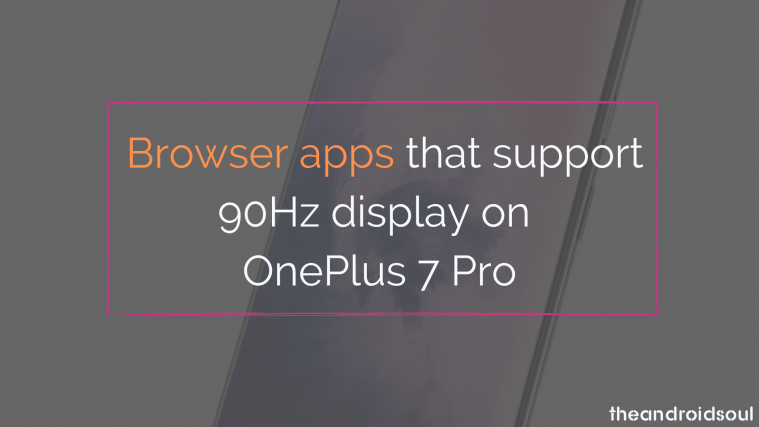



You should update the list. Many browser now supports 90Hz