Samsung has released the Android 9 Pie stable update for the Galaxy S8, S9, Note 8, and Note 9 handsets globally and most users have already installed the update on their devices.
The Android Pie update brings along a bunch of cool features and most notably, the company’s new skin over Android which is being called One UI. Of course the Galaxy S9 and Note 9 models received the One UI update first; however, Samsung released the Pie update for S8 and Note 8 users as well.
Carrier branded S9, Note 9, S8, and Note 8 devices have also now received the Pie update; however, if for some odd reason the update still isn’t available for your device, then there’s no reason to panic.
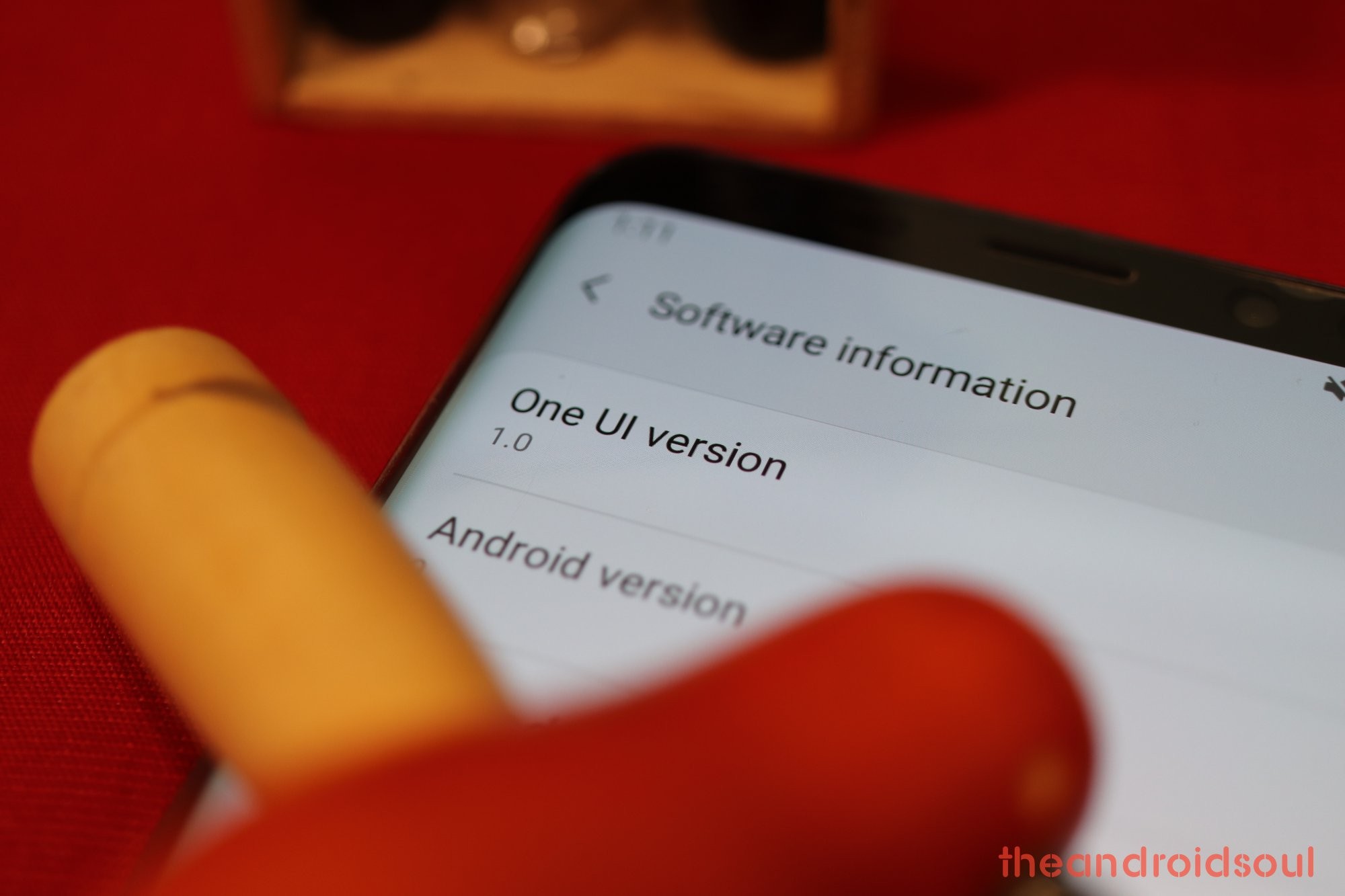
Chances are that a software bug or some other issue might be preventing you to update to the latest version or most probably the update isn’t yet available on your device since updates are usually released in batches hence it might take a couple of days to hit your device.
Nonetheless, whatever the reason might be for the update not arriving on your S9, Note 9, S8, or Note 8 device, you could solve the problem by simply installing the latest Android Pie firmware for your device.
Of course, it isn’t as simple as tapping install when updating the device via an OTA update; however, the process isn’t complicated. To download the firmware for your device, click on the appropriate device pages mentioned below.
Download Android 9 Pie firmware
Related:






