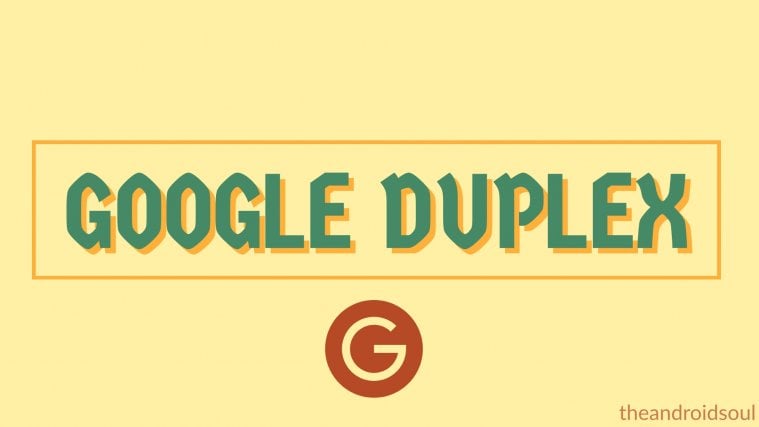Google announced its mind-bending AI-tech called Google Duplex back at I/O 2018 which gained a lot of attention since the way the company showed off how to tech actually works was quite frankly amazing even though we’ve known all along that the future would be jam-packed with AI robots and assistants.
Nonetheless, Google Duplex was first made available on Google’s very own Pixel lineup of devices and was limited to a few cities itself. The software giant recently announced that Duplex would be soon available in 47 states and on all Pixel devices and further down the line other Android and iOS devices as well.
Nonetheless, if you’re unfamiliar with what Google Duplex actually is or want to know a few more details, then here’s practically everything you need to know regarding Google Duplex.
Let’s hit things off by answering a basic question which is…
What is Google Duplex
![]()
Google Duplex is the result of years of machine learning and software advances by Google which have led up to the creation of a fantastic AI technology which uses natural language and conversation to book appointments and complete ‘real world’ tasks to make life a bit easier for us.
The voice used for Google Duplex isn’t like the robotic voice used in Google Maps for navigation or for text-to-speech conversion and is rather a more natural human voice which is why Google Duplex got the attention of tech enthusiasts all around the world.
Google Duplex can even understand a person speaking with an accent and even responds in a human-like manner which Google demonstrated at the I/O 2018 event.
Google Duplex would be available to use within the Google Assistant itself hence you could quickly ask Google Assistant to book a table at your favorite restaurant and have Google Duplex reach out to the restaurant on your behalf to book the table.
All this might seem a tad creepy; however, it’s a step in the right direction since Google Duplex can be immensely useful for some folks.
Availability
If you’re looking forward to trying out the Google Duplex feature, then you might want to check out where the feature is currently available at the moment.
Google Duplex is available in 44 states in the U.S. which are mentioned in the list below.
- Alabama
- Alaska
- Arizona
- Arkansas
- California
- Colorado
- Connecticut
- Delaware
- Florida
- Georgia
- Hawaii
- Idaho
- Illinois
- Iowa
- Kansas
- Maine
- Maryland
- Massachusetts
- Michigan
- Mississippi
- Missouri
- Nevada
- New Hampshire
- New Jersey
- New Mexico
- New York
- North Carolina
- North Dakota
- Ohio
- Oklahoma
- Oregon
- Pennsylvania
- Rhode Island
- South Carolina
- South Dakota
- Texas (added on April 11, 2019)
- Tennessee
- Utah
- Vermont
- Virginia
- Washington
- West Virginia
- Wisconsin
- Wyoming
Eligible devices
Google Duplex is currently available on all the Google Pixel devices which are:
- Google Pixel
- Google Pixel XL
- Google Pixel 2
- Google Pixel 2 XL
- Google Pixel 3
- Google Pixel 3 XL
- Any device with Android 5.0 or above (since April 03, 2019)
The feature is now rolling out to non-Pixel devices and the Galaxy S10+ seems to be the first one to receive the feature; (that we know of at the time of writing this article.) However, it’s been revealed that several other Android devices would be receiving the Google Duplex feature. For what it’s worth, one user has reported the Duplex to be available on T-Mobile Galaxy S9 too.
The feature also wouldn’t be limited to Android devices itself since Google mentioned that Duplex would be available on iOS devices soon. At the moment, Google Duplex is only available in the US and supports only the English language.
We’re uncertain of the time it would take for Google Duplex to be available in other countries since it still isn’t fully available in the US itself.
How to use Google Duplex
If you’re in one of the following states and have a Pixel device, then chances are that you could use Google Duplex right away to book appointments at your local salon or book a table at a restaurant.
If you’re interested in learning how to make use of Google Duplex, then simply follow the steps below.
- Bring up Google Assistant by using the command ‘Ok Google‘ or simply press and hold the home key to launch Google Assistant.
- Ask the Assistant to “make a dinner reservation” or whatever appointment you’re looking to book. (Keep in mind that Google Duplex does not work with all businesses hence you might not be able to get this to work.)
- The Assistant would now bring up a result of 3-4 local restaurants near you or you could narrow down the search by mentioning the preferred cuisine or neighborhood where you want to book a table at.
- Proceed by asking Google Assistant to call the restaurant (this would be a hit or miss) and if it’s able to call the restaurant, you would then be able to proceed by providing more information to Google Assistant such as the number of people and date and time you want to book a table for.
- Once you’ve provided all the necessary details to GA, you would have to confirm with Google Assistant for it to place a call to the restaurant.
- When confirmed, Google Assistant should provide you with the confirmation status of your table within 15 minutes.
While it might seem a bit complicated in the beginning, once you get the hang of it you’d be able to ask Google Assistant to book multiple appointments within no time at all.
Of course, there are a bunch of flaws at the moment; however, we do expect Google to fix most of these issues in the near future to offer a smooth experience for users while using Google Duplex.
The company is also offering businesses the option to opt-out of receiving Google Duplex calls which means you wouldn’t be able to book an appointment with a business via Google Duplex in case the business has opted out of the Google Duplex calls feature.
Related: