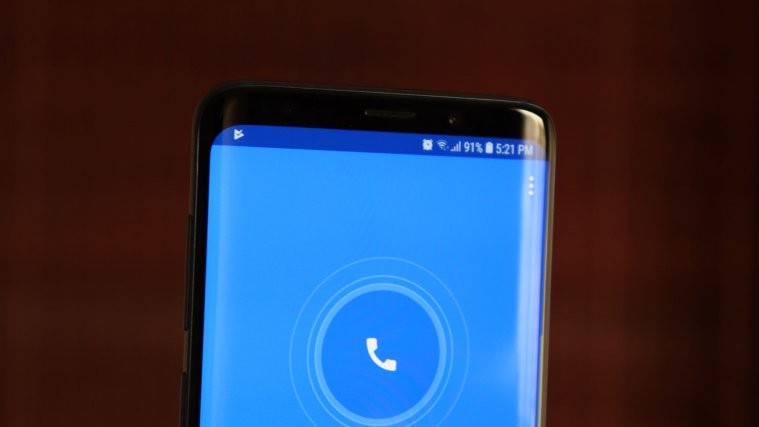For years, Android users have scrambled to find a fitting adversary to FaceTime, and it seems that Google Duo is destined to be exactly that video calling app. Over a span of few years, the free to use video and voice calling service has become a staple among users, since the app is compatible with both Android and iOS devices.
However, Google Duo (available on PC too) is not immune to issues either, as the latest “Message not sent” error keeps bothering users when trying to use the app.
Based on a user’s experience, the app seems to be faltering when trying to make video and voice calls. Google Duo recently received an update with the video message feature, but it seems this user — and probably many more because not everybody takes it to forums or Twitter — can’t send a send a video message, as the app throws the ‘Message not sent’ back every time.
@juberti hello. Is Duo down? My husband and I have been trying to video call all day to no avail. Also, he doesn't have the option to even send nor receive video voice mails. Nor does another contact. This is what I see when trying to send them a video message pic.twitter.com/jtljr0Fw3I
— Tiffany Davis (@tip6187) April 13, 2018
Fortunately, Google’s Principal Engineer, Justin Uberti was quick to respond to the plight of users on Twitter.
Confirming that the issue is, in fact, existent, Justin stated that Google is “investigating an issue from this morning, but it should be resolved now.” The server-side solution should begin rolling out soon enough, so the easiest way to fix the error is to wait it out for a while.
In fact, this should be resolved by now, as revealed here. But in case you are still struggling with this issue, here’s what you can do on your side to force the app to make a fresh attempt at sending the video message. All you need to do is clear the app’s cache. If this doesn’t solve the issue, you may also consider clearing the app’s data (which would remove all its settings and make the app a fresh installation). For help, check out this page on how to clear app’s cache and app’s data.
Do let us know if you are or were experiencing this issue, and how much longer it was before this issue disappeared and you were able to send the video messages all right.