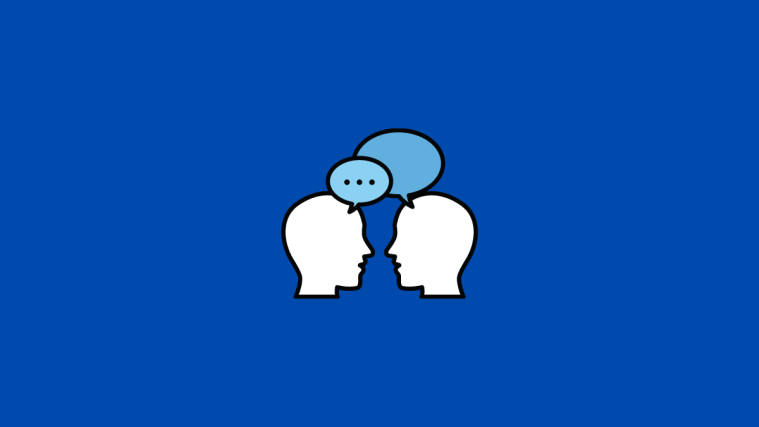Google Chat, the latest communication app to come out of Google’s production house, is an interesting upgrade over the outgoing Google Hangouts. It offers a richer experience for professional users, while also giving casual or free users a taste of what is on offer.
Since Google is still experimenting with the process, it is not afraid of shuffling things around, and today’s article is a by-product of their experiments. Now without further ado, let us check out what Spaces is and how it differs from your run-of-the-mill group chat.
Related: How to Use Google Chat in Gmail
What are the limitations of a group chat in Google Chat?
Group chat in Google Chat is a casual virtual space to hang out with friends, acquaintances, and family. It is not different from the standard group chats in any other application, as it pretty much only allows you to connect with more than one person at a time. You can share files, schedule calendar events, host video calls, and more. However, that does not mean it doesn’t have its fair share of limitations.
For starters, you cannot pick a name for your group. You cannot assign tasks. And the default notification settings notify users of every single message. Group chat in Google Chat is convenient, of course, but it might not be the best fit for a professional setting. For professionals, Spaces might be the way to go.
Related: How To Block Someone on Google Chat and Hangouts
What does Spaces mean in Google Chat?
If you take a closer look at Google Chat, you will find a new messaging area called Spaces. It allows you to group your most important contacts together and communicate with them as you see fit.
Additionally, you can assign tasks, edit notification delivery, and tweak other features that standard group chat does not provide. Google Spaces is not a new service, only a rebranding of an older feature.
Is Spaces the same as Rooms?
Yes, Spaces in Google Chat is the same as Rooms. Google Chat rebranded the service for one reason or the other, probably to add a unique twist to the service the company is providing with Spaces. All of the features of Rooms have been carried over to Spaces, including the conversations you used to have under Rooms. Even the positioning of Spaces is the same as Rooms in Gmail and chat.google.com, at the bottom left corner of your screen.
Do free users also get access to Spaces?
As we have discussed in the previous section, there is no difference between Spaces and Rooms. And since Rooms allowed free users to make use of most of the features, it only makes sense for Spaces to do the same. Yes, you do miss out on a couple of features that Google Workspace users enjoy, but that should not stop you from enjoying a more well-rounded service for free.
What are the main differences between Spaces and Group chat?
Group chat and Spaces are close to one another in Google Chat. However, there are some key differences that you are ought to keep in mind. Below we will give you five key differences between the two.
Naming
First and foremost, naming is the most obvious differentiating factor between the two. In Google Chat group chat, you do not have any say over the name of the conversation you are having. The name of the participants are taken and are shown at the top of the screen. If you share more than one group with the same number of participants, you might not be able to differentiate the groups just by taking a quick look. You will have to open and inspect them.

Spaces, on the other hand, is a lot more user-friendly. The owner of the Space can pick a name (and emoji, yep!) for their Space and can even change it whenever they see fit. That way, you will never have to dwell in confusion when you are trying to send a quick message.
Notifications

The default notification settings are also a bit different in standard Google Chat groups and Spaces. In Google Chat groups, the group members are notified of every single message that comes in. If people tend to chat with each other a lot, this delivery instruction can be a bit cumbersome. Spaces, on the other hand, gives you the option to be notified only when someone mentions you.
Both default settings can be configured by going to this link.
Message history

In group chats, you can turn off history and turn it back on again when you see fit. However, in Spaces, threaded messages are governed by your organization’s policies. It is kept on by default. Unthreaded messages do not abide by the same rules. You can turn message history on or off as you see fit.
Tasks

In group chats, tasks are pretty much an afterthought. You can only mention group members and ask them to do something manually. In Spaces, however, you can assign tasks and the users will be reminded of their task exactly when you intend to. It is an excellent feature and is one of the biggest differentiators between group chat and Spaces.
File sharing history

Both group chat and Spaces allow you to share files with a couple of clicks. However, it is the latter that lets you keep a list of all the files that have been shared. You can keep track of every single file on here and refer to them as you see fit.
FAQs:
Spaces or group chat: which one is best for working professionals?
If you are a working professional and have an active Google Workspace ID, going for Spaces is pretty much a no-brainer. You get to assign and schedule tasks, pick a name for your clan, and even use custom notification settings for seamless interactions. Having a premium Google Workspace account also enables bots, which can be a game-changer if you know how to use them.
Are groups and Spaces enabled by default in Google Chat?
Yes, both groups and Spaces are turned on by default in Google Chat. Group chat does not have a dedicated access area like Spaces, so it sits under the ‘Chat’ banner in Gmail or the Google Chat website. You can start a new conversation or access old ones from here itself.
Which is the best option for a casual chat with friends?
If you have a couple of friends you want to make plans with, it is best to use the group conversations option. Else if you need more advanced tools to maybe have a word with your colleagues, Spaces is the way to go.
RELATED