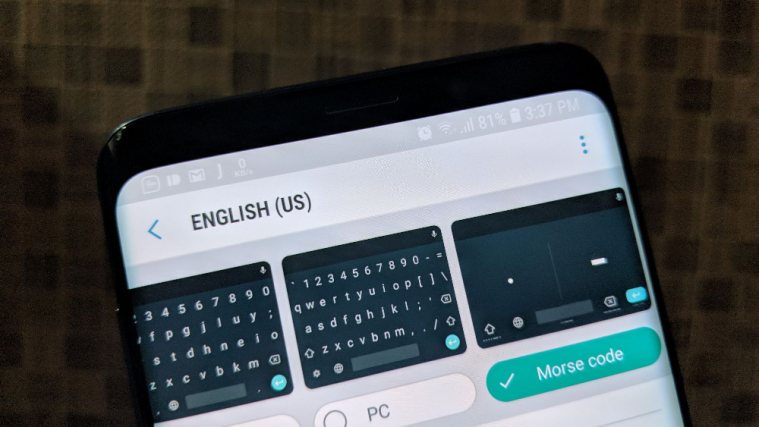Us humans are social animals just like most, which is why for centuries we have created, and perfected languages to express ourselves in more ways than one. From the ancient Egyptian hieroglyphs to the modern Emojis we use to showcase the silliest of emotions, we’ve come a long way from inking down text on handmade paper, especially when we carry around mini-computers in our pockets each and every day.
Jumping from number pad keyboards to physical QWERTY keyboards, and then to apps that bring it on the screen virtually, Android users today have the luxury of enjoying dozens of keyboard apps on the Google Play Store.
7 Best Keyboard apps for Android that every texting addict needs
However, no matter how many keyboard apps may come and go, we think Google’s own keyboard app, the Gboard, remains firmly at the top of the food chain. Why, you ask. Well, it’s mainly because of the simplicity of this app, plus practical interactions and corrections that the app provides, but let’s discuss it all in detail below.
However, not one app can be perfect for everybody, right? That’s the whole idea behind Android too, after all: to fight the iPhone’s monopoly of that time in the touch-screen mobiles market. You may need features and customization options that Gboard may be easily lacking, which is why we have filtered down some great apps of their niches, too.
If you ever need more than one Gboard app to get your typing in order, which may include customization options, built-in features, advanced grammar support, and more, then you shall find the perfect keyboard app for that purpose too from the list of best apps for typing right below.
- The best keyboard for Android – Gboard
- Most stylish keyboard for Android – Chrooma
- Best minimal keyboard for Android – Minuum Keyboard
- Most lightweight keyboard for Android – Simple Keyboard
- Best productive keyboard for Android – SwiftKey Keyboard
- The big keyboard for Android – Classic Big Keyboard
- Best small keyboard for Android – Gboard
- Best keyboard app for Android Wear – Google Handwriting Input
- Best keyboard for customization – Fleksy Keyboard
- Best keyboard app for Grammar – Grammarly Keyboard
- The best keyboard app with computer layout – Hacker’s Keyboard
The best keyboard for Android – Gboard

Surprisingly enough, when Google decided to break the barriers of mobile platforms and release apps for iOS, Gboard was among the most popular ones. Soon enough, the Google Keyboard app on Android was also replaced by Gboard and we haven’t looked back since. Apart from building the Google search engine capabilities into the keyboard itself, Gboard has evolved over time to bring features such as Glide Typing, Voice Typing, a massive built-in GIF library, Multilingual texting and so much more that it simply leaves no room for competition for the top spot.
Most stylish keyboard for Android – Chrooma

While Gboard may win the race for the best keyboard overall, you may feel the missing dash of color since you don’t get too many personalization options like you do with the Chrooma Hydrogen Keyboard. While being powered by its own set of skills such as AI for contextual prediction, what makes this keyboard one of the most stylish ones out there is its ability to use Adaptive Themes that automatically changes color based on the navigation bar, comes packed with Gestures for not just swipe typing, but performing other functions as well, and multiple layout options to make texting a pleasure.
Best minimal keyboard for Android – Minuum Keyboard

It wouldn’t be unnatural to feel overwhelmed by the number of features that are crammed into the keyboard these days, especially now that we interact in more ways than one with Emojis, Stickers, GIFs and more. This is where Minuum Keyboard fits in to keep things simple while offering every bit of functionality that you’d expect from a modern keyboard app. With elements such as Sloppy Typing that surprisingly good at being precise on your part, Shapeshifting that allows you to reposition and resize the entire keyboard, and so much more, you still enjoy a compressed user interface with no unnecessary clutter.
Most lightweight keyboard for Android – Simple Keyboard

For us old-timers who don’t really like the fact that texting no longer means just typing in letter and numbers, the Simple Keyboard is a great way to go back to the old days. The app does not kid around when it means “Simple” as it comes with a file size of less than 1MB, and stripping out all of the bells and whistles, with no Emojis, no autocorrect no predictive texts, and no GIFs either. However, you still get a handful of excellent features that allow you to add Custom theme colors, offer an Adjustable keyboard size, and no ads included with the app at all.
Best productive keyboard for Android – SwiftKey Keyboard

If Microsoft ends up buying a keyboard app for millions of dollars, you know there’s something special about it. SwiftKey has progressed in the mobile world based on its special AI technology that not only offers predictive texting and autocorrects but uses machine learning to get better with every text you write. All of the smartness along with features such as 80+ Themes, Swipe-to-Type functionality, 200+ Languages support and more, SwiftKey redefines what productive means.
The big keyboard for Android – Classic Big Keyboard

While it may not be the most good-looking and visually updated app on the list here, but the fact that it does the job well makes Classic Big Keyboard a worthy choice. The keyboard comes with a simplified design that is reminiscent of the Android 4.4 KitKat days, but you still get a handful of themes to keep your texts looking good. Allowing you to make the entire keyboard and individual keys larger, the Classic Big Keyboard is ideal for those of you with larger fingers who always find it hard to hit the right keys.
3 Best Android Keyboard Apps for people with Big Fingers
Best small keyboard for Android – Gboard

For those times when you want to increase the real estate on your screen and make the keyboard smaller, you don’t need to look any further than the Gboard app itself. The ability to reduce the size of the keyboard as well as reposition it on the screen is built into the app itself. Press and hold the Enter button until you see the layout editor icon pop up. Press the Resize icon on the toolbar to resize the keyboard and make it smaller and change its position, and then press the Checkmark to confirm.
Best keyboard app for Android Wear – Google Handwriting Input

You may remember the old days before Gboard came along when Google Handwriting Input was one of the productive keyboards available. Android Wear or Wear OS as we know it now never received Gboard due to limitations of hardware and software, but it did get Google Handwriting Input, which essentially includes all the best bits of Gboard. Even on such a tiny layout, you get Glide Typing which is surprisingly accurate, the ability to enter text through Voice Typing, and even the ability to send Emojis by simply drawing them!
Best keyboard for customization – Fleksy Keyboard

Customization is the entire reason most of us choose Android, so why be limited to what Google wants you to do with your keyboard? Fleksy is a rising star with plenty of popularity that is based directly on its ability to tweak every single element of the keyboard with a single tap. Adding features is easier than ever with Extensions (number row, cursor, highlights, one-handed mode, predictions, etc.), while you can choose any color of the spectrum and put it up for the keyboard, along with the option to choose from multiple keyboard sizes, GIF and Emoji support throughout the app and so much more.
Best keyboard app for Grammar – Grammarly Keyboard

The ability to autocorrect certain words has helped us in more ways than one, but the fact of the matter is that simply predictive text and autocorrect are not enough for most. Especially for those who use English as their second language, getting the grammar right is not only a good practice but essential in some cases, which is why we’re fans of the Grammarly Keyboard app. The web service has created a useful keyboard that is easy on the eyes and integrated its AI-based grammar checker into the keyboard itself, which helps you write without mistakes and even enhances your vocabulary over time.
The best keyboard app with computer layout – Hacker’s Keyboard

Whether you’re too comfortable with the layout of your computer’s keyboard, or simply need a better layout for coding on the go with your Android device, Hacker’s Keyboard is here to save the day. While it may offer an outdated visual interface from the Gingerbread days, it still runs super smooth with support for multi-touch and even modifier keys.
Do you agree with the fact that Gboard by Google has made most Android keyboard apps redundant, or do you think the official Android keyboard app still needs more features like themes and customization options?