Is your Garmin Connect app not working or crashing on you? Well, we will discuss the possible fixes for the app not working as intended, and what you can do to fix the issue. It’s not for the first time that the Garmin app has run into issues, after all.
Garmin is a modern-day fitness tracking app that accompanies Garmin devices and allows you to record physical data from your body so that you can track your fitness. While a great app, Garmin uses data connectivity to function properly. This leaves room for errors and downtimes which can be annoying if you are preparing for an upcoming fitness event. Let’s take a look at some of the popular fixes you can apply if the app seems to stop working or crashes on your device.
Are Garmin Servers Down?
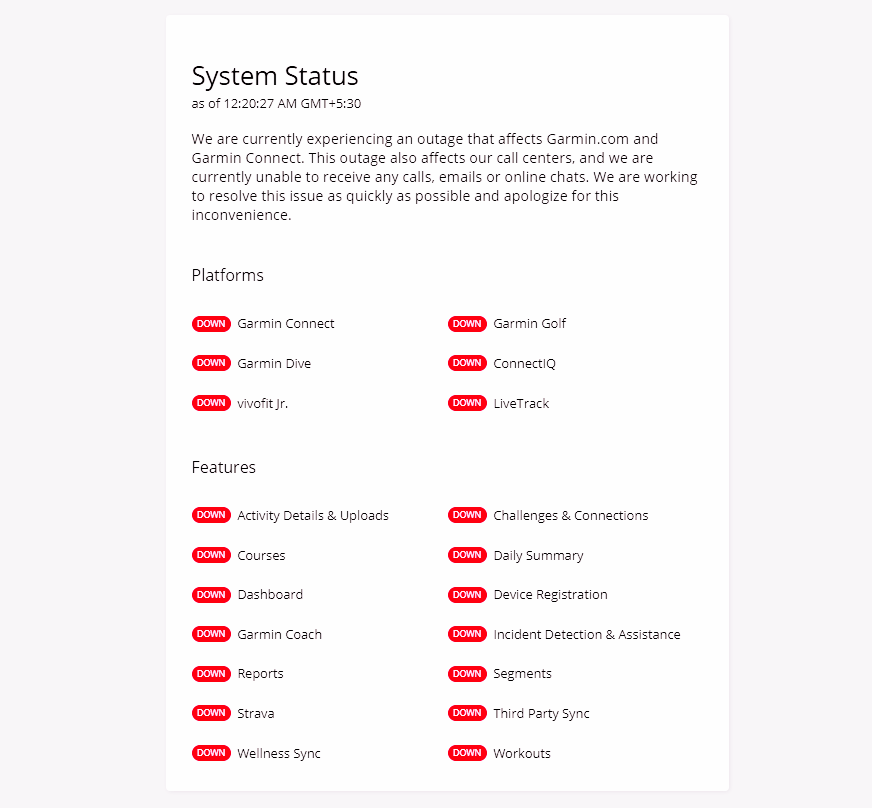
Garmin’s reliability on its servers allows the app to store data in the cloud rather than the local storage on your device. This helps you switch devices seamlessly without having to transfer data between devices. But this also means that you won’t have access to your data in case Garmin’s servers are down. If the app seems to be crashing for you then you should check Garmin’s servers. Use the link below to know the current status of the service.
► Check the status of Garmin Servers here
If the servers are down, then there is nothing wrong with your Garmin app or your device. Just let the Garmin’s software team fix the issue and restore the service — we’re sure they are sweating more than you, literally!
Tweak Settings of your health app
iOS and Android have native health services that help collect your physical data and help you track your health. These services are turned on by default and can interfere with the functioning of the Garmin app as it is a third party application. Use the guide below to help you identify and turn off native health services on your device.
Change Apple Health setting (For iOS users)
Open the Apple Health on your device and tap on ‘Sources’. Tap on ‘Connect’. Now select ‘Turn All Categories Off’.
Proceed to disconnect and reconnect your fitness tracker from your iOS device and the Garmin app should stop crashing.
Also, uninstalling the Garmin app first and then installing it again can also fix the issue for you.
Change Google Fit setting (For Android Users)
Disable the integration with Google Fit in your Garmin app. Once Fit is removed, force stop the app, and then open it again. You may also ‘clear cache‘ of the Garmin app in case the issue is not solved yet. Lastly, you can try uninstalling and reinstalling the app.
Make sure your apps are up to date
Bugs are often fixed via a software update. So, keep an eye on an update for your Garmin apps as well as the health apps you have integrated Garmin app with, like Google Fit, Apple Health, etc.


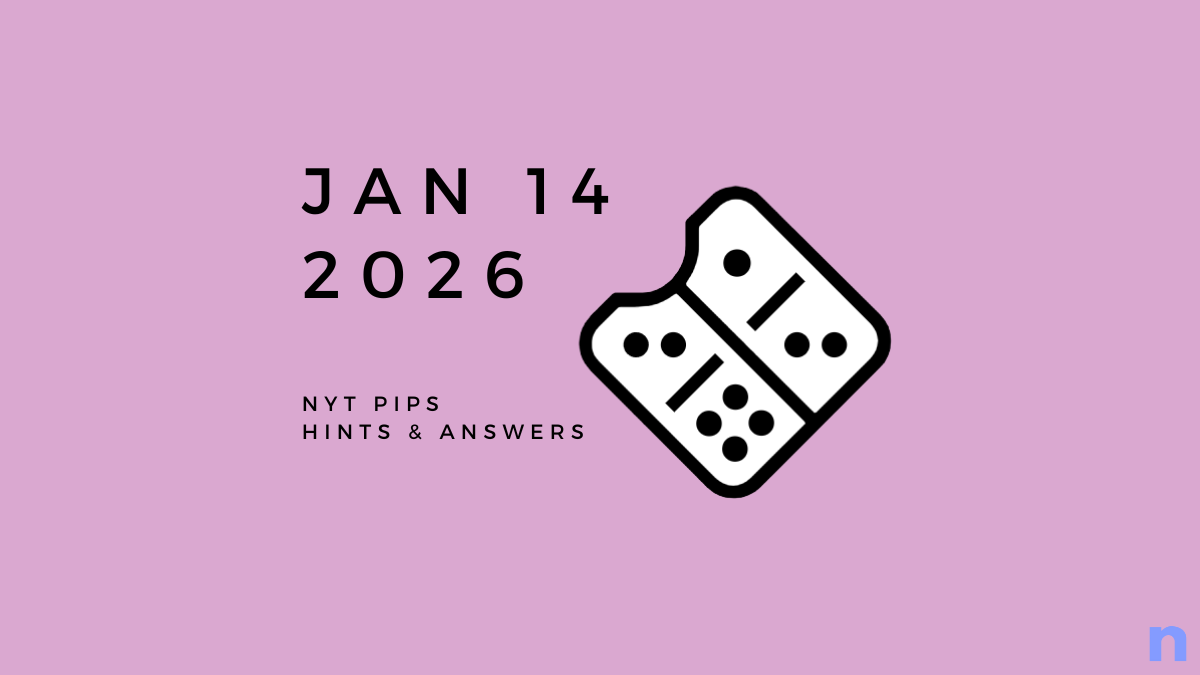







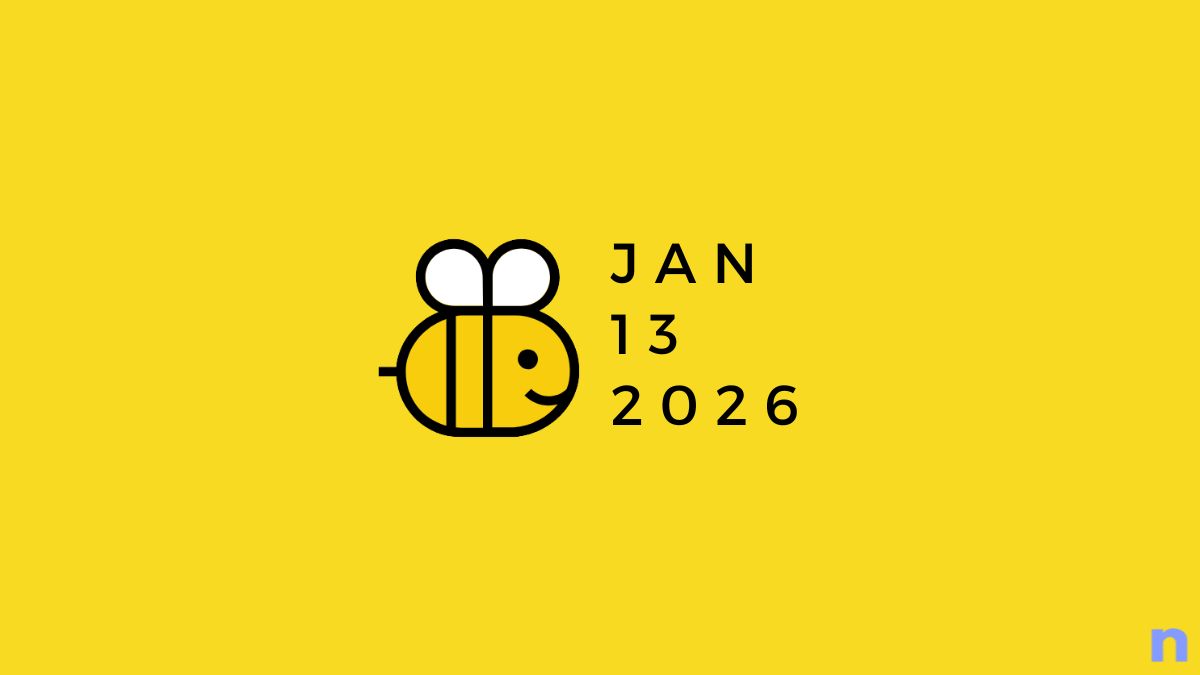


Discussion