Samsung devices have long come with a Download Mode that allows the users to manually install/modify software on the device using Odin on a Windows PC, and the Galaxy S7 and S7 Edge are no different.
The Galaxy S7 and S7 Edge download mode will let you to upgrade/downgrade firmware on the device, install/flash modified recovery and even help root the device by flashing either a custom kernel or CF Auto Root.
How to Boot into Galaxy S7 and S7 Edge Download Mode
- Power Off your Galaxy S7.
- Press and hold “Volume Down + Power + Home” button together for a few seconds and once you see a warning screen on the device, release all three buttons.
- Press Volume UP to accept the Warning and boot into Download Mode.
Hope this page helps you. Happy Androiding!

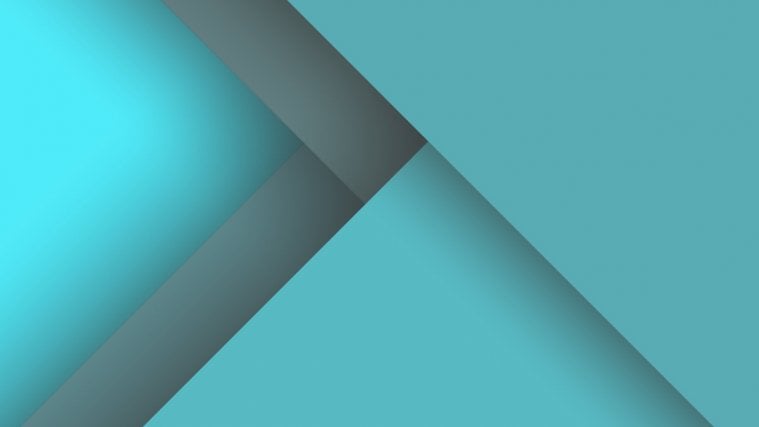




What happens if you do this accidentally? I didn’t mean to hit volume up….