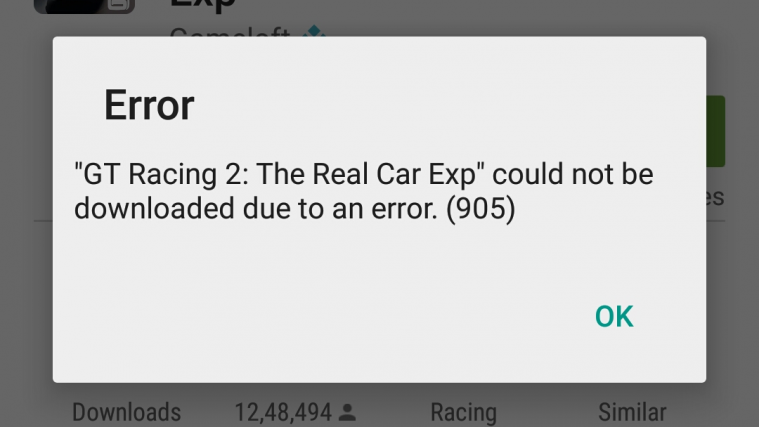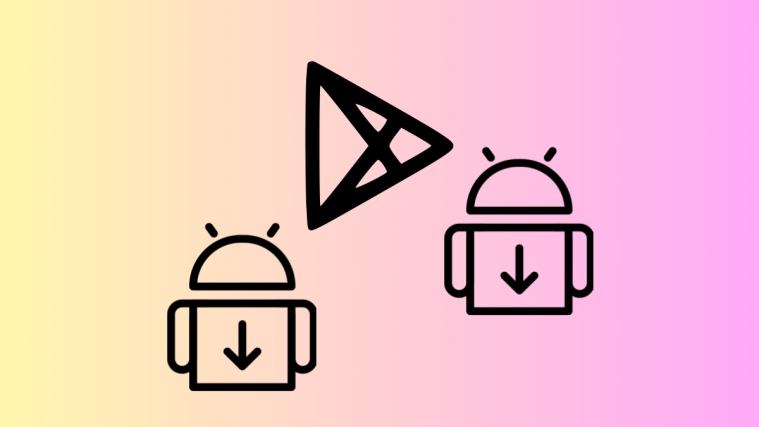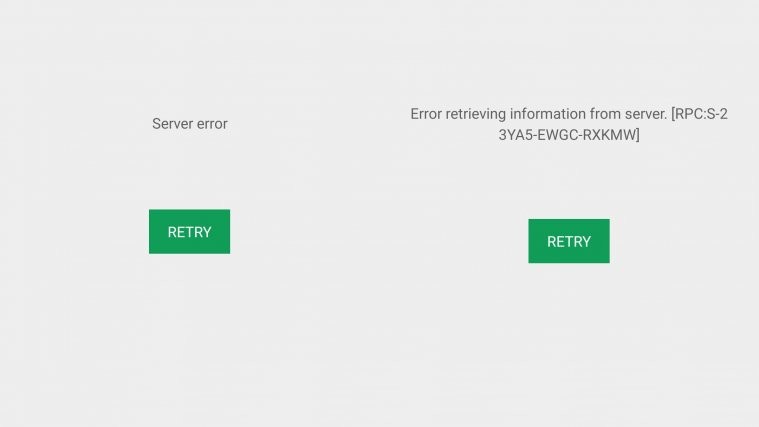Unable to download or install any app from the Play Store? Getting error 905 every time you try to install an app from the Play Store? Well, looks like your Play Store app is having some software glitches.
What we usually do to fix app issues is uninstall/re-install of the app, but since we can’t uninstall Play Store, we’ll just go ahead and bring the Play Store version down to the factory version to fix the error 905.
How to Fix Play Store Error 905
- Go to Settings » Apps » and select Google Play Store from the list of apps.
- On App info page for Google Play Store, tap the DISABLE button » select DISABLE APP » and then tap OK to uninstall the app’s updates and bring it back to the factory version.
└ TIP: On older devices, you might see UNINSTALL UPDATES button instead of Disable, use that one. - Once uninstall is finished, tap the ENABLE button to get the app back to life.
- Open Play Store App, it’ll update itself again (you can’t stop it), but error 905 should be gone now. Try installing an app.
Happy Androiding!