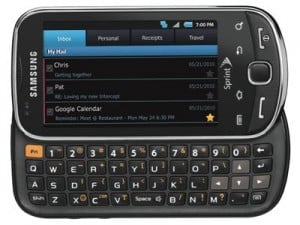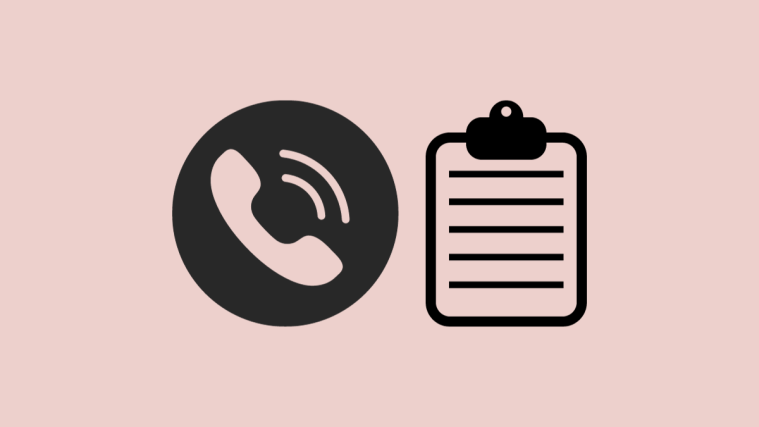The recently released update from Sprint for Samsung Intercept isn’t going that well as some phones have turned into mere paper-weights after they’ve been through the update process.
Well, we found a fix floating on the Internet and thought about sharing with you.
Please note that it isn’t official from Sprint and that you only will be responsible for applying this fix. Neither us nor Sprint or anybody else than you will be responsible if anything happens to your device.
Okay, so if you don’t wanna visit a Sprint Store to solve this problem and prefer a home-made solution, here is what you can try.
Required:
- Android 2.2 aka Froyo should be already installed on the device. If your Intercept doesn’t have android 2.2 already, don’t play with this one.
- Battery should be charged enough. Better plug the charger in while you do this process, that is, after you put the battery back in (in step 4 below).
Instructions:
- Download the file and save it in your sdcard. SAVE THE FILE ON THE ROOT DIRECTORY OF YOUR SDCARD. Meaning, do not put in any of the sub folders of sdcard.
- Insert the sdcard in your phone.
- Remove battery.
- Put the battery back. (After fitting the battery in, you can put the phone on charge, if battery is low)
- Start the phone in recovery mode. To do that, hold these keys in order: Volume Down, Talk and End keys, till you see the recovery screen.
- Using volume keys, browse to the option “apply sdcard:update.zip”
- Hit Enter
- That’s it. Let the phone alone while it finds it way to being with you once again.
All you info should remain saved unless you tried a factory reset which will cause your data to be lost. So, don’t do a factory reset (ie don’t wipe data).
Via BriefMobile