Who doesn’t love receiving cool stuff for free right? Now Sprint users can rejoice since the carrier is offering its customers Fandango Now Digital 4K UHD, HD or SD Movie Rental for free.
Yes, you read that right, for free. In case you aren’t familiar with Fandango Now, then to sum it up briefly, Fandango Now offers 4K UDH, HD, or SD movies for rent.
This is super useful since you don’t have pay full price for a DVD which might simply lay around once you’re done watching the movie.
So if you’re a Sprint customer and are excited to claim this free offer, then here’s how to do so.
How to claim Fandango Now free offer from Sprint
You would first need to download and install the My Sprint Rewards App on your Android device.
- Download the My Sprint Rewards App from the Play Store.
- Once the app is downloaded, launch the application.
- Enter your mobile number to register with your Sprint Account.
- You would receive a message with a verification code via SMS.
- Now, enter the verification code in the app
- Fill in any other necessary information and tap “Get Started“.
Once you’re done setting up the My Sprint Rewards App on your device, proceed by following these steps to get a free movie.
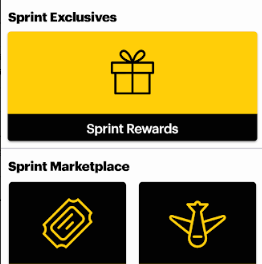
- Go to the homescreen of the My Sprint Rewards App and tap on “Sprint Rewards“.
- Simply copy the promotional code for Fandango Now and redeem it by March 31, 2019.
- When you’re ready to watch a movie for free, tap on the Get Free Movie button and then tap on Redeem Now.
- After that, select Redeem Promo Code.
- If you’re an existing Fandagonow user simply log in to your account or tap on create new account to create an account for free (or create one here on PC).
- Once you’ve created your account or have signed in to your new account the Code would be deposited into the Fandango Now account.
- You can now check out the movie rentals here.
All you need to do after that is kick back and select a movie you want to watch.
Related:


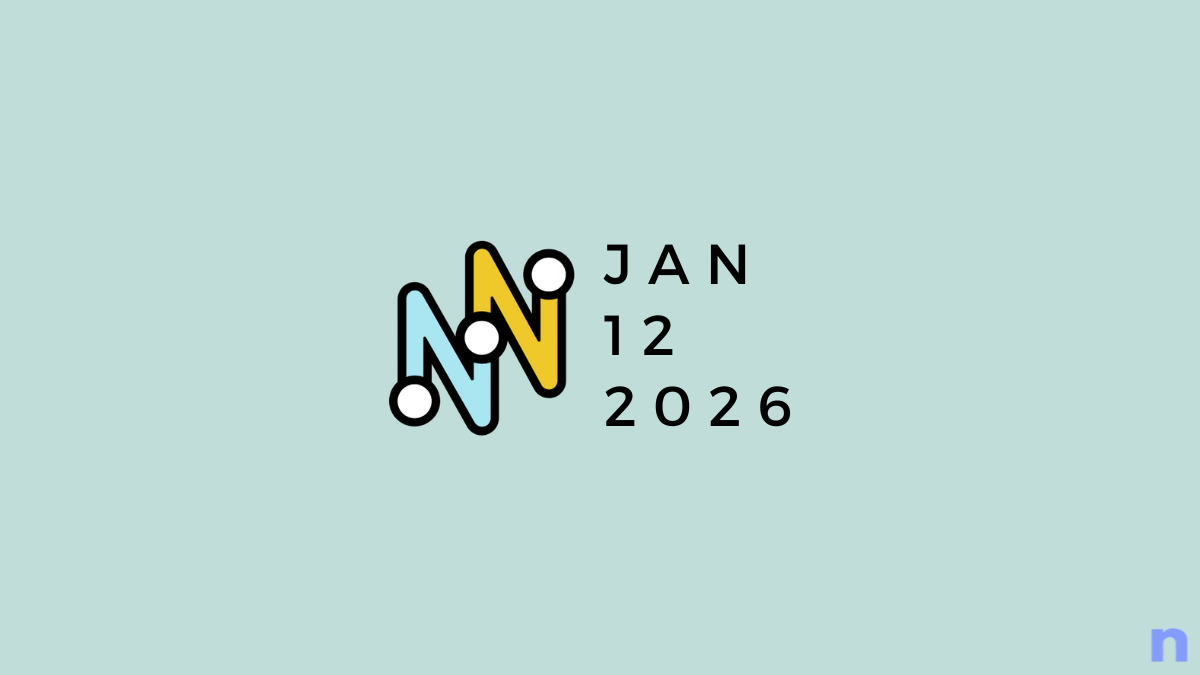
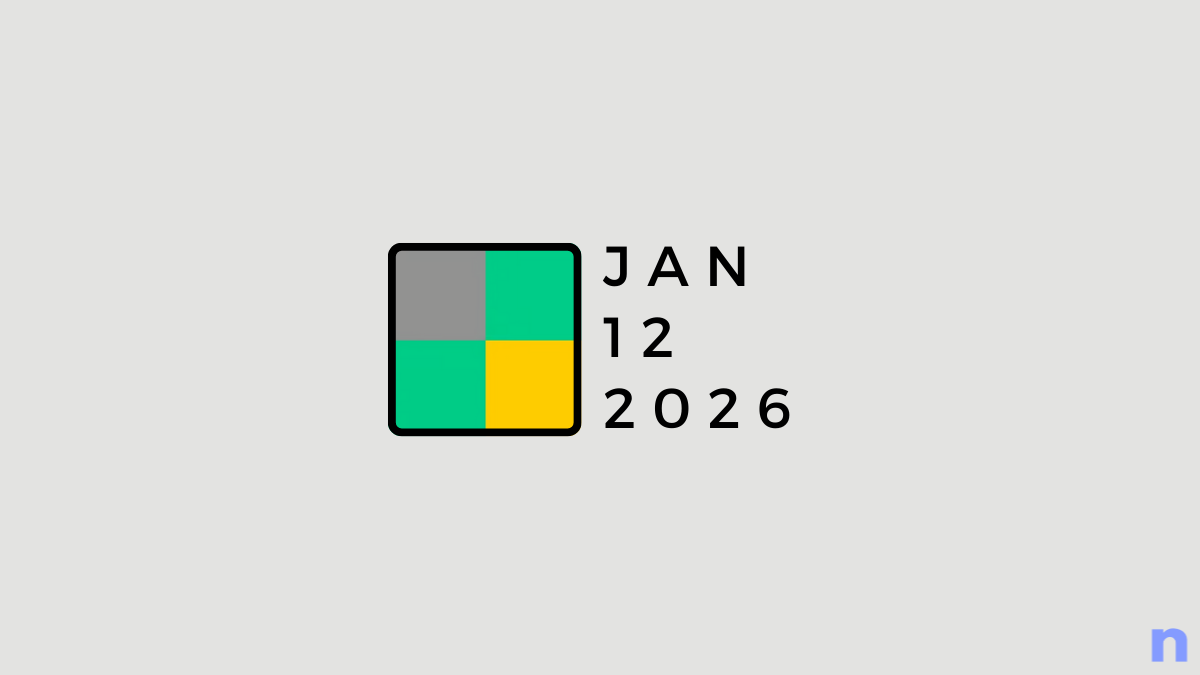
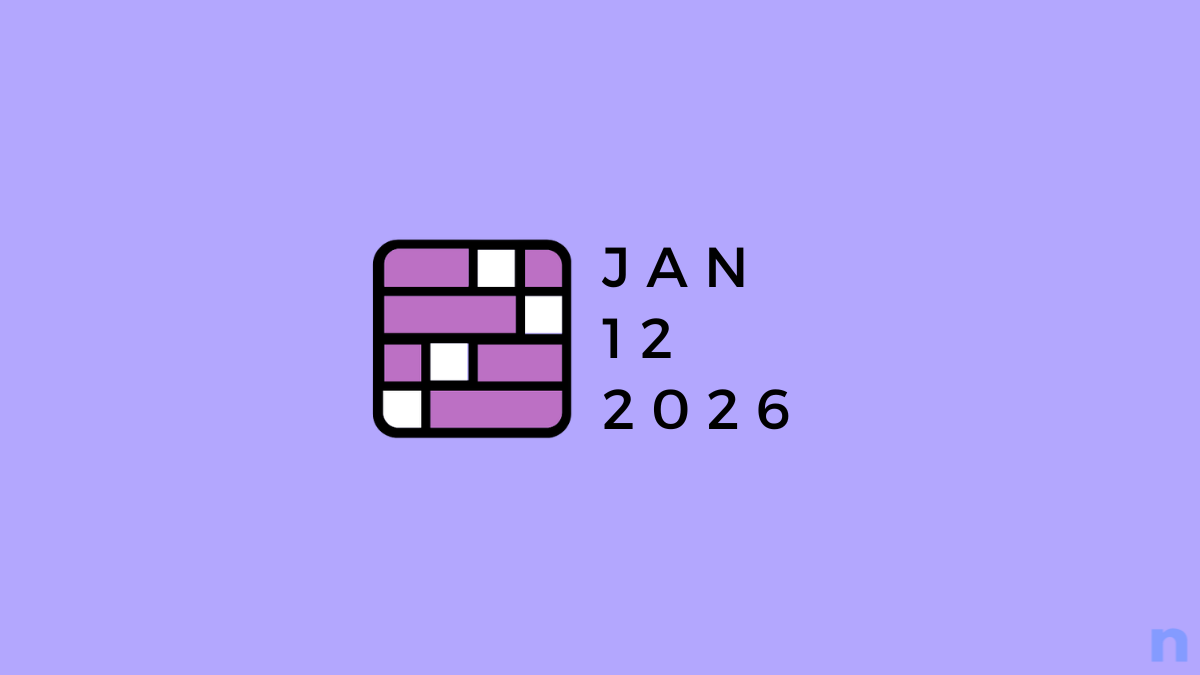
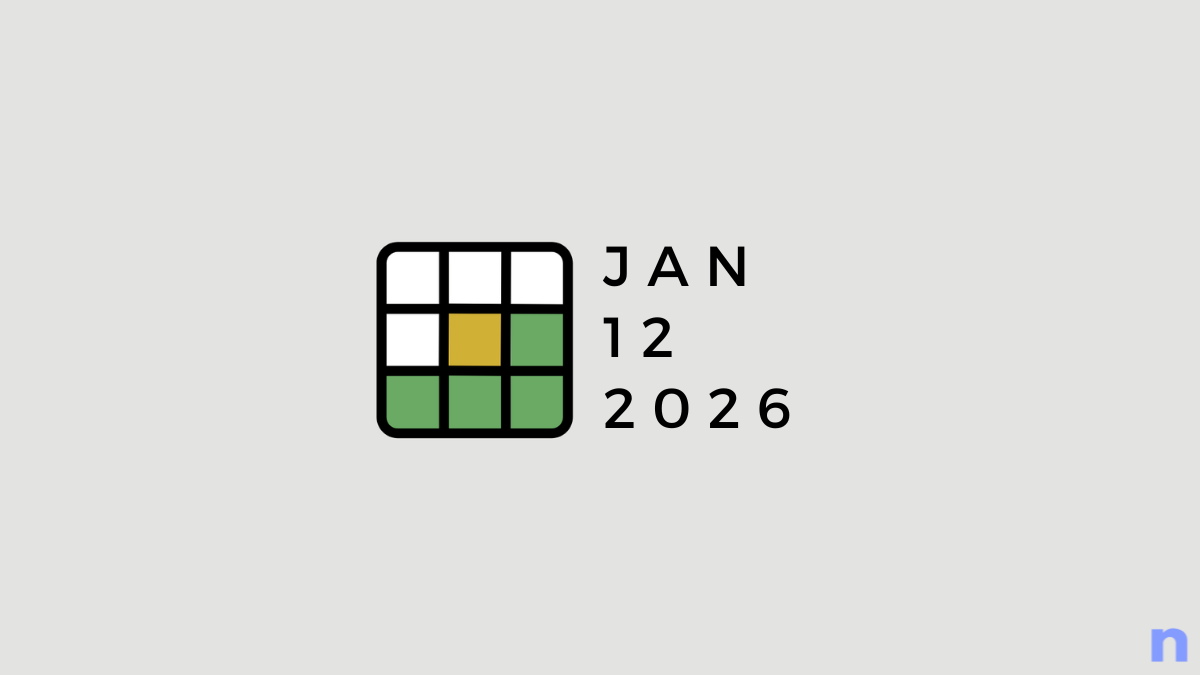
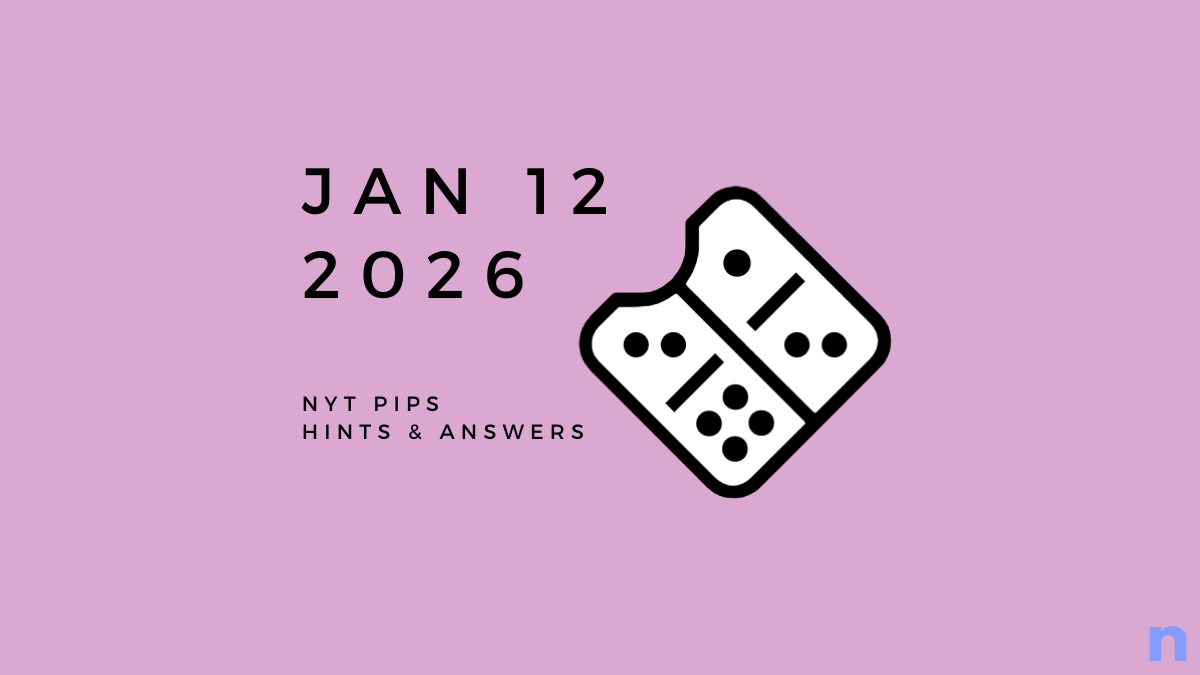
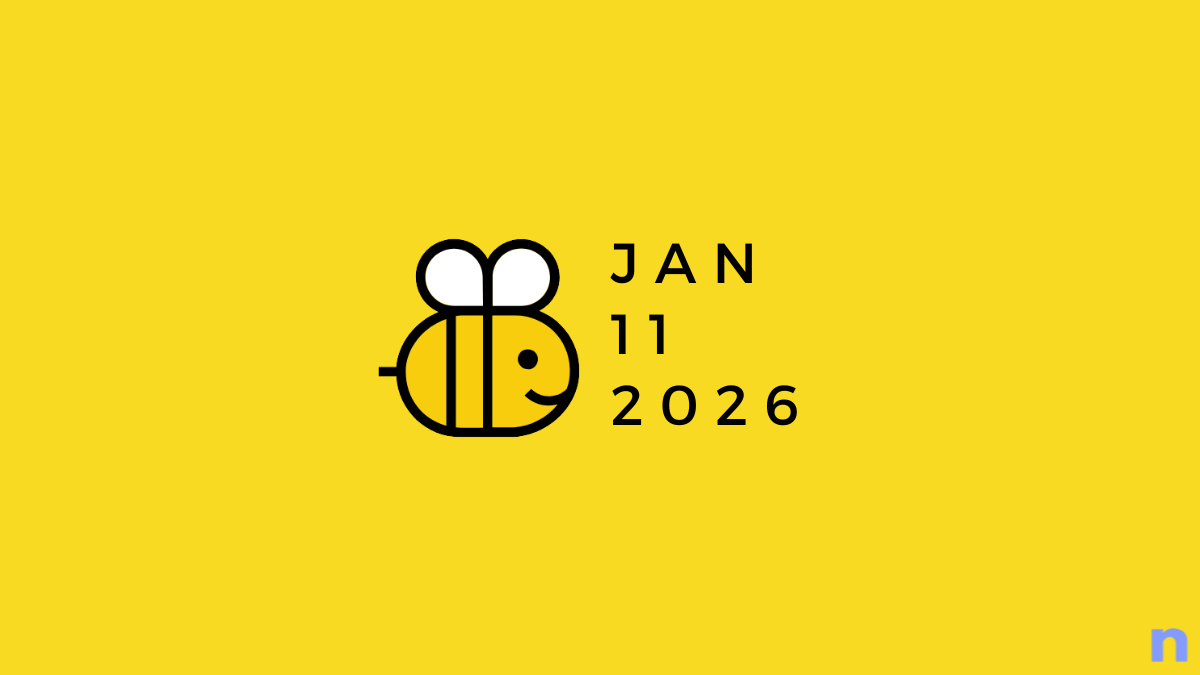





Discussion