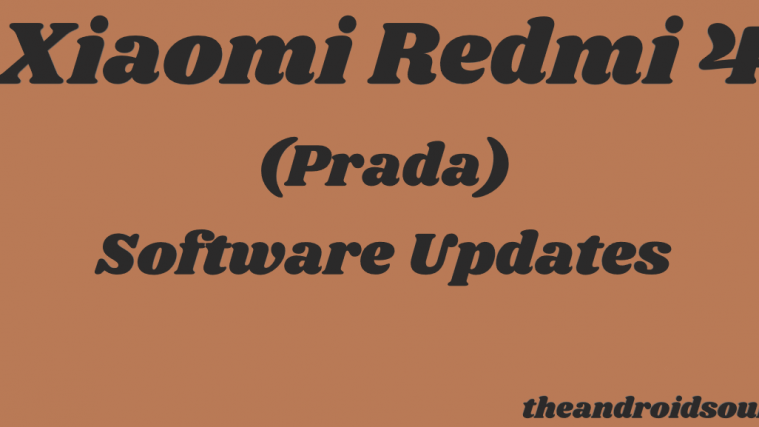Android 7.0 Nougat has been around for a while as Android N developer preview, but there still newer features on the freshest release of Android that are being discovered only now.
Nougat features an interesting feature called Night Mode that can save you from burning your eyes when using the device in dark environments. God knows why, but Google chose to keep this beautiful feature hidden on the device.
Anyway, thanks to Mike Evans, you can enable Night Mode on Nougat easily by simply installing the Night Mode Enabler app from the Play Store.
The app enables Night Mode setting under System UI Tuner (which, apparently, is also a hidden setting) with the following configuration options:
- Turn on automatically: Let the device autamatically switch into Night Mode when appropriate for location and time of the day.
- Adjust tint
- Adjust brightness
- Night mode quick tile
How to Enable Night Mode on Nougat
- Enable System UI Tuner on your device running on Android Nougat.
- Download/install Night Mode Enabler app → Play store link.
- Open Night Mode Enabler app and tap on Enable Night Mode. You’ll get the following screen:
- Set Night Mode settings as per your need. We recommend turning on Adjust Tint and Adjust brightness.
- Pull down Notification shade to get quick tiles » swipe right » and you’ll see Night mode toggle. Tap on it to enable/disable Night Mode.
That’s all. Enjoy reading books, texts, WhatsApp during night without burning your eyes with Night Mode on Nougat.
Happy Androiding!