Transformer Prime owners started receiving the Ice Cream Sandwich OTA update a couple of days ago, and are succesfully upgrading from Honeycomb to ICS. However, in the frenzy of upgrading to the official next-gen Android OS, especially if you were on rooted HoneyComb, some of you may have forgotten to use the OTA Root Keeper Utility, which allows you to maintain root access through the upgrade, resulting in the system upgrading itself to Ice Cream Sandwich, but losing root in the process. Now what’s done is done, and there’s no point ruing over it— especially not when there is a fantastic and ever-so-enthusiastic developer community available for this awesome device and the awesome platform it runs on.
So if you’re wondering how you can regain root after the OTA upgrade to ICS, XDA member sparkym3 has released a solution called TPSparkyRoot, and also provided two methods to use it and get root back on your Ice Cream Sandwiched Prime. If you prefer a manual method, you can follow the ADB commands listed here, but if you’re more comfortable with an easier, and more automated solution, we’ve got an option for you, too.
Disclaimer: The steps and methods included in this guide are considered risky. Please do not attempt to try this unless you know exactly what you are doing, and exactly what you want to get out of it, as it may render your device unusable, and your pocket lighter by the amount it takes to replace it. You have been forewarned!!
Pre-Installation Requirements
- ADB set up on your computer or laptop
- TPSparkyRoot zip file ( You can download it here)
- Transformer Prime with at least 50% battery charge
Installation Guide
Option 1 ( Manual method using ADB) Quoted from the developers thread
- Download the TPSparkyRoot zip file. (Link provided above)
- Extract the contents of the zip file to your ADB folder
- Open a command prompt ( Start–> Run –> cmd )
- Input the following commands carefully
- adb shell mv /data/local/tmp /data/local/tmp.bak
- adb shell ln -s /data /data/local/tmp
- adb reboot
- adb shell “echo ”ro.kernel.qemu=1” > /data/local.prop”
- adb reboot
- adb shell id
//IF ID IS 0/root THEN CONTINUE, ELSE START OVER>
- adb remount
- adb push su /system/xbin/su
- adb shell chown 0.0 /system/xbin/su
- adb shell chmod 06755 /system/xbin/su
- //UNDO EVERYTHING EXCEPT su
- adb shell rm /data/local.prop
- adb shell rm /data/local/tmp
- adb shell mv /data/local/tmp.bak /data/local/tmp
- adb reboot
If your device seems to bootloop, ignore it and proceed with the commands. The developer says that this is normal.As jchase stated “If your device “bootloops” don’t stress, just follow through with the commands as it “loops” ro.kernel.qemu can do funky stuff.” I did notice this in my rooting but just assumed it was normal as this is my first use of adb.
Finally, download SuperUser from the Market, and you’re finished.
Method 2 (Automated root script )
- Download TPSparkyRoot
- Extract the contents of the zip file
- Run the .bat file ( TPSparkyRoot.bat)
- Your device may pause during reboot. Let it do so, and wait, but do not hit “GO” until it has finished.


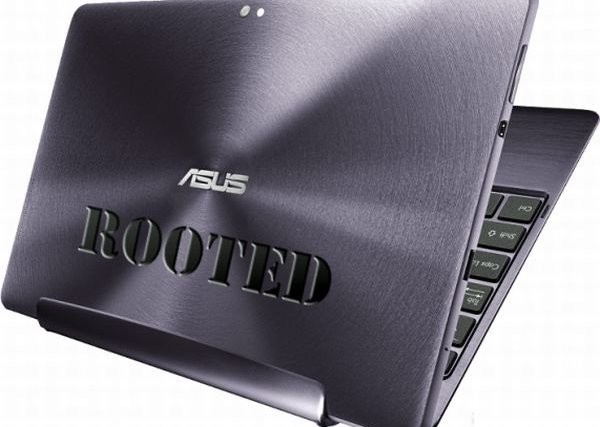




is method 2 done without the pc? or do you still need to install adb on the pc?
thanks.
is method 2 done without the pc? or do you still need to install adb on the pc?
thanks.