Listen up, Motorola Droid Bionic owners, it’s time for you to finally get a taste of the official Ice Cream Sandwich. With Motorola’s Android 4.0 Ice Cream Sandwich rollout plan having been announced a few weeks ago, and the subsequent soak tests that a few Droid Bionic owners participated in over the last week, there was nary a doubt that the Droid Bionic would get the long-awaited bump up to Android Ice Cream Sandwich soon. Well, the update has been approved, and Verizon will start pushing it out to devices starting today, October 19th.
Of course, goes without saying that only handsets running the official Verizon version of the Android OS would get the update. If you are running an altered or custom ROM, you wont be getting any love from Verizon.
You should ideally get a notification about a system update that is ready for download, and in case you don’t see it, all you need to do is go to Settings > About Phone > System Updates and Click Download, to initiate a manual download of the OTA update. It should typically take about 10-15 minutes, depending on your network connection.
Android 4.0 Ice Cream Sandwich is a complete overhaul of the Android OS that you have been used to so far, and includes enhanced functionality & a lot of new features, notable ones being:
- Direct Access Lock – Provides access to the camera, text messaging, keypad and screen lock, all from the Lock Screen
- Enhanced Notifications System – Includes swipe sideways to dismiss the notification
- Folders support – Drag and drop an app over another to create a folder for that category of apps.
- And lots more..

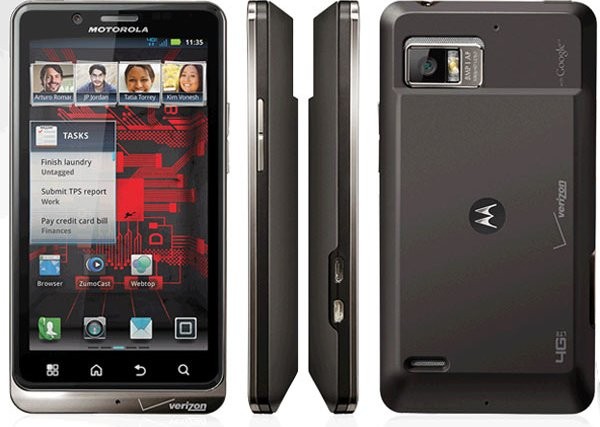




still waiting