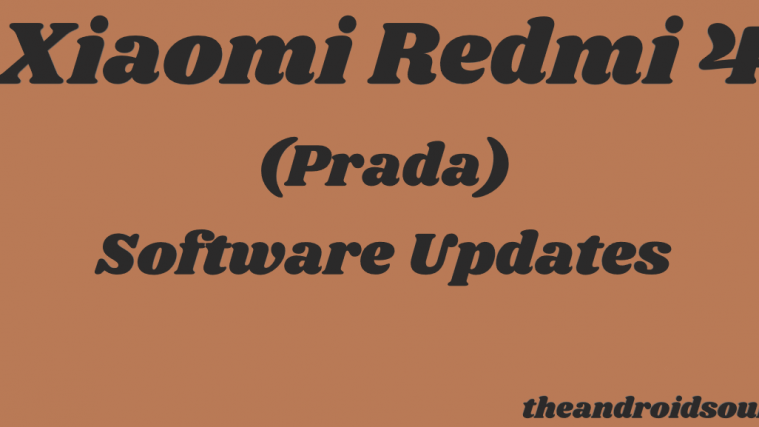The T-Mobile LG G5 received the much awaited Android 7.0 Nougat update a while ago. The update came as an OTA with firmware version 20A.
However, if for some reason, you weren’t able to take the OTA update or it wasn’t ever delivered to you, developer autoprime over at xda has just released recovery flashable stock ROM for T-Mobile G5 H830 based on the 20A firmware.
You can grab the full ROM zip to be flashed via TWRP recovery from the download link below and install it like you’d install any other ROM from the recovery.
[ecko_button target=”blank” size=”6″ radius=”3″ style=”ghost” background=”#a161bf” color=”#333333″ url=”http://downloads.codefi.re/autoprime/LG/LG_G5/H830/H83020a/LG-H83020a-Flashable.COMPLETE-ARB01.zip”][icon name=”download” class=”” unprefixed_class=””] Download T-Mobile G5 Stock ROM v20A (.zip)[/ecko_button]
Other downloads:
- no-verity-opt-encrypt-4.1.zip (for disabling force encryption)
- android-boot-repack.zip (for keeping force encrypt)
Note: You’ll also need the latest TWRP recovery build 3.0.2-1.img (or above) to be able to flash the 20A firmware. Download it from the link below along with detail step-by-step installation instructions.
[ecko_button target=”blank” size=”6″ radius=”3″ style=”ghost” background=”#a161bf” color=”#333333″ url=”https://nerdschalk.com/how-to-install-twrp-recovery-via-fastboot/”][icon name=”download” class=”” unprefixed_class=””] How to Download and Install TWRP recovery via Fastboot[/ecko_button]
How to Install T-Mobile G5 Nougat Stock ROM
- Install the TWRP 3.0.2-1.img (or above) on your T-Mobile G5.
- Download and transfer the LG-H83020a-Flashable.COMPLETE-ARB01.zip full ROM zip file to your G5’s internal storage. Also, download either of the files from Other downloads section above based on your preference to keep either force encrypt enabled or disabled.
- Boot your T-Mobile G5 into TWRP recovery.
- Install/flash the full ROM zip LG-H83020a-Flashable.COMPLETE-ARB01.zip using TWRP’s Install menu.
- Go back to TWRP main menu » select Reboot » Recovery.
- Once the recovery is rebooted, install/flash either one of the two files that chose to download and transfer to your phone in Step 2 above.
- no-verity-opt-encrypt-4.1.zip (for disabling force encryption)
- android-boot-repack.zip (for keeping force encrypt)
- Once flashed, reboot your into System.
That’s it. Android 7.0 Nougat stock firmware is now installed on your T-Mobile G5.
Also, just so you know, you can root the T-Mobile G5 Nougat update easily by flashing the latest SuperSU zip via TWRP. Follow the instructions on the link below to get the latest SuperSU zip and instructions to install/flash it via TWRP.
[ecko_button target=”blank” size=”6″ radius=”3″ style=”ghost” background=”#a161bf” color=”#333333″ url=”https://nerdschalk.com/how-to-flash-supersu-using-twrp-recovery-and-root-any-android-device/”][icon name=”download” class=”” unprefixed_class=””] How to Download and Flash SuperSU zip via TWRP recovery[/ecko_button]
via xda