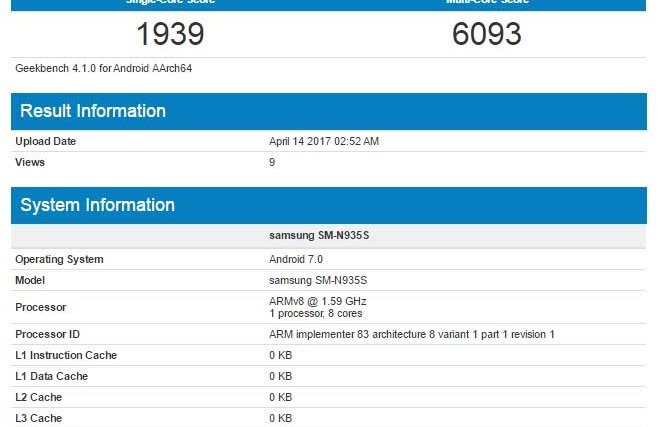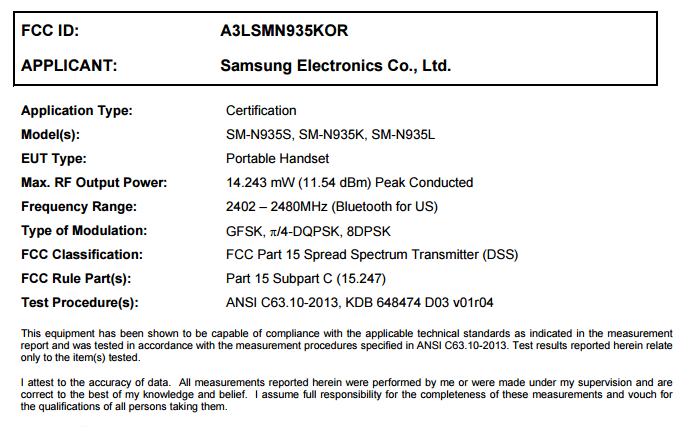Samsung’s latest flagship, the Galaxy Note 7, has finally released and will be shipping very soon to the folks who pre-ordered the device. And just so you don’t meet with a troubled connection the first time you connect your Note 7 to the PC, here’s a quick guide to install the correct Galaxy Note 7 driver on your Windows, Mac and Linux machines.
Installing proper driver on your PC for your device is pretty necessary. You need the correct driver for your Note 7 for many reasons.
- To transfer files, pictures, videos, etc. between your Note 7 and a computer.
- To update the software on your Note 7, either via Kies or Odin.
- To debug the device over USB via ADB (Android Debug Bridge).
While you need the same driver for transferring files between your Note 7 and a computer and to flash/install a firmware or system update, but for debugging over USB you may need to install ADB driver separately (available below).
Download Note 7 Driver for Windows 10, 8, 7, XP and other versions
Below is the download link for Galaxy Note 7 driver for Windows 10 and other previous versions of Windows XP. Just download and install the Note 7 driver file like you’d install any other .exe file on your PC.
[icon name=”cloud-download” class=”” unprefixed_class=””] Download Galaxy Note 7 Driver for Windows (.exe)
Compatibility with following versions of Windows: Win XP/2003/2008/2012/Vista/Win 7/Win 8/Win 8.1/Win 10 (32,64bit).
Download Note 7 ADB Driver
To connect your Note 7 via ADB, you may need to install ADB drivers separately. Below is download link to ADB driver installer program to install the correct ADB driver for Note 7.
[icon name=”cloud-download” class=”” unprefixed_class=””] Download Galaxy Note 7 ADB Driver (.exe)
How to Install Note 7 ADB Driver
- To install Note 7 ADB driver on your PC, connect your Note 7 to the PC and run adb-driver.exe file you downloaded from the link above.
- Your Note 7 will be detected by the program, and you’ll be given an option to install the ADB driver compatible with Note 7.
Happy Androiding!