It’s here, finally! Although a bit late, Nexus 5 owners have been yelling on the forums, comments sections and everywhere online for the fact that Moto X, LG G3 and even Nexus 7 2012 received Lollipop update before Nexus 5 did. Although thsese devices received only leaked updates, but they were all stable and final release builds.
According to the reports, the Nexus 5 Android 5.0 Lollipop update was delayed due to serious WiFi bugs. Which was fixed only within 24 hours of the WiFi bug report. While that might hold truth, but we don’t believe it was the WiFi bug that caused the delay. The Nexus 6 wasn’t released to the market yet, people who received review units of Nexus 6 were told to hold their Nexus 6 reviews until the device actually starts shipping. And when the flagship device of Android 5.0 hasn’t even released in market, how could Google release the Android Lollipop update to its previous generation device, Nexus 6.
Anyway, the Nexus 6 is now shipping to consumers and reviewers have posted the Nexus 6 reviews, so now is the time when it makes sense to release Android 5.0 Lollipop update on the Nexus 5, which is totally happening right now. The Nexus 5 Android 5.0 update is rolling out via OTA already, but OTAs often roll pout gradually and can make you wait for a while, so why bother with OTA update, just go manually flash the Nexus 5 Lollipop factory image via Fastboot.
To install a factory image you’ll need an unlocked bootloader on your Nexus 5 first. Also, when you install a factory image all your data on the Nexus 5 will be wiped, including your photos, music, videos and any other file on your Nexus 5 will be deleted. So make sure you backup your device before flashing a factory image.
DOWNLOADS
Nexus 5 Android 5.0 Lollipop Factory Image (371 MB)
File name: hammerhead-lrx21o-factory-01315e08.tar
Fastboot and ADB files (919 KB)
File name: adb_and_fastboot_files.zip
INSTALLATION INSTRUCTIONS
WARNING: Warranty may be void of your device if you follow the procedures given on this page. You only are responsible for your device. We won’t be liable if any damage occurs to your device and/or its components.
Important Note: Backup important files (music, photos, documents, videos, etc.) stored on your Nexus 5 before proceeding with the steps below. Your device internal storage will be completely wiped so make sure you backup any/all of your important files on a PC.
- Make sure your device is Nexus 5, do not install/flash this on any other device.
- Unlock the bootloader on your Nexus 5!
- Extract/Untar the hammerhead-lrx21o-factory-01315e08.tar file on your computer (using 7-zip software, preferably). You’ll get the following file: hammerhead-lrx21o-factory-01315e08
- Extract the hammerhead-lrx21o-factory-01315e08 file as well, you’ll get a few files:
- A radio and bootloader image
- flash-all.bat
- flash-all.sh
- flash-base.sh
- image-hammerhead-lrx21o.zip
- Now extract/unzip the adb_and_fastboot_files.zip file on your computer and copy/paste all the extracted content (files and folders) to the folder where you extracted the files in Step 2.
- Make sure all the extracted files and folders from adb_and_fastboot_files.zip are in the folder where your files are in Step 2.
- Boot your Nexus 5 into Bootloader/Fastboot Mode:
- Completely power off your Nexus 5
- Press and Hold “Volume Down + Power” button for a couple of seconds. You’ll boot into bootloader mode.
- Connect your Nexus 5 to PC using a USB cable
- Run the flash-all.bat file from the files you extracted in Step 2.
- The factory image will now install on your Nexus 5, sit back and let the process complete.
- Once the factory image is installed, your Nexus 5 will automatically reboot. This will be your phones first boot on Android 5.0 Lollipop so don’t worry if it takes time.
Enjoy!
UPDATE: Fix for “error: update package missing system.img”
There is some issue with the included flash-all.bat script in the factory image, throwing “missing system.img” errors while installing. To get rid of the error, you need to manually flash the factory image. Follow the guide linked below:
→ How to Fix “error: update package missing system.img” on Android 5.0 Factory Images.

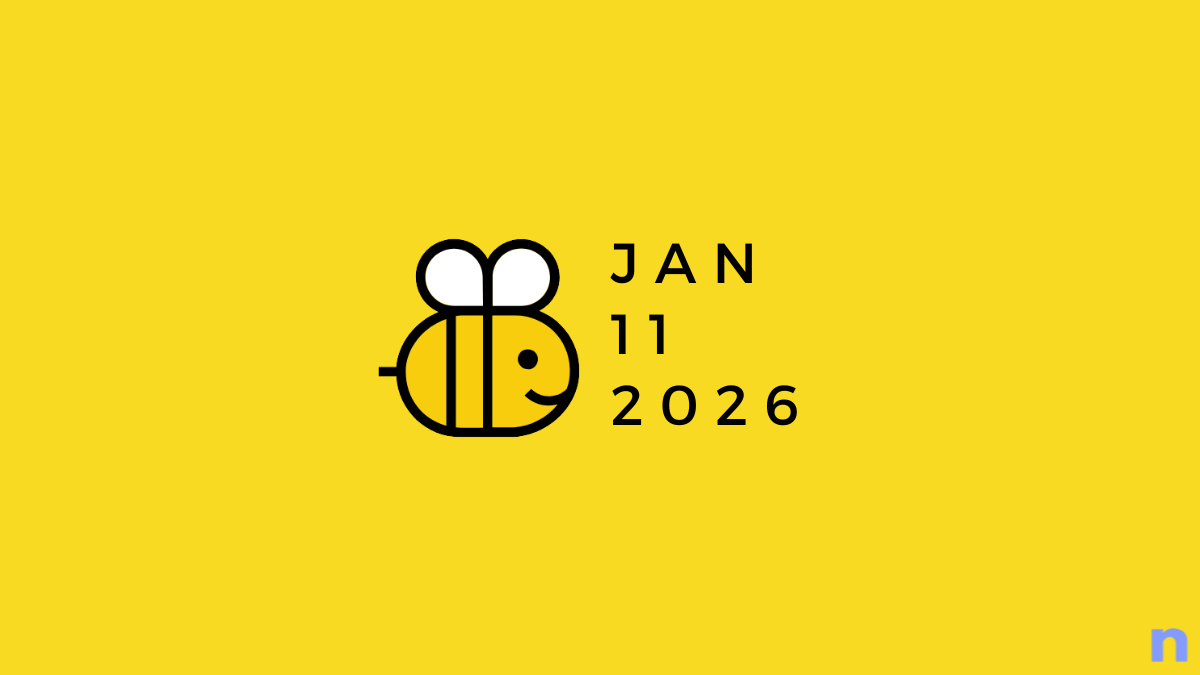






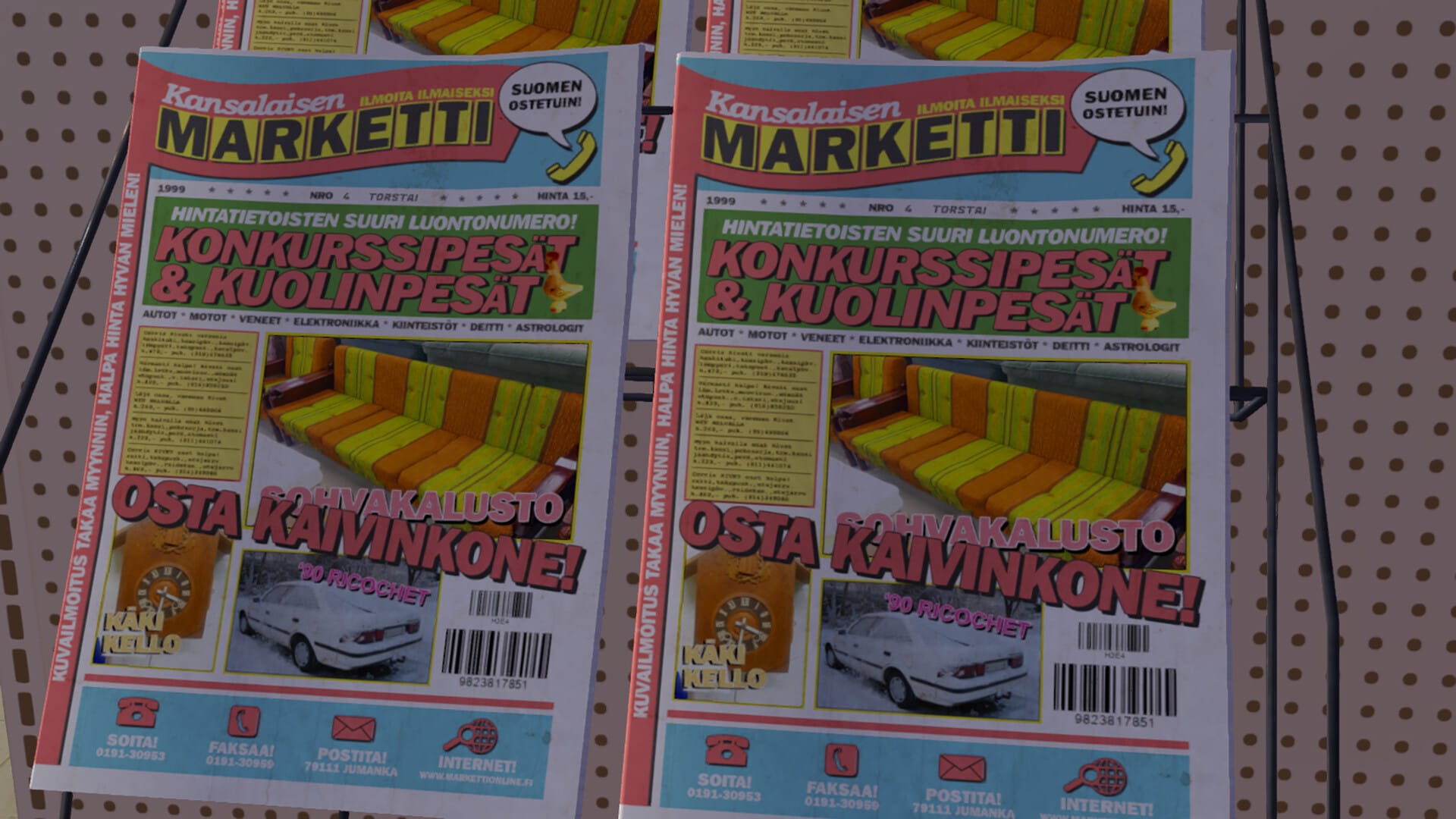

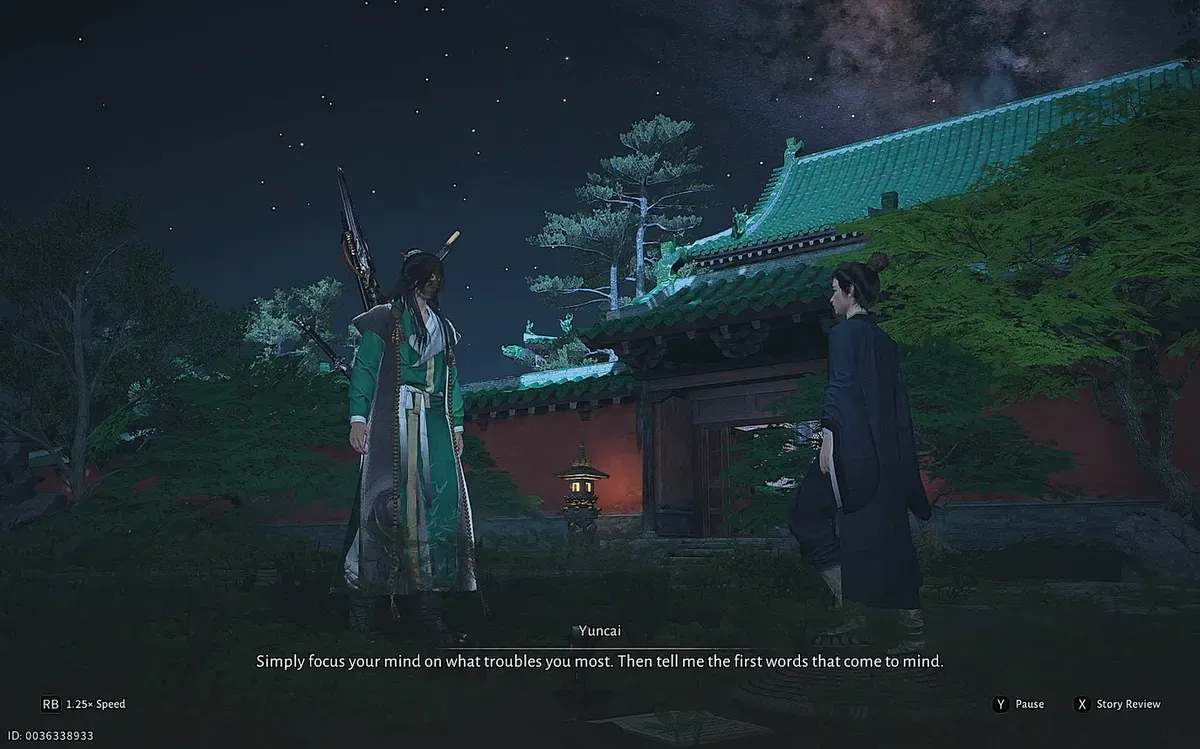

Discussion