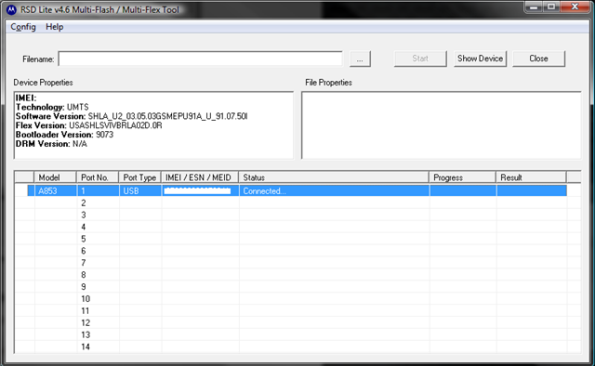Being an Android user is exciting, with all the cool things that you can do with your device. Being a first time Android user, can get a bit overwhelming, especially when you are surrounded with geeky terms like ADB, fastboot and root, and oh, using a command line terminal.
XDA user zeidof has put together a handy guide, and collection of essential tools for first-time users of Motorola handsets, including newer models like the Razr M and Razr i. These essentials include the USB drivers for Motorola devices, which are a must on your PC, for it to be able to detect your Motorola device. The second tool is something called RSD Lite, which is an official Motorola software which can be used to flash stock images to your device, should you want to restore your device back to its factory state. If you’re coming from the Samsung world, and ODIN is a familiar name to you, then RSD Lite is Moto’s equivalent of ODIN. The tool needs to be installed on your PC or laptop.
To download the Motorola drivers and RSD Lite, hit the links below.
Motorola USB drivers | RSD Lite
For more details, and to follow what other new Motorola users are discussing, you can hit zeidof ‘s thread over at XDA by clicking the Via link below. And while you’re there, don’t forget to thank him for this thoughtful compilation.