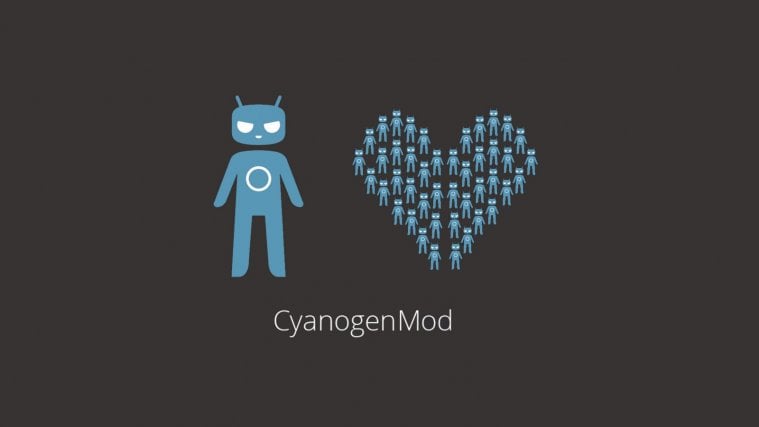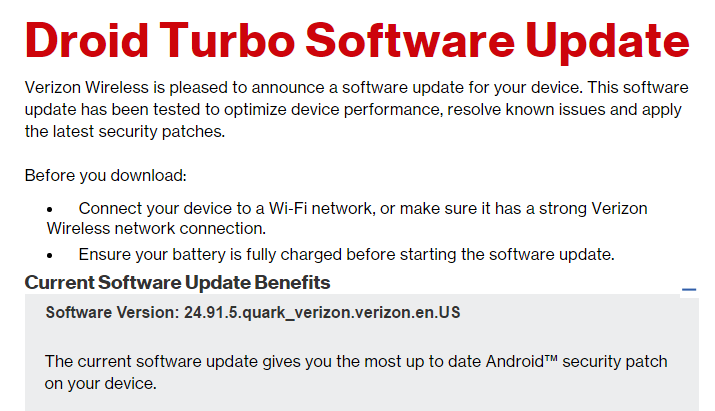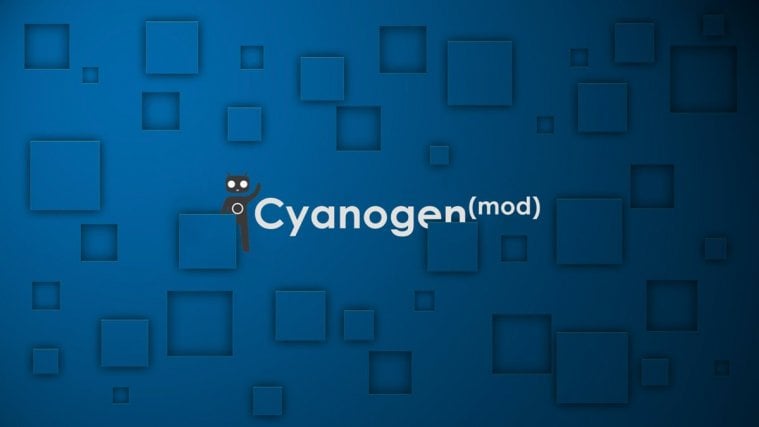The Motorola Moto Maxx and Droid Turbo will be getting the Android 7.0 Nougat update officially from Motorola, but if you’re someone like us, you’s probably want to install the freshest release of Android right at first opportunity.
The crDroid custom ROM based on CM14 sources for the Moto Maxx and Droid Turbo is your ticket to installing Android 7.0 Nougat update until it’s released officially by Motorola.
The ROM has almost everything sorted out, it’s as good as Marshmallow based AOSP ROMs were for the Moto Maxx and Droid Turbo. Check out all details about the ROM below, along with downloads and installation instructions.
Moto Maxx and Droid Turbo CM14 crDroid ROM Build Details
- Developer: bhb27
- Build status: Unofficial, fully functional
- Supported models: Moto MAXX/Turbo and Droid Turbo – XT1225, XT1250 and XT1254
- Original development page: XDA link
- Everything that was fully working on Marshmallow.
What’s not working (as of 2nd Nov, 2016):
- CM14 is a work-in-progress project currently. Hence, CM specific functions may not be completely functional like CM Themes.
Moto Maxx and Droid Turbo CM14 crDroid ROM Download
For help installing the ROM on your device, follow our detailed step-by-step guide on installing CM14 using a custom recovery like TWRP:
Download Android 7.0 Nougat Gapps
Since this is an AOSP based ROM, you’re require to flash/install a Nougat supported Gapps package separately via recovery to get Google services like Play store and others back on your device.
[icon name=”download” class=”” unprefixed_class=””] Download Android 7.0 Nougat Gapps
Happy Androiding!