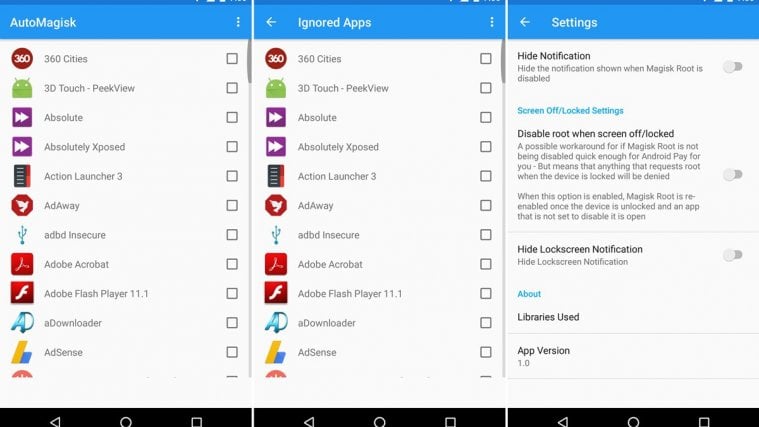Magisk systemless interface combined with systemless root via phh’s Superuser allows you to temporarily toggle off root access on a device (using Magisk manager) so that you can use apps/games that don’t work when a device is rooted.
This allowed rooted Android folks to use Android Pay without a flaw while having root access on their devices. Also, it helped thousands of Pokemon Go players who weren’t able to play the game because of a recent update to the game which blocked it from running on Android devices with root access.
If you are already using Magisk to use Android Pay and play Pokemon Go while rooted, you’d know it’s a bit of an extra step to open Magisk manager app and toggle off root while you play Pokemon Go or use Android Pay and then toggle it On when you need root access. But what if we told you that there’s an app to automatically toggle root On/Off for the apps you want? Yes, enter AutoMagisk.
Developed by Quinny898, AutoMagisk automatically toggles root On/Off for the apps you don’t want root for and vice versa. It does it on the fly without any input from the user. The app requires accessibility permissions to do so (which it asks for when launched). Check the app in action in the video below:
You can grab the AutoMagisk apk at the download link below, and install it like you’d install any other APK file on your Android device. This of course requires that you have Magisk systemless interface and phh’s Superuser installed on your device.
[icon name=”cloud-download” class=”” unprefixed_class=””] Download AutoMagisk APK
Happy Androiding!
via reddit