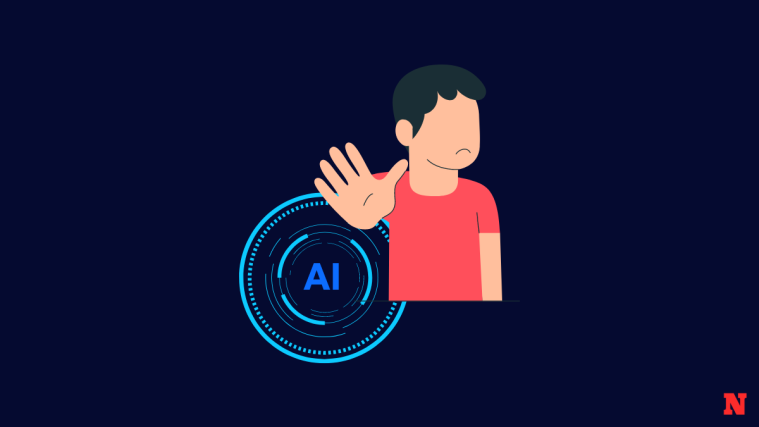Ideogram AI offers the ability to generate images and artworks with reliable and precise typography that’s devoid of spelling errors. You can create any number of images, view the creations at any time, and even modify them to make new images. Since its existence, the platform didn’t offer a way to delete an image you created on it but now there’s a workaround that lets you remove your creations, with a catch!
How to delete the images you generated on Ideogram
The only way to delete the images you generated on Ideogram is by deleting your Ideogram account once and for all.
Short guide:
Go to ideogram.ai on your web browser and click on the me tab at the top right corner to get to your Ideogram profile. Next, click on the cogwheel icon next to your username on the Ideogram profile page and then select Delete account. In the prompt that shows up, type “delete” and click on Yes to confirm your action.
GIF guide:

Step-by-step guide:
- Open ideogram.ai on your web browser and sign into your account.
- On the Ideogram homepage, click on the me tab at the top right corner.

- When your Ideogram profile page opens, click on the cogwheel icon next to your username at the top.
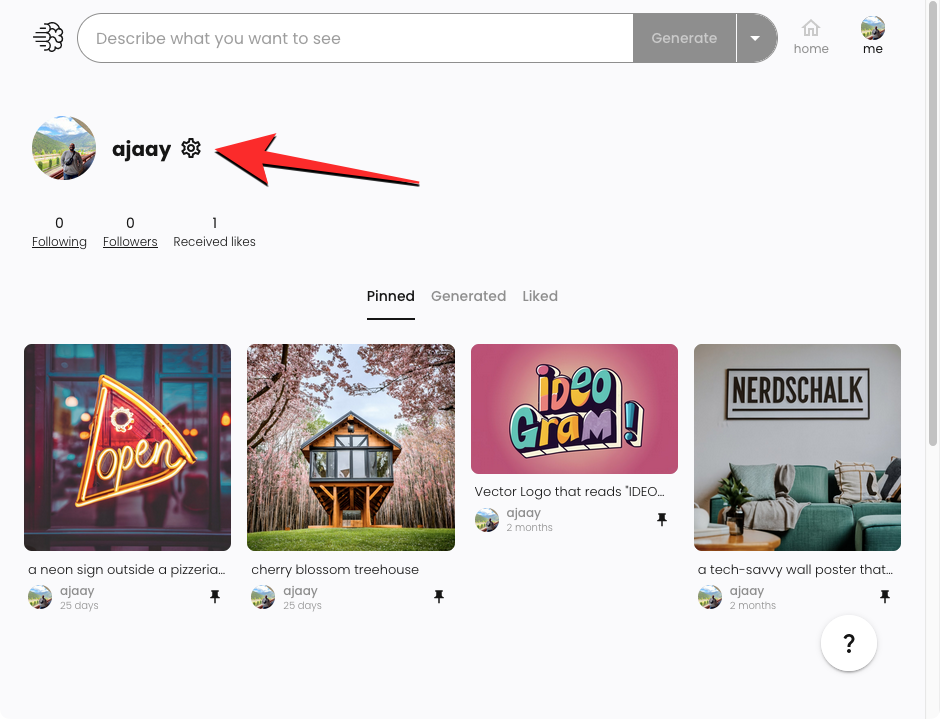
- In the overflow menu that appears, click on Delete account.
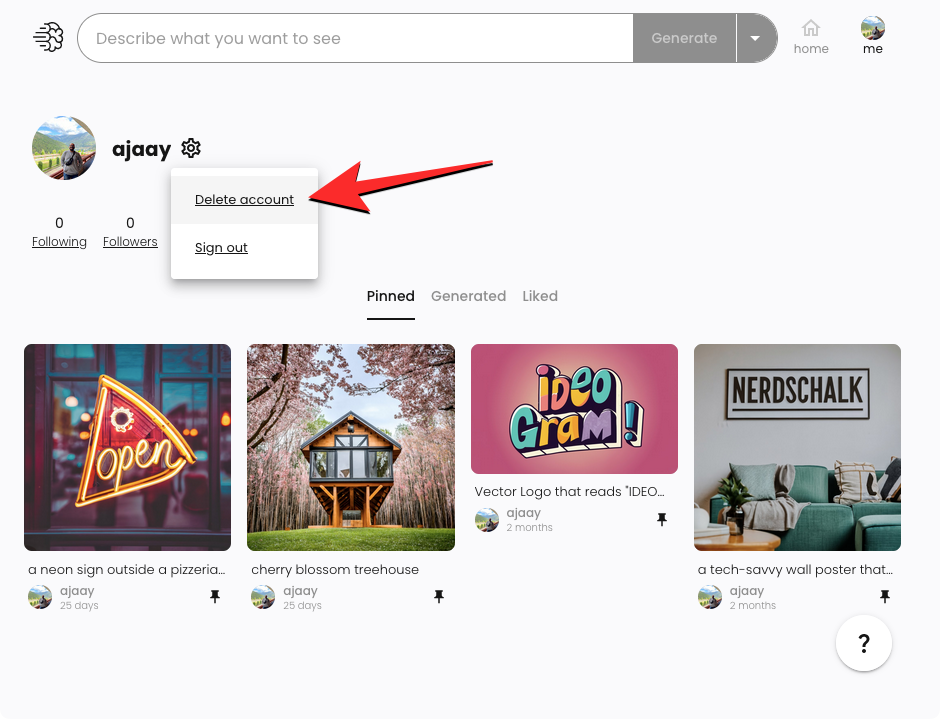
- A prompt will show up asking you to confirm the action. Here, type “delete” inside the text box and click on Yes.
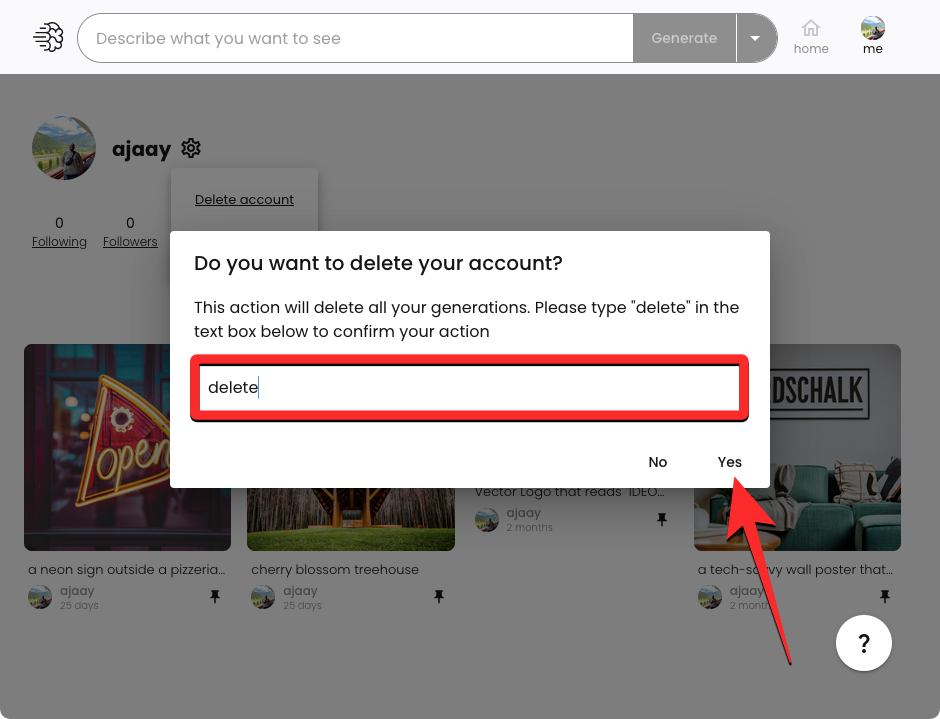
Your Ideogram account will now be deleted along with all the images you generated on the platform. This action is irreversible, so you won’t be able to regain access to your account or the previous generation once you confirm the last step. Until a new method arrives to delete only your image creations, this is the only available way to remove all your generated images from Ideogram.
FAQs
Can you delete only your images and not your account?
No. At the moment, Ideogram only offers the option to delete your account permanently. There’s no alternate way to remove the images you created on the platform.
Can you delete individual images on Ideogram?
No. Since deleting your Ideogram account is the only way to remove images you generated, there’s no way to customize what gets deleted from your account. When you delete your Ideogram account, all the images you created on the platform will be deleted once and for all.
Will you be able to regain access to deleted images?
No. As is the case with most online services, you won’t be able to regain access or view the images you deleted from Ideogram when you delete your account. Ideogram’s Terms of Service doesn’t currently mention the possibility of accessing your account once it is removed from their servers.
That’s all you need to know about deleting images you generated on Ideogram.