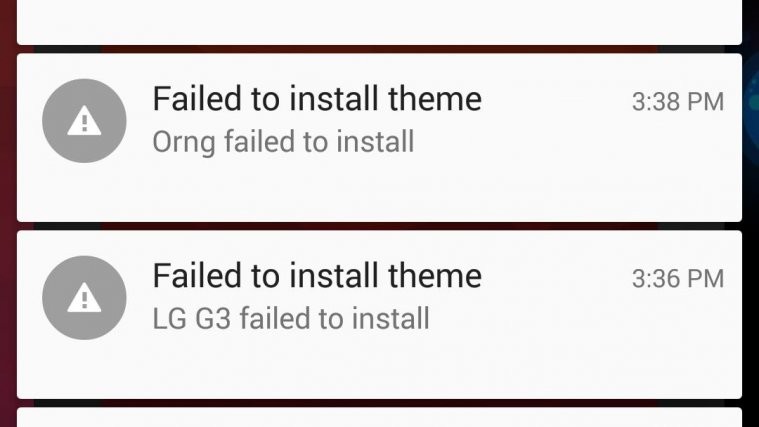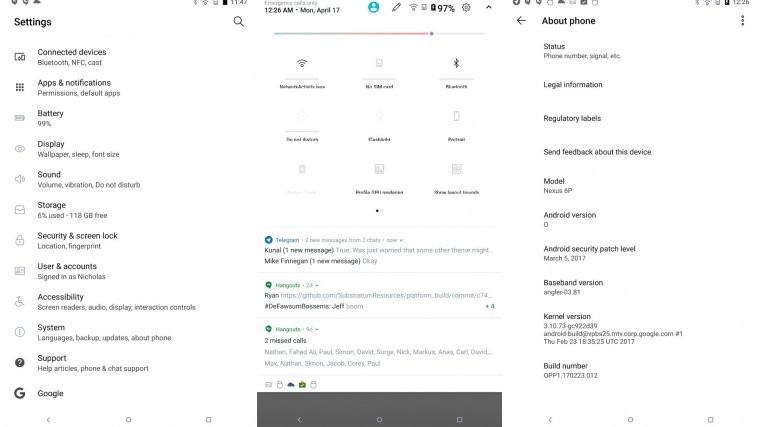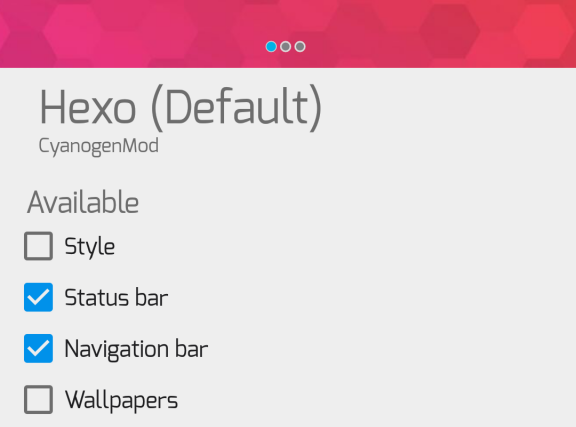There is some definite universal love for theme engine that was once one of the most exciting reason to install a custom ROM back in the day. While it has lost its oomph a little bit now, it’s still great to see support of Cyanogenmod theme engine being added to the ROM, starting from tomorrow with CM12 nightly builds. From Friday/Saturday onwards, CM12 ROMs will have the theme engine support already baked in, allowing you to change the looks of your device on the fly.
But it’s not-at-all a plain sail. Older themes made for CM11, although supported, might not work perfectly because of introduction of lovely material design and its code, as the old theme may still have holo design’s code. That apart, themes specifically made for CM12 — themers! check all points at he source Google+ page — won’t work with CM11 ROMs because of Vectors, a new drawable type in Lollipop that’s completely alien to Android 4.4 KitKat on which CM11 is based.
Further, if any theme’s .9.png image file is not 100% perfect, the theme might simply break on CM12, even when it managed to run on CM11. So, if you are a themer and have a theme or two or more in the play store, it’s time you looked back at your theme and corrected anything not really perfect — and while you’re at it, know that do add the code targetSdkVersion=”21″ in your <uses-sdk> tag so that system knows that you theme caters to CM12, and not CM11.
FYI, the addition of theme support into CM12 system involved massive 13000+ lines of code — no doubt, the ROM stuff pretty hefty thing to manager, eh!
Via: Clark Scheff