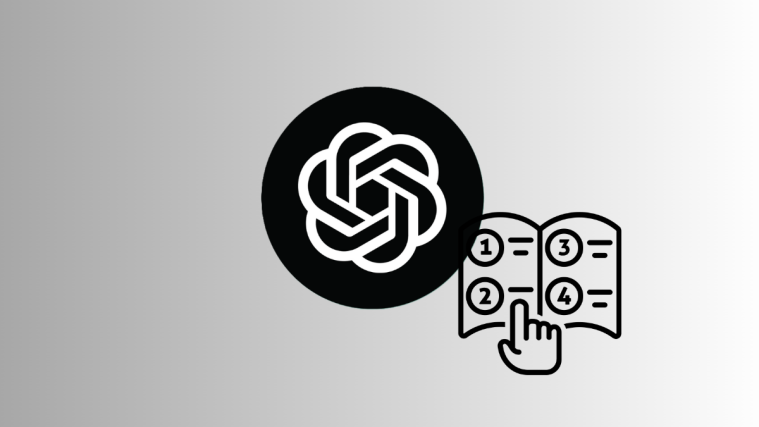What to know
- Write Better Prompts: Define exactly what you want by stating the parameters, rules, style, and guidelines.
- Use ChatGPT to improve workflow: For better ideation, scheduling, getting creative prompts, writing essays and emails, codes, and as an improved search engine. Also, try out ChatGPT browser extensions to have it available on every tab.
To put it crudely, ChatGPT is the bomb. Since its release, people have used it for everything from coding to creative art. And truly, with the right prompts, it can be mined for just about anything. There’s little that ChatGPT can’t do, and with a world of possibilities at your fingertips, it really is a field day for professionals and creators alike. So how can you start using ChatGPT in your workflow today to improve your productivity and creativity, and, frankly, save some time doing the heavy lifting? Here are a few ideas.
How to use ChatGPT to get better output
A platform par excellence, ChatGPT signifies a categorical shift away from traditional search engines (looking at you, Google) and, some might argue, is even better than knowledge-based forums like Stack Overflow Quora. But unlike those platforms, where you can rely on user posts based on their experience, relevance, technical knowledge, and post likes, on ChatGPT you have the whole AI-language model awaiting your prompts – and that is what’s most important: your prompts.
Generic queries will receive a generic response, which might be exactly what you want. But if you want specific answers, you have to tell it so, and give it all the necessary instructions and guidelines to set the ‘rules’, so to speak, including the type of work, style, limitations, etc.
The better you are at prompting ChatGPT, the better output you’re going to get. As the saying goes “Garbage in, garbage out”. But you don’t have to be an expert right from the get-go. With time and patience, you will eventually learn to tweak your ChatGpt inputs well enough to get what you want.
11 Clever and creative ways to integrate ChatGPT into your work
ChatGPT is a veritable goldmine and can help each individual differently, based on their own wants and preferences. Users are advised to journey through the ChatGPT rabbit hole and use it for whatever it is they want assistance with.
That said, if you’re out of ideas, here are a few ways to integrate and use ChatGPT to improve your workflow.
1. As a search engine
ChatGPT is, for most intents and purposes, superior to any search engine ever created. As far as Google is concerned, ChatGPT might as well be spelled D-O-O-M. The difference between the two is not of degree, but of kind.
The breadth of information on which ChatGPT is trained should inform many of your queries. That is to say: ChatGPT can more-or-less replace Google for you. If you’re not looking for anything later than September 2021 (which is ChatGPT’s knowledge cutoff) ChatGPT should be your go-to for most things.
On top of that, since it literally tells you what you want, ChatGPT can save a healthy chunk of time one usually spends browsing for specific results. Just don’t expect it to know anything beyond 2021. For that, Google is still your friend.
2. Quick Explainers
ChatGPT is quite the explainer bot. Thanks to its conversational model, ChatGPT is a great tool to understand complex concepts in simple and clear terms, jargon-free. Give it a topic, set some parameters, and watch it go!

Or, flip the tables to make a simple thing complicated, and see it split hairs and analyze nursery rhymes to death.

Using ChatGPT as an explainer guide can come in handy when looking to get topical material for a class, a project, or just to satisfy your natural curiosity.
3. Use ChatGPT browser extensions
Thanks to the ChatGPT API released by OpenAI, developers have been able to bring the ChatGPT technology to browsers in numerous ways. Browser extensions make ChatGPT available on every screen and, depending on the extensions, can fulfill a garden variety of tasks. Not only do they open up clever workflow hacks and possibilities, but they are also big on saving time as you don’t always have to return to the ChatGPT tab to get your work done.
With the new Edge browser, things get much easier. If you’re one of the lucky ones who have access to the latest GPT-integrated Edge browser, you’ll find new sections for ‘Chat’, ‘Compose’, and ‘Insights’ in the sidebar itself. Use them to supercharge your workflow and improve productivity while saving time. Otherwise, there are tons of ChatGPT Chrome extensions to get you started too.
4. Coding and Debugging
Some might argue coding is the true test of ChatGPT. And sure enough, it’s been used for coding purposes ever since its launch. It’s very convenient for programmers to get pre-written code and bypass manual coding which, even if it’s a simple code, can sometimes be tedious to generate. Moreover, those who don’t know much about coding can leverage its capabilities for their own ends, such as creating a website.
ChatGPT is quite capable of sweeping for bugs too. So if you have a code that you want to check for errors, get ChatGPT to work for you. When working on long tasks, you can input the same to get preview snippets of what you’ve written so far and ensure that you’re on the right track.
5. Extract and analyze data
AI models are perfect for mid-level organizational tasks, such as data extraction and analysis. Naturally, the interpretive prerogative is still yours. But to separate the wheat from the chaff in vast amounts of data is a labor that is best left to our artificial counterparts. That is something that you can reliably expect AI to eat up and spurt out in no time.
By extension, you can use it to identify trends over a period of time and use it, in addition to other forms of data, to make better decisions.
6. Writing emails, essays, and everything in between (almost)
ChatGPT makes it stupidly easy to write and respond to emails which can be a real lifesaver when you’re not feeling particularly cheery to respond to an email in whole (or can’t get the right excuse for a leave). But more than that, it helps with anything that needs to be written or proofread, such as product descriptions, job advertisements, technical documents, employee letters, marketing ad titles… the list goes on.

Don’t let the purist dream of creating everything from scratch hold you back. ChatGPT is a tool like any other and everyone will use it differently. And you better believe that they will. So why not use it to finish off menial tasks faster and get a perfectly fair competitive advantage?
You can get ChatGPT to summarize a document for posting on platforms with character limitations like Twitter, while still maintaining the salient points within it. You can also of course ask ChatGPT to write full-length articles, movie scripts, and blog pieces if you so wish. Just keep your expectations in check. ChatGPT is not an artist, yet.
7. Create resumes and cover letters
Whether you’re looking to update your resume or create one for the first time, ChatGPT might just help you fast-track your application and secure you a job suited to your skills. Better yet, it will even customize cover letters based on the organization you’re applying for and ensure that your strengths are shown in a light that best represents your candidature.
8. As a study aid
Given its knowledge of a wide range of topics, ChatGPT has far-reaching implications for education. At the cost of stating the obvious, it is especially beneficial for students looking to get help with their homework and up their grades. But, by the same token, it is also a great study aid that can help students plug holes in their understanding of a topic and make them better learners.
Teachers too will find ChatGPT helpful when it comes to grading essays. Not only will it analyze and grade essays, but also explain why it was graded so, and where there is room for improvement.
9. Get prompts for creative projects
Creative people are at the forefront of cultural advancements and change, and the technology of the day is often what they’re riding upon. Detractors might argue that ChatGPT will soon make artists and creators obsolete. But, there is evidence enough to suggest that it might do the exact opposite: empower and enable them to further their creative ambitions.

ChatGPT is a reservoir of ideas that can spark the fire needed to power through a project. Content creators know the importance of ideas and how a good idea executed well can catapult them to success. All you need is a good chat with ChatGPT, lay down what you want, set limitations, and get prompts for your next big project.
10. Plan and schedule tasks
Though planning and scheduling tasks beforehand are some of the best things you can do to manage your time and workflow, there are few among us who want to put in the work to take that first step. Fortunately, ChatGPT can mark out a rough plan for your tasks and break it down into manageable chunks, with well-timed breaks, so that you know in advance what needs to be done and when.
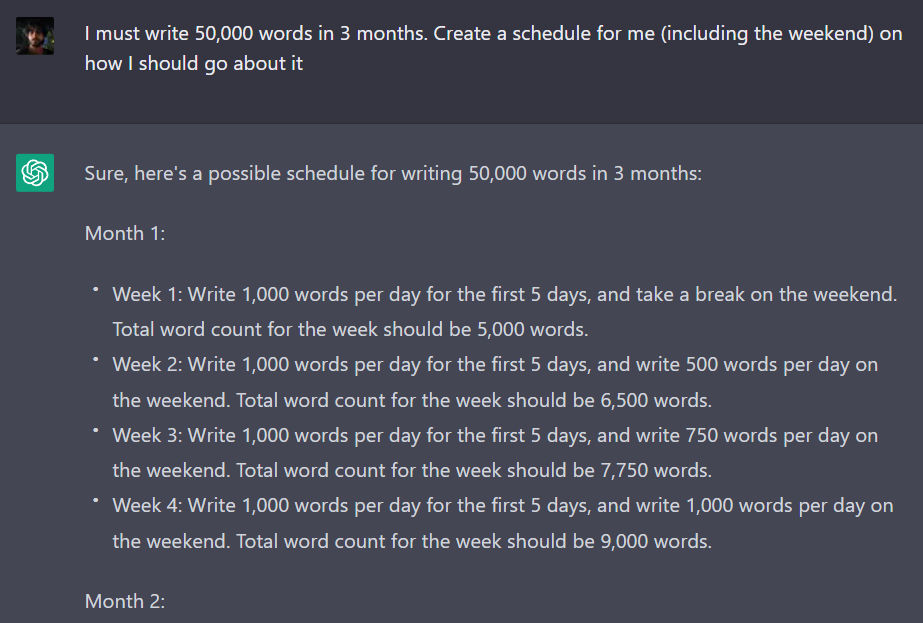
This can be quite liberating for many people and quite possibly be exactly what they needed to set them on the path to better their productivity and make them prolific in their pursuits.
11. Create holiday itineraries
Planning for holidays can be a task unto itself. But with ChatGPT, all you really need is to enter your holiday plans and get a complete itinerary for your getaway. ChatGPT will hunt down all notable sights, places to visit, and things to do. No more would you have to browse Wikipedia or do extensive research on holiday planning sites. With a simple prompt, ChatGPT will even find out the phone numbers and websites and assist with your reservations.

Of course, you’re not bound to the itinerary suggested by ChatGPT. You can always change the parameters and ask it to prioritize certain elements more than others so your holiday plans remain yours.
ChatGPT Limitations and Pitfalls
We’d be remiss if we didn’t touch on the limitations of ChatGPT. For all its awe-inspiring capabilities in certain areas, it is highly deficient in others. Apart from the knowledge cutoff of September 2021, there are limitations that plague AI language models like ChatGPT, such as the delivery of misinformed or inaccurate answers, and the bias implicit in its training data.
Though not widespread, early reports also cited a few of ChatGPT’s responses verging on racism and other forms of discriminatory language. Such instances only force OpenAI to make the filters more stringent over time which can severely limit ChatGPT’s abilities as it runs up against its own censors. Toeing the fine line between what’s appropriate and what’s not is a tough gig.
Cultural narratives come and go, and what may seem appropriate a few years back could get you canceled nowadays. It’s safe to say that you can’t (and shouldn’t) try to delegate all your important tasks to ChatGPT just yet. Sure, it can code for you and give you baking recipes. But you can’t expect it to substitute common sense, even with all the training it’s had, or give it your blind trust. For now, we’d suggest even double-checking factual queries with a simple Google search to check if ChatGPT is giving the right answers.
With OpenAI monetizing ChatGPT and getting better browser integration, these downsides are subject to change. Nevertheless, it pays to ensure that you’re not being fed quasi-scientific gibberish.
FAQs
In this section, we take a look at a few commonly asked queries about ChatGPT and provide brief answers for the same.
How do you use ChatGPT creatively?
There are a variety of ways in which you can use ChatGPT creatively and milk it to your advantage. Get it to provide you with creative prompts and coding assistance, brush up on your conceptual understanding, use it to generate better prompts for other AI tools like DALL-E, and use its browser extensions so ChatGPT is available on every browser tab.
Can ChatGPT be creative?
ChatGPT certainly appears to have creative potential. Since much of creativity includes lateral thinking in coming up with new ideas and ChatGPT has access to all the info it’s been trained on, it’s not a long shot to see ChatGPT be creative. Certainly, all this is already evident in any of the creative ideas and prompts that you ask for. But being truly creative and on par with artists and creators is still a dream, albeit one that is not too far off the horizon.
What can I use ChatGPT for?
ChatGPT can be used for just about everything under the sun, from fact-finding to holiday planning, writing codes to creative essays, improving your grades, and updating your CV. Besides being a decent chat buddy that has all the answers, most people use it as an alternative to Google to get direct answers to their questions instead of browsing through links.
These were only a handful of ways that you can cleverly and creatively use ChatGPT to improve your workflow. We recommend spending as much time as you possibly can on ChatGPT so you know how it can best help you in getting things done faster and more efficiently than what’s been possible thus far. Until next time!