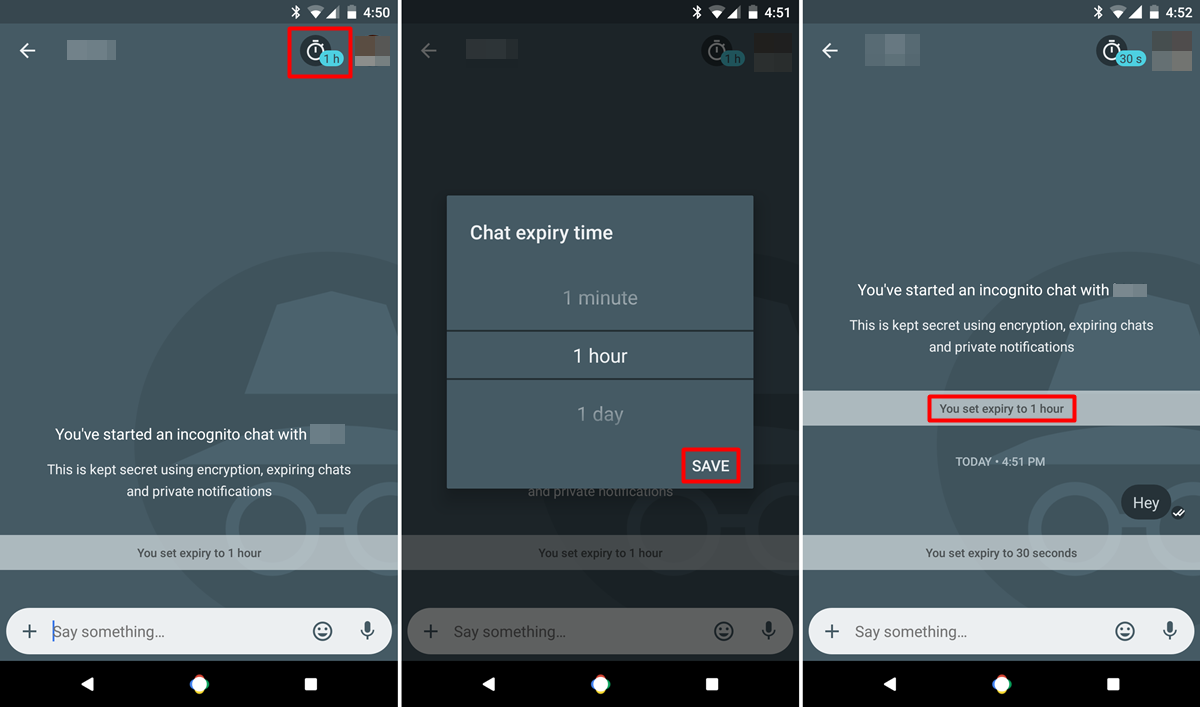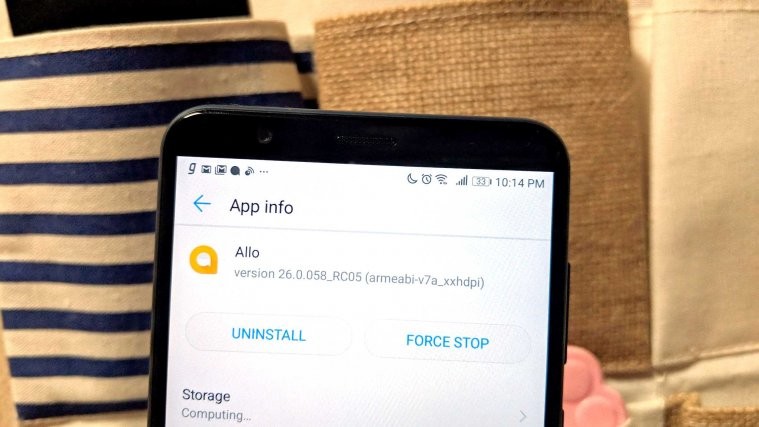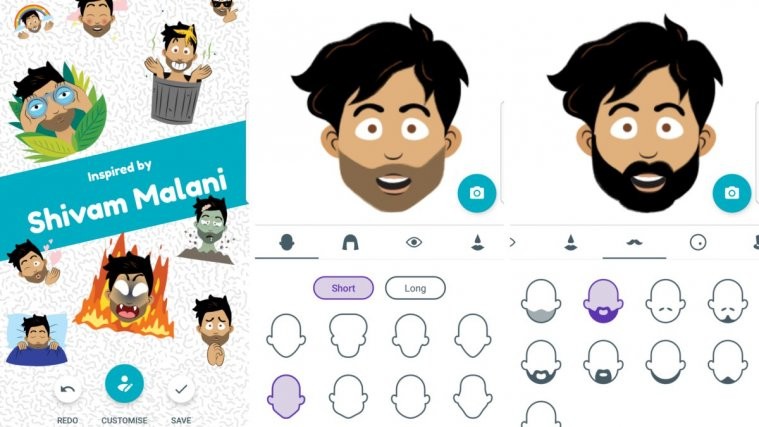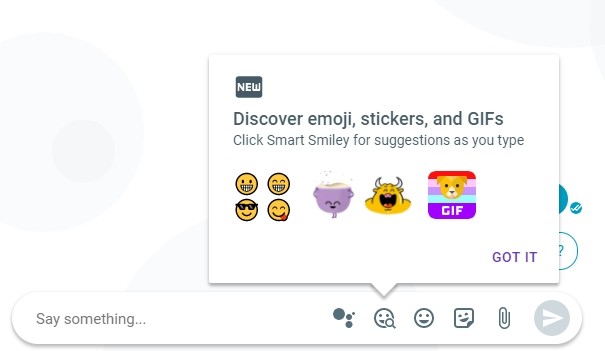Going incognito for chats is one of the most highlighting features of Google Allo. It allows you chat privately with anyone you wish without leaving any traces of the messages you exchange.
The messages you share while chating privately on Allo are end-to-end encrypted, meaning no one can intercept the messages in between. Plus, you can also set a timer for the messages, pictures and videos you send to be self-destroyed once the timer goes off.
Note: You can start an Incognito chat only with people who are saved in your contacts and have the app installed on their phones.
How to Start Incognito Chat in Allo
- Open Allo app.
- Touch the messaging icon on bottom-right corner of screen.
- Select Start incognito chat.
- Search and select the person you wish to start incognito chat with.
How to Set Expire Time for Messages on Allo
- Start an Incognito chat on Allo.
- Touch the timer icon on top-right corner (left to profile icon).
- On the Chat expiry time pop-up, scroll & select your preferred expiry time and save.
└ All your messages will now self-destroy once expiry time is met. - If you wish to turn off/change expiry time after a few messages in the same incognito chat, simply repeat Step 3 and either select Off (to turn off expiry time) or change the expiry time as needed.
That’s all. Have fun sharing secrets to your friends and relatives with Incognito chat on Allo.
Happy Androiding!