If you are an RPG fan then you have probably heard about Genshin Impact. The game comes with numerous perks and even allows you to have control over your world if you are playing multiplayer online. One of the main mechanics in Genshin Impact is the use of wind gliders. They take up your stamina but allow you to traverse the land, a mechanic that was first seen in BOTW on Nintendo Switch.
Genshin Impact allows you to change the appearance of your wind glider so that it can match the overall look of your character. Let’s take a look at how you change wind gliders.
Related: Genshin Impact Shrine of Depths Locations and Map for All Shrines
How to Change Glider in Genshin Impact
Launch Genshin Impact on your system and open the character menu.

Now select the character you wish to customize.

Click the wardrobe icon in the bottom right corner of your screen next to the ‘Ascend’ button. Console users can use their analog sticks to navigate the menu.

You will now be taken to the dressing room where you can change your glider by selecting ‘Wind Glider’ on the right side of your screen.
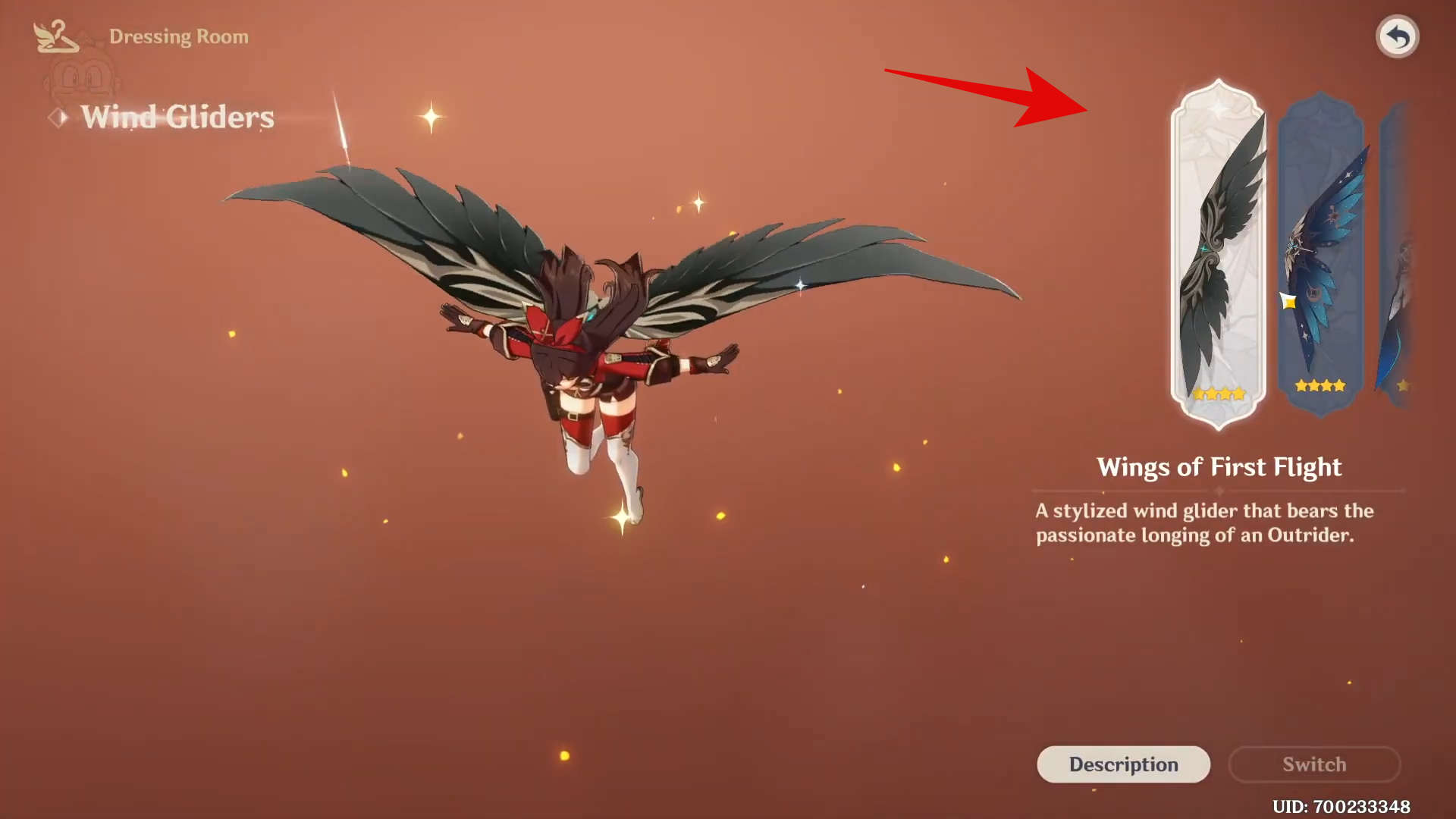
Once you’ve made your choice, click on ‘Switch’ in the bottom right corner of your screen.

And that’s it! Your glider should now be changed.

How to get ‘Wings of Descension’?
Wings of Decension is an exclusive glider for PS4 users and is currently only available to them. If you are a PS4 user, then the glider should be available to you in the dressing room. You can change your glider using the guide above. Unfortunately, there seems to be no way for users on other platforms to acquire ‘Wings of decension’ currently.
We hope this guide helped you learn how to change the glider in Genshing Impact. If you have any more queries, feel free to reach out to us using the comments section below.
RELATED












Discussion