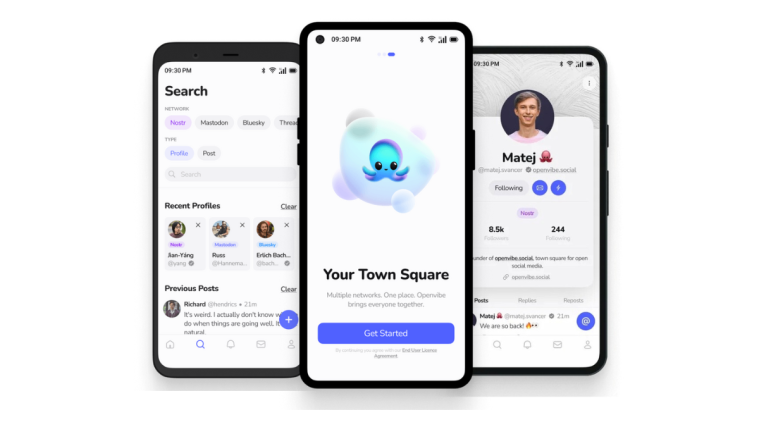What to know
- You need an Instagram account to sign up for Threads. You can not create a new account if you don’t have an existing Instagram account.
- Threads is currently only available through apps for iOS and Android. When using Threads, your Instagram data is shared with your new account to suggest you relevant threads and accounts.
- Your username also stays the same across both platforms.
Threads has been the talk of the town since its release a couple of weeks ago. This new social media platform from Meta is integrated with Instagram in an attempt to capitalize on its existing user base which seems to be working pretty well. Threads already has 100M+ users with more and more signing up to the platform each day. If you’ve used Twitter before, you will find a lot of similarities for the same when using Threads.
You can create and join active public conversations, repost the ones you like, and react to them based on your preferences. However, the integration with Instagram has many users wondering whether you can sign up to Threads without an Instagram account. If you too are in the same boat, then here’s all you need to know about it.
Can you make a Threads account without an Instagram account?

No, unfortunately signing up to Threads requires an Instagram account. Both platforms share your data between them so you can be suggested threads and posts accordingly. Additionally, certain account settings for your Threads account are managed through Instagram which is why you can’t sign up for the platform without an Instagram account. Threads is also exclusively available as apps for iOS and Android with currently no available website access or desktop app. This however could change in the near future as the platform grows and Meta adds new features to Threads.
If you don’t have an Instagram account, you can sign up for one using the link below. You can link an existing Facebook account to create your Instagram account or use your email or phone number to sign up for one. Once you have created the account you can download Threads and log in using your new account credentials. Additionally, if you already have the Instagram app installed on your device and are logged in, then your account will be automatically detected and you will be prompted to log in using the same.
Is my Instagram profile transferred to my Threads account?
Yes, but this is optional. Your username remains the same across both platforms however, you can choose whether you wish to use the same profile image, bio, and links or not. When signing up for a new Threads account you have the option to import your data from Instagram. You can choose to do so or add a new profile image, bio, and links you wish to advertise on your profile for Threads.
We hope this post helped you get more familiar with the process of signing up for Threads. If you face any issues or have any questions, feel free to reach out to us using the comments below.