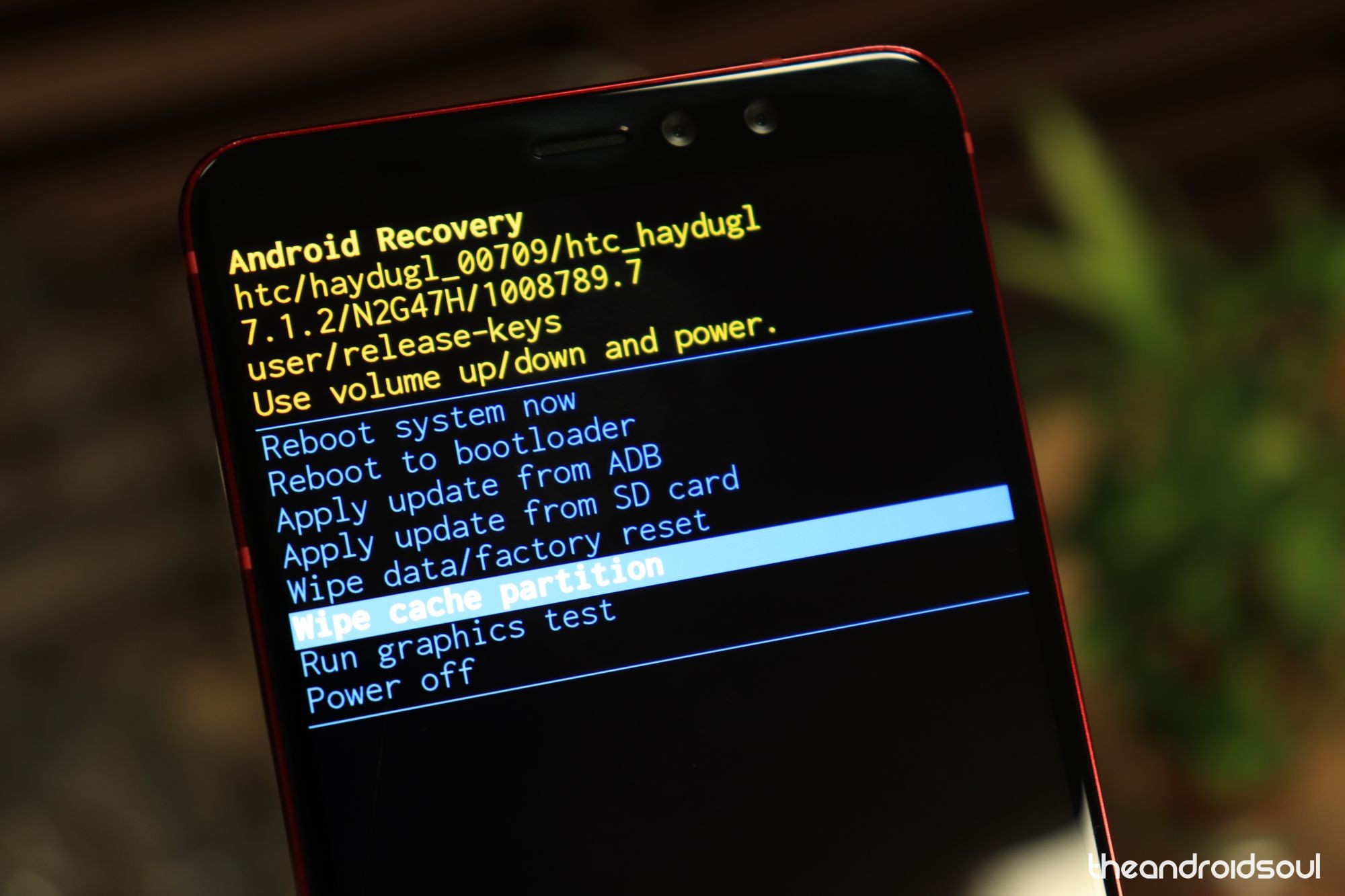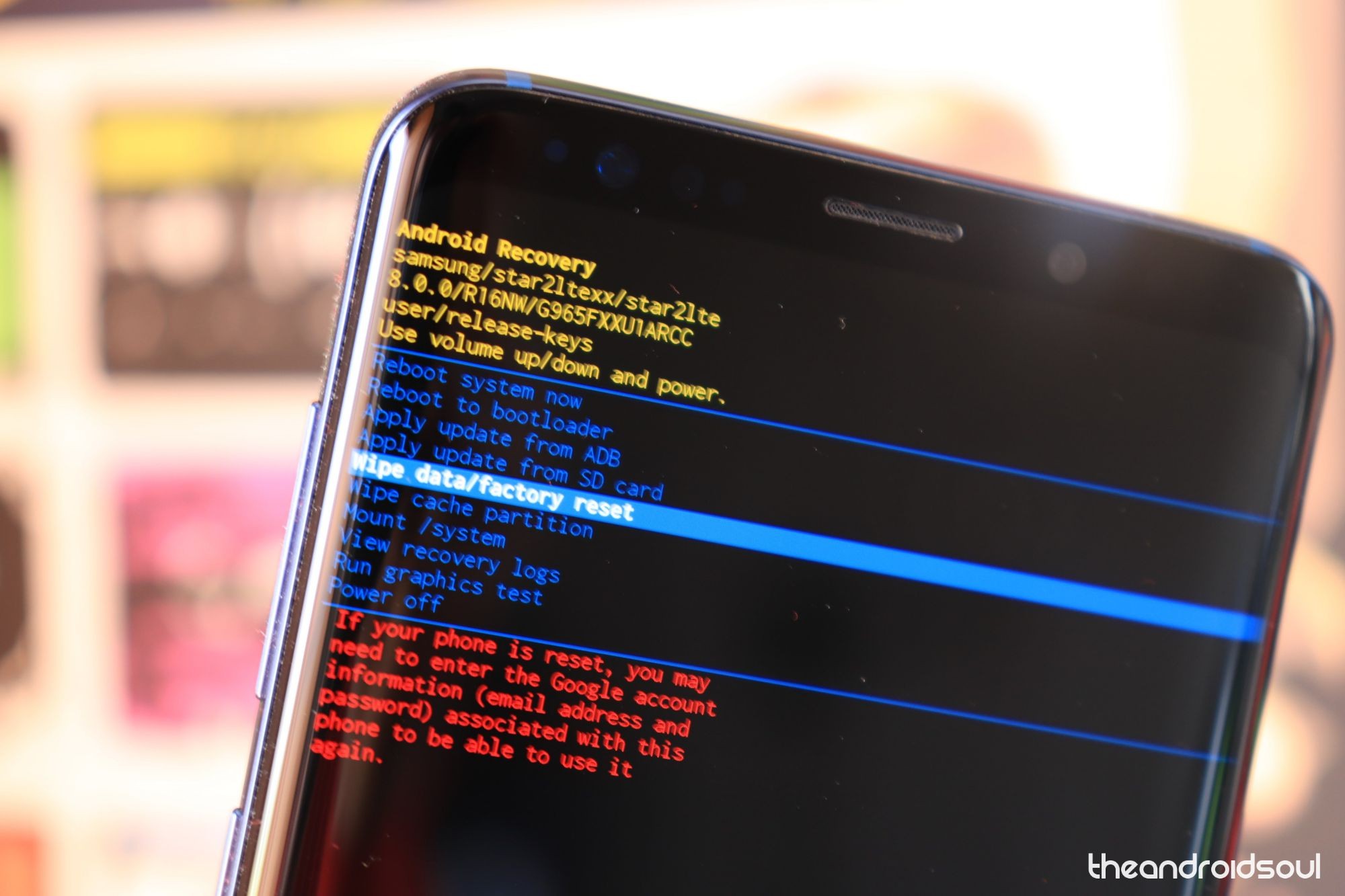Despite the fact that Samsung Galaxy S8 is hands-down one of the best Android phones right now, it is not above the common issues that most mobile devices face. Reports about one such issue related to cellular connectivity have arisen, where users aren’t able to receive incoming calls that go straight to voicemail.
Users on several different network carriers across the world have reported this cellular issue, which leads us to believe that it isn’t carrier-specific. However, there are some basics set of tricks that you can implement to see what works best in fixing the issue of calls going to voicemail on your Galaxy S8.
Note: A restart of your device would resolve the issue, but as you don’t want the issue to show up again, here are some fixes that you can try.
Method 1: Disable LTE connectivity
There’s not a doubt that 4G LTE connectivity is the present and future of high-speed mobile networking, but the fact that it isn’t widespread yet can cause cellular issues for now. When the Galaxy S8 is set on 4G LTE mode, it will look for a connection even when there is none around, during which you could end up missing phone calls.
- From the home screen of your Galaxy S8, head over to the Settings
- Navigate to the Connections tab and scroll down to open Mobile Networks.
- Tap on the Network Mode menu and from the pop-up screen, select 3G/2G (automatically)
- Exit the menu.
- Reboot your Galaxy S8 for good measure.
If the above doesn’t fix the voicemail issue on your Samsung Galaxy S8, then try the Method 2 below.
Method 2: Update PRL List
PRL (Preferred Roaming List) is essentially a database of preselected radio bands, sub-bands, and service provider IDs of network carriers for CDMA phones that have been selected by the network carrier. If you frequently travel using your CDMA Galaxy S8, manually updating the PRL list might just help fix the issue of calls going straight to voicemail.
- Sprint: Dial ##873283#
- Telus: Dial *22803
- Metro PCS, US Cellular, Verizon (3G phones only): Dial *228
Try the Method 3 below if you are still having issues with the voicemail your Samsung Galaxy S8.
Method 3: Clear device cache
This won’t delete any data on your device, BTW. Here’s a guide on clearing device cache.
Method 4: Perform a Factory Reset
When all else fails, the one thing you can still try is resetting your device in hopes of fixing this grave networking issue.
- Head over to the Settings app and open the General Management
- Tap the Reset button and select Delete All to confirm your action.
- You might have to enter your Samsung account credentials to go ahead with the process.
What helped you resolve the issue of calls going straight to voicemail on your Galaxy S8, or did you have to reach out to your network carrier to find a fix?