The Google Chrome Web store is full of fun extensions and apps. Some of these are just automation based, where they use native script already available, while some genuinely add value to other applications.
Zoom being at the forefront of the race for the most widely used video conferencing apps, so much that Zoom fatigue is now a term, we thought it apt to make a list of the best Zoom extensions for Google chrome.
Keep in mind that most of these extensions only work with Zooms web client.
Zoom Recordings Downloader

In times of bad connections, when you cannot hear what is going on in a meeting, this Chrome extension comes to the rescue. It allows you to download Zoom meetings on the browser and save them offline for later perusal. Once on your local drive, you can re-watch the recordings and find out what you missed.
Download: Zoom Recordings Downloader
Zoom for Google Chrome

If you do not want to download the heavy Zoom desktop application, there is an alternative. This light Chrome application has limited functionality but allows you to do your basic tasks like joining and hosting meetings. Simply sign in with your Zoom credentials, and you’re good to go. The app lives on the web browser and is accessible through Chrome apps.
Download: Zoom for Chrome
Zoom Scheduler

This is the only official Zoom extensions available. Installing this extension adds an option to create or schedule a Zoom meeting right in your Google calendar. This is quite handy if you’re going through your calendar to decide when to schedule a meeting. You can create an event and click the ‘Make this a Zoom meeting’ button to schedule a meeting.
Download: Zoom Scheduler
Zoom Closer

If you didn’t know already, users can launch a call right from Zoom’s online portal at Zoom.us. Once the call is launched, however, it switches to the desktop agent, leaving the webpage still in the browser. The ‘Zoom Closer’ extension automatically closes the empty window left by the application in the browser.
Download: Zoom Closer
Zoom Out
Similarly, when you click on a Zoom invite link, you first get redirected to a new tab. Here you are prompted to leave the browser and launch the Zoom desktop application to continue the call. ‘Zoom Out’ closes these blank tabs left behind after you join a call. The extension waits 10 seconds, and then kill the tabs.
Download: Zoom Out
Zoom Spoofer
This little Chrome extension was used to bypass Zoom’s attendee attention tracking feature. The feature alerted the host when a participant switched to a different tab for more than 30 seconds during a Zoom meeting. The Zoom spoofer only works on the web-based client as users have more control over what Zoom does through Google Chrome.
However, Zoom has discontinued the Attendee attention tracking feature as of April 2nd, 2020.
Download: Zoom Spoofer
Zoom.us Always Show

Zoom aggressively tries to redirect users to download their app when trying to join or host a Meeting from the web client. Not only is this annoying, but also a waste of time; as if you wanted to download the client you would have anyway. This Chrome extension adds a ‘Join from web’ button that forces the browser itself to open the meeting, instead of redirecting to the app.
Download: Zoom.us Always Show
Zoom Self Help Centre

This virtual helper is packed with instructions and self-help videos. It is aimed at users with limited technological expertise, who would benefit from a helping hand. The extension has access to the Zoom.us website, and tracks which pages you are on. Depending on which page you are, the assistant brings up relevant help topics. This extension is powered by Walkme.com.
Download: Zoom Self Help Centre
These extensions add a little bit of simplicity to our interactions with Zoom. We hope there are many more to come. Did you try any of these Chrome extensions? What did you think of them? Let us know in the comments below.



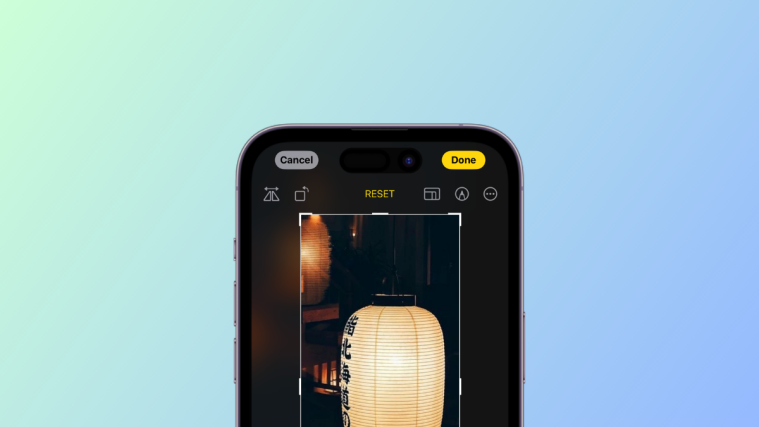

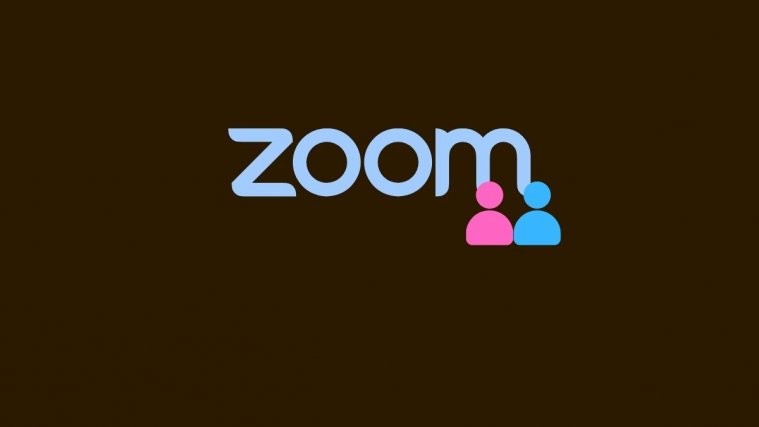

Hi – would you be willing to include our Zoom extension Tactiq.io in your ‘best zoom extensions for google chrome article’ in exchange for a backlink and free tactiq pro account?
Let us know!