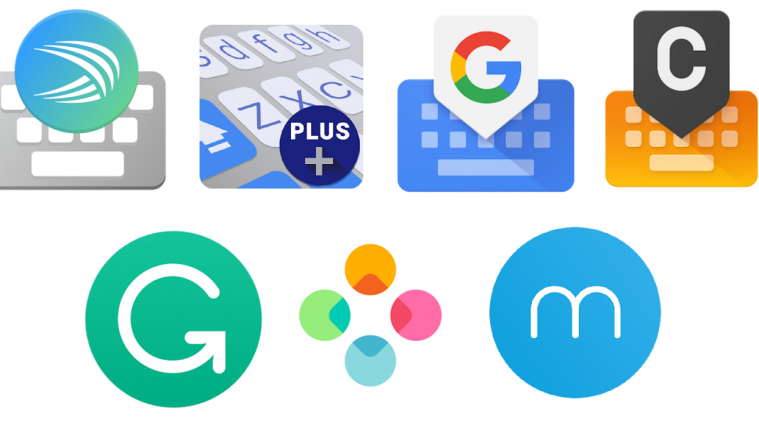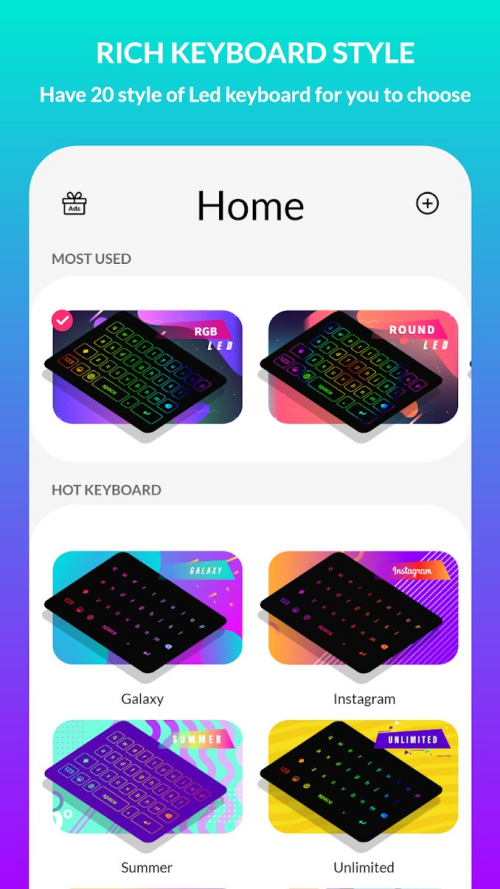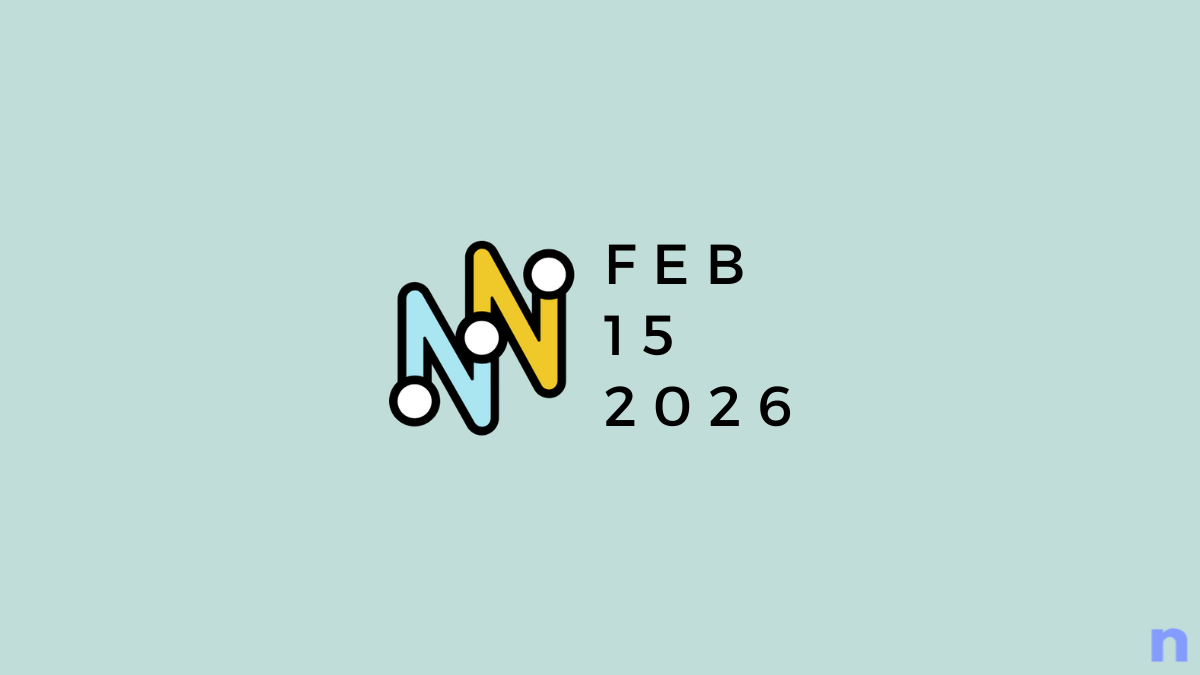Only the old-timers among us remember the struggle it used to be to send out text messages on the Numpad style keyboard. Everything changed when Blackberry popularized the QWERTY-style keyboard decades ago, and while the trend has gone from being physical to virtual, our craze over keyboard hasn’t faded one bit.
Today, Android keyboards do a lot more than just help you whip up texts in an instant, all thanks to interactive messaging elements such as Emojis, GIFs and so much more. While your stock keyboard may be fitting, there’s a whole lot more you can get if you choose to trade it in for some of the best offerings on the Google Play Store. We’ve compiled a list of the latest and greatest keyboard apps for Android to satiate the texting addict in you.
Android Tip: How to share Live Location on WhatsApp
Gboard – the Google keyboard
There is a reason why the Gboard keyboard is the top of the list: Because this is the best one, hands-off. After all, we do keep coming back to Google’s keyboard offering. This ingenious keyboard from Google is a one-stop solution to your texting woes, packing almost every feature there is on the list. It has all the necessary features and customization you want, but only that, which helps a lot as it provides you a clutter-free experience. And it’s super-smart with Auto-correction and all — something that can be best experienced than reading.
Google has adopted the swipe typing gestures, comes packed with more languages than most keyboard apps can possibly hope to offer, and all the interactive texting elements such as GIF support and Emoji search built right in. However, points, where Gboard blows the competition out of the water, is built-in Search and share, Google Translate integration and Google voice typing that is unmatched.
Download: Gboard – the Google keyboard
LED Keyboard Lighting – Mechanical Keyboard RGB
The LED Keyboard can be your RBG style keyboard that is simple to use with some quick message templates. It allows fast typing by making use of the gestures and makes texting fun with its keyboard sound that can be turned on or off as per your requirement. You can pick from a range of keyboard designs, themes, backgrounds and shortcuts for full customization.
The prediction text feature allows you to type less and chat more using your customized layout. You can always experiment with fonts to keep it interesting, however, it does not come with multiple languages but overall a decent pick for a conventional keyboard.
Download: LED Keyboard Lighting
SwiftKey Keyboard
A keyboard app development brand has to be something truly special if it ends up being bought by Microsoft for millions, and SwiftKey definitely is. Starting off with a feature that even Google is rivaled by, SwiftKey keyboard comes with personal predictions and unmatched AI-powered autocorrect that doesn’t get on your nerves.
But it’s not just the smart typing technology that makes SwiftKey so special, it is the integrated Stickers and Collections that help you create your very own art is what makes texting so cool with this keyboard app. You still get the goodness of bilingual typing, swipe gestures for easy texting and GIFs support to sharing most lit memes ever.
Download: SwiftKey Keyboard
Related:
Best AR Apps on Android
Chrooma Keyboard
Albeit it is a whole lot more fun to text interactively with GIFs and animated Emojis, but haven’t you had the app crash on you at least once while doing so? This is where Chrooma keyboard comes into play to keep things clean, fast, and simple, but certainly doesn’t hold back on features either.

The app comes with an immersive color scheme that changes with the app you use it with, contextual text prediction and auto-correct powered by artificial intelligence, along with a neural action row at the top of the keypad with suggested punctuations, Emojis, and numbers. From gesture typing and single-handed keyboard layout to Night Mode and deep level of customization features, Chrooma keyboard doesn’t hold anything back.
Download: Chrooma Keyboard
Fleksy Keyboard
One major reason you’d ever want to ditch the stock keyboard on your Android device is the limitations that come with, as they want you to walk within their guidelines. With Fleksy keyboard, those lines blur out and you get a world of customization at your fingertips.

Instead of bombarding you with features you don’t need, Fleksy gives you control to add or remove elements like Hotkeys, GIFs, Stickers, Rainbow Key Pops, Number Row and so much more. You even get insanely accurate predictive text and autocorrect, while packed along with Natural Gestures to delete words, put in spaces, punctuations and more.
Download: Fleksy Keyboard
Grammarly Keyboard
Let’s just admit it, everybody can make mistakes and especially when you’re trying to type a thousand words a minute. While a typo or grammatical error isn’t a deal-breaker in your regular conversations, sending out an email or a group chat on the work account with typos can be apocalyptic, which is why Grammarly is here to save the day.

Already an established service for web users, Grammarly keyboard brings the same error-free typing experience to your Android device with the mobile app. Built to look neat and clean without any unnecessary elements, you not only get a powered-packed grammar checker and contextual spelling checker, but special suggestions to help you enhance your vocabulary as well.
Download: Grammarly Keyboard
Android Tip: How to hide personal videos and photos on your Android device
Which among these top keyboard apps for Android is worthy of finding a slot on your personal Android device? We’re excited to know, so hit us up in the comments section right down below.