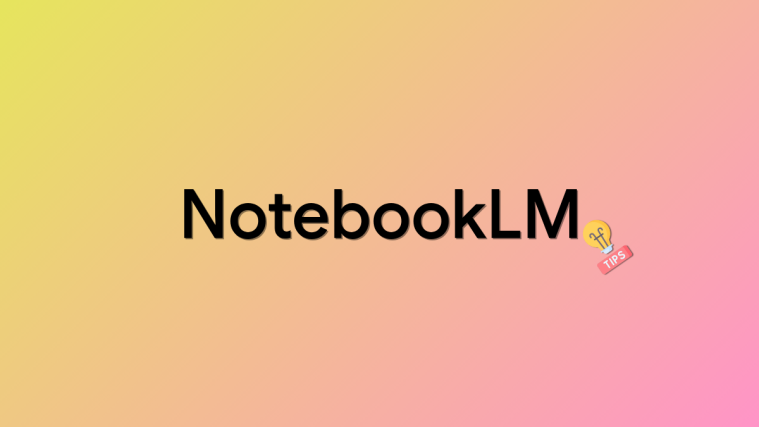Streaming and community building have taken the forefront since the pandemic was started. Apps and services like Clubhouse, Discord and Twitter Spaces have taken the forefront and most users seem to feel comfortable when communicating over audio.
Discord has been a long-standing player in this place and is rightly among the top industry solutions for audio collaboration and community building. If you have been using Discord for a long time then you might be aware that Rhythm and Groovy music bots are no longer available on Discord. These music bots were recently taken down by Google.
But what exactly are music bots? And are there any replacements for the Groovy and Rhythm music bots? Let’s find out!
Related: How to Get Invisible Discord Name: Use Invisible Character Text on Discord
What are Discord Music Bots?
One of the reasons why Discord is hugely popular is because of its comprehensive bots. Discord not only publishes various bots themselves, but the company also allows, third parties, users, and communities to build their own bots. Music Bots have been a long-standing way of playing music within any channel in Discord.
They allow you to play files and music from popular streaming platforms within the service which allows for a more personalized experience. Recently Google served a notice to Groovy and Rhythm, the two most popular Music Bots in Discord. You could use these bots to play music from YouTube in your channel and subscriptions within Discord.
Sadly this is no longer possible and many users are looking for viable alternatives. Fear not here’s a list of Discord Music Bots that still work in Discord as of writing this post in the third week of September 2021.
Discord Music Bots that still work [Sept 2021]
Here are popular Music Bots in Discord that still seem to work. Some of these bots still use YouTube and we expect Google to take them down in the future as the bot gets popular. Hence, keep this in mind when making your choice for a music bot in Discord.
Hydra Bot

Hydra Bot is a longstanding music bot with the ability to play music across all your channels. You can even have the global audio control to your servers and even add audio effects to the currently playing track if you wish. Here are some prominent features offered by Hydra Bot.
- Tons of customizations
- Command list
- Multiple region-based localizations
- Global Volume Control
- Auto-Play
- Audio Effects
- 24/7 playback
- Unlimited saved playlists
and more. However, keep in mind that Hydra Bot also has a paid premium offering which is required for accessing some of these features. But if you are looking to replace Rhythm or Groovy as soon as possible on your channel, then this might be one of the best choices for you right now. In line with the recent ban wave, Hydra Bot has unfortunately removed YouTube as a supported platform to play content from its servers.
Botify

Botify is a spotify integration bot for Discord that allows you to play content from Spotify within your channels. The bot is also compatible with YouTube and offers the following unique features.
- Play content from Spotify, YouTube, SoundCloud, Twitch, and more.
- Free and open source
- Create multiple playlists with tons of customizations and cross-platform capability.
- Easy to access commands
- Ability to sign in to access personal playlists from your Spotify profile.
- Ability to add custom names and commands for your bot
Botify is an underrated bot that hasn’t been much popular despite its exciting features and open-source nature. Still, with the recent ban on Groovy and Rhythm, this could be the perfect time to switch to Botify. If you have been looking for something free and customizable, then Botify should be right up your alley.
JMusicBot

MusicBot is a self-hosted bot available on Github with the ability to sync across multiple platforms and various customizations. This has been the go-to choice for many users when it comes to self-hosted music bots on Discord thanks to its ability to offer content from YouTube, Soundcloud, and more. Here are the prominent features of MusicBot.
- Easy to setup (Requires Java)
- Comparatively faster as it will be self-hosted
- Requires a Discord Bot token
- Supported Sources: YouTube, SoundCloud, Bandcamp, Vimeo, Twitch Streams, Local Files, HTTP URLs
- Supported Formats: Mp3, Flac, WAV, WebM, AAC, Opus, Vorbic, Mp4, M4A, M3U, and PLS.
We recommend that you use a self-hosted bot at this point considering the recent ban wave from Google. Industry speculations suggest that this could also be because Google is looking to release their official integration for Discord but that is yet to be seen.
Using MusicBot would be the best choice at this point as it will be self-hosted, is completely free, and offers various features often locked behind paywalls by other bots.
Vexera (Recommended Rhythm Alternative)

Do you miss Rhythm and don’t wish to part with it? Then check out Vexera! Vexera is a premium bot with a lot of offerings apart from music playback. You can moderate channels, assign auto roles, have some fun, play games, share and view images, and much more.
If you have been looking for an all-around solution with the ability to play music as well, then Vexera might be the perfect choice for you. Here are some of the prominent features of Vexera that should help you give a better idea about its capabilities.
- Moderate your channel with the ability to kick, ban, remove, and more.
- Assign roles through the bot as dictated by the admin
- Play games, get jokes, emoji conversion, and much more.
- Image sharing capabilities
- Music bot with playback and source control along with playlist management.
However, keep in mind that this is not all Vexera has to offer. The bot also has a premium offering that will help you get additional features like autoplay capabilities, bass adjustment, the ability to accept donations, global volume management, and more. So if you are looking for something more comprehensive, then Vexera might just be the perfect choice for you.
Lofi Radio

Looking for something minimal and easy to use? Then Lofi Radio might be the perfect choice for you. This is a simple bot that plays a Lofi Radio 24/7 on your channel. It is available whenever you want and can be stopped or started at your discretion.
You get easy to access and aesthetically pleasing UI, HQ audio quality, and a huge selection of Lofi songs curated into a specific playlist daily. Lofi Radio just needs to be installed and started on your server. There are no additional customizations, track choices, or playlists that you can choose from. You get access to a simple minimal Lofi radio available to you 24/7.
Fredboat

Fredboat is another popular music bot that can play content from most content streaming websites including YouTube, Twitch, SoundCloud, and more. The bot even has an integrated search engine that can search across Youtube and Soundcloud servers.
While Fredboat has been designed with small servers and communities in mind, that does not mean it does not have moderation features. You can easily restrict users from editing your playlist when using Fredboat on your server. Here are some other prominent features offered by Fredboat.
- Play, Pause, Shuffle, Repeat and playlist management commands.
- Ability to create new playlists specific to your channels.
- Supports content from YouTube, SoundCloud, Bandcamp, Twitch, Vimeo, and Mixer.
- Hidden fun commands to have some much-needed fun on boring days.
- Debugging tool.
Fredboat is quite popular thanks to the ability to access all the above-stated features for free. The bot also has a Patreon version where additionally you get the ability to set up and play Spotify playlists, something that is unavailable to free users.
Things to keep in mind when using Music bots in Discord
While Discord Music Bots might seem harmless, there are certain things that you should keep in mind when setting up your bots and managing your channels.
- Ensure that you run and download bots only from reputable developers.
- Ensure that you have proper moderation setup: Bots can play content from various services and malicious users might misuse this to violate community guidelines if everyone has access to your music bot.
- Ensure that you have a proper Bot ID to avoid setup issues when setting up your bot.
- You will not get any support from the bot developers if you decide to modify the bot according to your own needs.
We hope you were able to find some good alternatives to Groovy and Rhythm in Discord. If you still face issues with music bots, feel free to reach out to us using the comments below.
RELATED