Warranty may be void of your device if you follow the procedures given on this page. You only are responsible for your device. We won’t be liable if any damage occurs to your device and/or its components. Before you begin with guide instructions below, make sure your android device is adequately charged — at least 50% battery of the device. To make sure your device is eligible with this, you must first confirm its model no. in ‘About device’ option under Settings. Another way to confirm model no. is by looking for it on the packaging box of your device. It must be SGH-I577! Do not use the procedures discussed here on any other variant of Galaxy Exhilarate or any other device of Samsung or any other company. You have been warned! Back up important data and stuff before you start playing around here as there are chances you might lose your apps and app-data (app settings, game progress, etc.), and in rare case, files on the internal memory, too. For help on Backup and Restore, check out our exclusive page on that linked right below. ► ANDROID BACK UP AND RESTORE GUIDE: APPS AND TIPS You must have proper and working driver installed on your windows computer to be able to successfully flash stock firmware on your AT&T Galaxy Exhilarate. In case you’re not sure, follow the link below for a definitive guide for installing driver for your Galaxy Exhilarate on your computer. ► SAMSUNG GALAXY EXHILERATE DRIVERS INSTALLATION GUIDE Download the Odin zip file and firmware file given below. Transfer both Odin and firmware file to a separate folder on your computer just to keep things tidy. DOWNLOAD LINK | File name: Latest Odin3 v3.09.zip (951 KB) DOWNLOAD LINK | File name: I577UCLH3_I577ATTLH3_I577UCLH3_HOME.zip (357.9 MB) Example video: If you haven’t used Odin before to install a stock firmware or anything else, then we suggest you first watch a video of that to get familiar with the process. The video demonstrates flashing of CWM Recovery on Galaxy S3, but since the procedure is same for flashing stock firmware also, the video will help: Click here to watch the video Important Note: Backup important files stored on internal SD card of your device, so that in case a situation arises requiring you to do a factory reset after flashing stock firmware, which might format internal sd card too, your files will remain safe on PC. If you see FAIL message instead of the PASS in Odin’s top left box, that’s a problem. Try this now: disconnect your Galaxy Exhilarate from PC, close Odin, remove phone’s battery and put it back inside in 3-4 seconds, open Odin and then repeat from Step 6 of this guide again. Also, If device is Stuck at setup connection or on any other process, then too, try this: disconnect your Exhilarate from PC, close Odin, remove phone’s battery and put it back inside in 3-4 seconds, open Odin and then repeat from Step 6 of this guide again. It was easy to flash stock Ice Cream Sandwich 4.0.4 firmware on your AT&T Galaxy Exhilarate, right? Let us know in comments below. Your suggestions and queries, if any, are most welcomed!STOCK FIRMWARE INFO
Firmware Version
I577UCLH3
Android Version
Android Ice Cream Sandwich 4.0.4
Is this Official?
Yes! This is the official update by Samsung.
Release Date
September 2012
Credits
j3r3goss
WARNING!
AT&T GALAXY EXHILARATE SGH-I577 OFFICIAL ICE CREAM SANDWICH 4.0.4 FIRMWARE
STEP 0: CHECK DEVICE MODEL NO.
STEP 1: BACKUP YOUR DEVICE
STEP 2: INSTALL LATEST DRIVER
STEP 3: INSTALLATION INSTRUCTIONS
DOWNLOADS
ODIN ZIP FILE
FIRMWARE ZIP FILE
STEP-BY-STEP GUIDE

If you don’t get the Added! message, here are some troubleshooting tips:
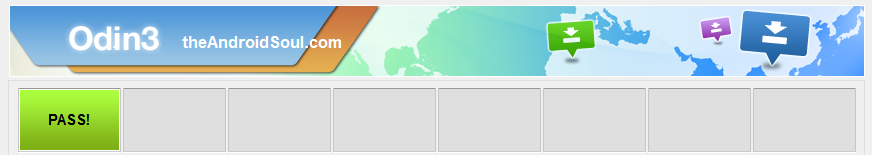
FEEDBACK US!
Back To Stock/Downgrade AT&T Galaxy Exhilerate SGH-I577 to Android 4.0.4 Ice Cream Sandwich and Samsung TouchWiz
27 Comments
Comments are closed.

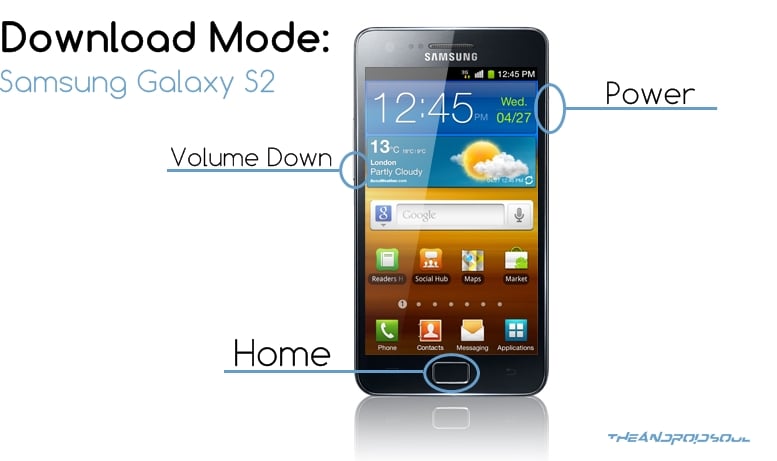
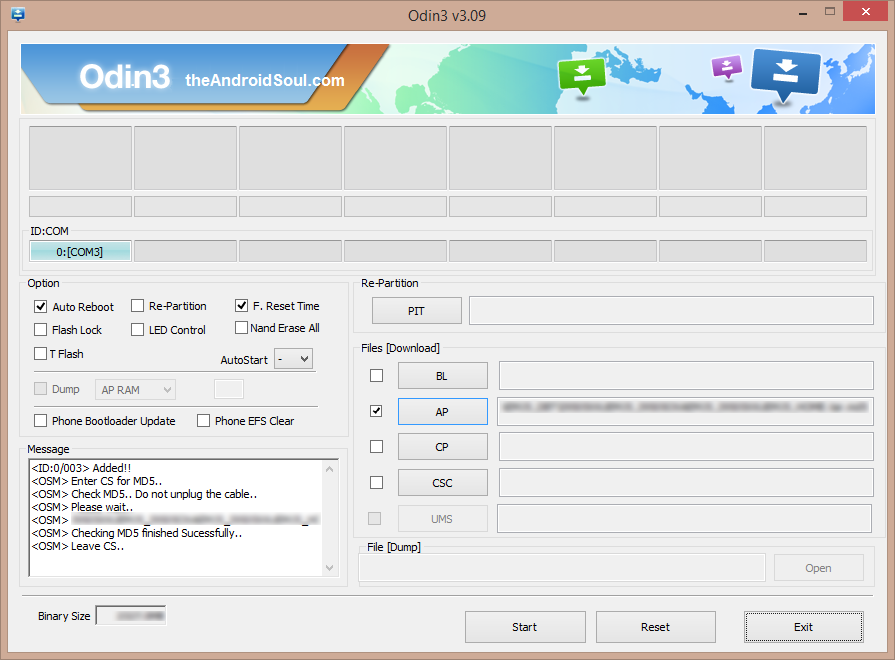



thank you so much i’ve been looking for a way to go back to stock but never found one so thanks again!!!
thank you so much i’ve been looking for a way to go back to stock but never found one so thanks again!!!
thank you so much i’ve been looking for a way to go back to stock but never found one so thanks again!!!
I did all this and it said “Pass”. But when the phone restarts it goes to the “Rethink Possible” boot screen and just vibrates every 10 seconds or so?? Please help?!
Boot to recovery mode (hold volume up and down + power until Samsung logo appears). Do cache wipe and factory reset.
I did all this and it said “Pass”. But when the phone restarts it goes to the “Rethink Possible” boot screen and just vibrates every 10 seconds or so?? Please help?!
Boot to recovery mode (hold volume up and down + power until Samsung logo appears). Do cache wipe and factory reset.
I did all this and it said “Pass”. But when the phone restarts it goes to the “Rethink Possible” boot screen and just vibrates every 10 seconds or so?? Please help?!
Boot to recovery mode (hold volume up and down + power until Samsung logo appears). Do cache wipe and factory reset.
But I can’t go to the downloadmod of my i577 it just goes to team wiz recovery help me with that
But I can’t go to the downloadmod of my i577 it just goes to team wiz recovery help me with that
But I can’t go to the downloadmod of my i577 it just goes to team wiz recovery help me with that
Very cool its works.
Eddie, to enter into download mode:
1.suttdown your phone
2.plugin the usb cable.
3. try now, the download mode will apear
Very cool its works.
Eddie, to enter into download mode:
1.suttdown your phone
2.plugin the usb cable.
3. try now, the download mode will apear
Very cool its works.
Eddie, to enter into download mode:
1.suttdown your phone
2.plugin the usb cable.
3. try now, the download mode will apear
I managed to flash back my exhilarate to stock using the procedere
I managed to flash back my exhilarate to stock using the procedere
I managed to flash back my exhilarate to stock using the procedere
very good don’t find firmware on other place
4.04 done
very good don’t find firmware on other place
4.04 done
very good don’t find firmware on other place
4.04 done
My i577 from consumer cellular is now stuk in the at&t logo, and vibrating every 30 seconds…. need i get a consumer cellular rom?
My i577 from consumer cellular is now stuk in the at&t logo, and vibrating every 30 seconds…. need i get a consumer cellular rom?
My i577 from consumer cellular is now stuk in the at&t logo, and vibrating every 30 seconds…. need i get a consumer cellular rom?
An easy way to get Download mode in samsung i577 follow the steps:
1-turn off u´r samsung i577
2- plug the original Micro usb cable to pc (only in usb port)
3- hold on the volume buttons in i577 +/- together
4-plug the micro usb to samsung i577 holding the volume buttons +/-
5- ready, the download mode will enter in few seconds, so at this step, you can drop the buttons
An easy way to get Download mode in samsung i577 follow the steps:
1-turn off u´r samsung i577
2- plug the original Micro usb cable to pc (only in usb port)
3- hold on the volume buttons in i577 +/- together
4-plug the micro usb to samsung i577 holding the volume buttons +/-
5- ready, the download mode will enter in few seconds, so at this step, you can drop the buttons
me podrian decir cual es la contraseña del archivo