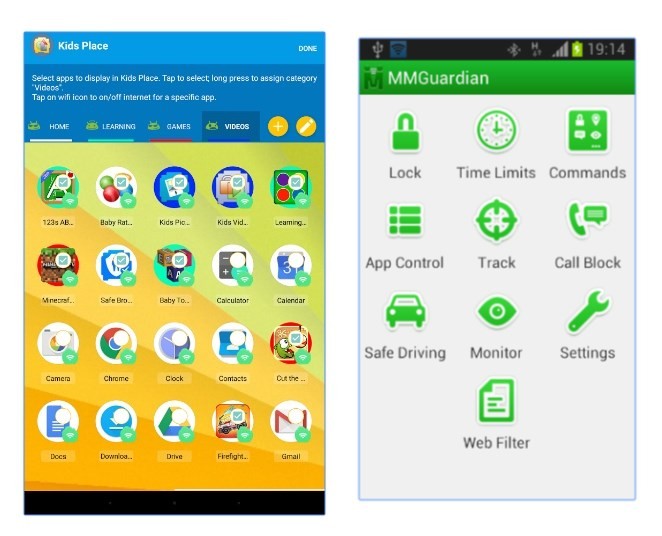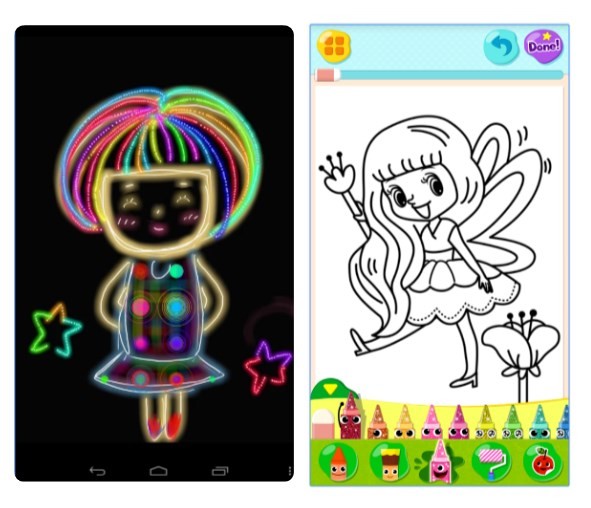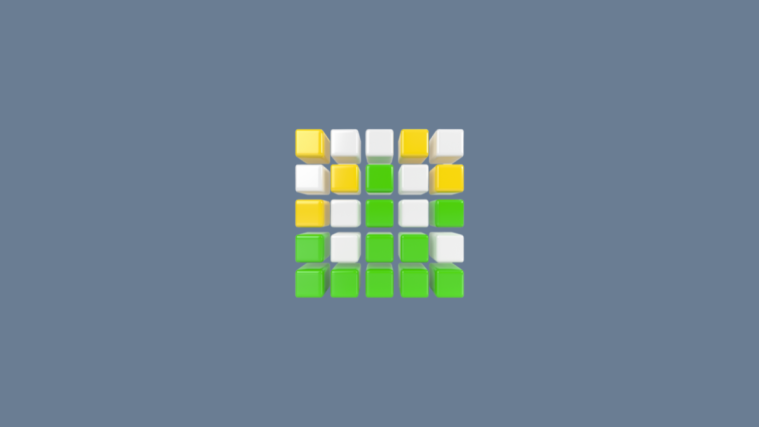In case you didn’t know, there is a separate family store on the Google Play Store that has kid’s specific content. Talking about kids specific content, now that Android devices form a major part of your life, have you ever mulled over the benefits of your Android device as a parent.
Your Android device is capable of doing multiple kids specific things; why not use it for your own leverage? Your kids can play interactive games, learn the alphabets and numbers, and even draw on the Android device. Moreover, you can even use your device as a baby monitor.
Here is a detailed guide about the things your Android device is capable of doing for your kids.
Parental control
If you just bought your kid a new Android tablet, or, perhaps, are contemplating on buying one, and are skeptical about its usage, then stop worrying about it and go ahead. I say that because there many parental control apps on Google Play Store that allow you to restrict the usage of apps and give you the full control over other things. These apps create a custom app launcher that restricts the kids to apps you have approved for them, with the additional facility of multiple user profiles. Not only that, parental control apps allow you to block calls and prevent installation of new apps. And in case, you are worried your kid might be able to switch back to the default launcher, that’s not possible. The apps are blocked with a PIN.
Moreover, with these apps, you can even secure your own personal Android device from your kids.
Apps to try:
- Kids Place – Parental Control
- Kids Zone Parental Controls
- Screen Time Parental Control
- MMGuardian Parental Control
- Secure Teen Family Control
Also read: How to keep an eye on your kid’s phone easily
Learning apps
Wondering how to use your Android device in a constructive manner for your kids? Well, we are here to help you. Google play store is loaded with really cool learning apps that not only teach your kids the basic abc, numbers, shapes, and colors etc. in an enjoyable manner, but they are also free of charge. From toddlers to teens, you would find a learning app for everything on Google Play Store.
Designed to help kids gain knowledge by using cute pictures, nice music, and appealing user interface, the apps can be used for a perfect preschool learning experience. Where the apps are extremely easy to use, they are also engaging and full of fun.
Apps to try:
Learn ABC
Numbers
Colors and shapes
All in one app
- ABCD for kids
- Study Alphabets,Shapes,Colors
- Learning Letters Puppy
- Kid complete learning
- Preschool Kids Learning Games
- Kindergarten Kids Learning
Digital toys
Ooops! Did you forget your kid’s favorite toy at your home? Or, is your baby in a bad mood?
Fret not! Use the digital toys or baby rattler to calm your baby. Toy rattlers have been used to calm babies for centuries and with the changing times, they are available on your mobile device as well in the form of apps. All you need to do after installing the app from the Google play store is to shake your phone and you can sit back and enjoy the happy smiles on your little ones face. Trust us, your baby will love this app and of course, we don’t guarantee that your will baby will stop crying after using the app, but there’s nothing wrong in giving it a try.
Apps to try:
Drawing apps
Earlier kids used to draw on walls, consider drawing on Android as its replacement. Drawing apps allow your kids to paint their imagination on a virtual canvas, without you worrying about any aftermath. Just hand over your Android device with one of the below-mentioned drawing apps and let your kids unleash their creative skills with these simple to use drawing apps. Particularly designed for kids, the drawing apps feature bright colors and beautiful brushes such as crayon, glow, neon, and sketchy. The apps are cute, not only for kids but also for adults and once you start doodling it’s hard to stop.
Apps to try:
- Kids Doodle – Color & Draw
- Kids Doodle glow
- Paint Joy Color & draw
- Kids Paint easy
- Drawing Board for Kids
Coloring apps
And, if your kid is too lazy to draw anything, use the virtual canvas (of course your Android device) as a coloring book. With bright colors, multiple drawings, easy to use navigation and interactive effects, children will just love the coloring apps.
Apps to try:
Sound making apps
When your kid is not in the mood to draw or color, use the sound making apps to entertain him/her. While at certain times you can use the app to relax your kids with music, at other times, you can use the sound making app to teach things like musical instruments, ABC, 123 etc. Not only that, you can use the sound-based apps such as voice changer apps to entertain your kids, when they are bored. To top it all off, your kids can listen and learn the nursery rhymes with these apps as well.
Apps to try:
Educational sound apps
Play different musical instruments
Voice changer apps
Nursery Rhymes
Make Baby sleep
The common situation of newborn babies is they are unable to fall asleep by itself at times, and no matter what you do, they won’t stop crying. This is where Lullabies and soothing low frequency sounds come into the picture. Similar to toy rattles, Lullabies are proven to be effective by generations of parents and what could be better than their being available at your fingertips on your Android device.
Apps to try:
- Baby sleep instant
- Baby sleep
- White noise baby sleep sounds
- Lullaby for babies
- Lullaby for babies by DesencDroid
- Baby Lullaby music
Also read:Cool hidden features of your Android device
Story reading
If your kid is fond of stories, Google Play store has something for them as well. They can listen to the stories anytime, anywhere using story reading app. Moreover, you can make the bedtime stories more engaging and interactive with these story book apps.
Apps to try
Interactive games
Of course, we did not forget the games. Google Play Store is jam packed with cool games that your kids will love. However, in addition to being entertaining, the games are highly interactive. This helps to develop the kid’s intellectual skills, memory, creativity, and imagination. Simple and convenient to use, you can keep your babies entertained with these interactive games.
Apps to try
- Artie’s Magic Pencil
- Blow Mini games
- Baby Puzzles
- Talking Tom cat
- Writing wizard
- Baby Phone Kids game
Youtube kids
Worried about how your kids might stumble upon an obscene video while watching their favorite cartoon on Youtube. Well, don’t be!
Available worldwide, the official app from Google, Youtube Kids app, is specially designed for kids. Though it lets your kid discover new videos on YouTube, it makes sure all the content is suitable for kids, thus making Youtube a better and safe place for kids. Moreover, it gives you the control to set up a built-in timer to let kids know when it’s time to stop watching.
Also read: How to recover notifications cleared from notification bar on Android, including Samsung devices
Baby monitor
Last but not the least, you can even use your Android device as a baby monitor. If you have some spare device with you, you can turn them into baby monitors that will alert you when your child is crying. When the baby monitor apps detect noise, they will either call you via Skype or a regular call or even send an SMS depending on the app you are using. Moreover, the apps even monitor battery on the device that you are using as a baby monitor.
Apps to try
NOTE: Using a baby monitor app is not 100% safe. IT DOES NOT REPLACE YOUR BABYSITTER.
Know of other ways an Android device could be helpful for a parent? Let us know in the comments below.