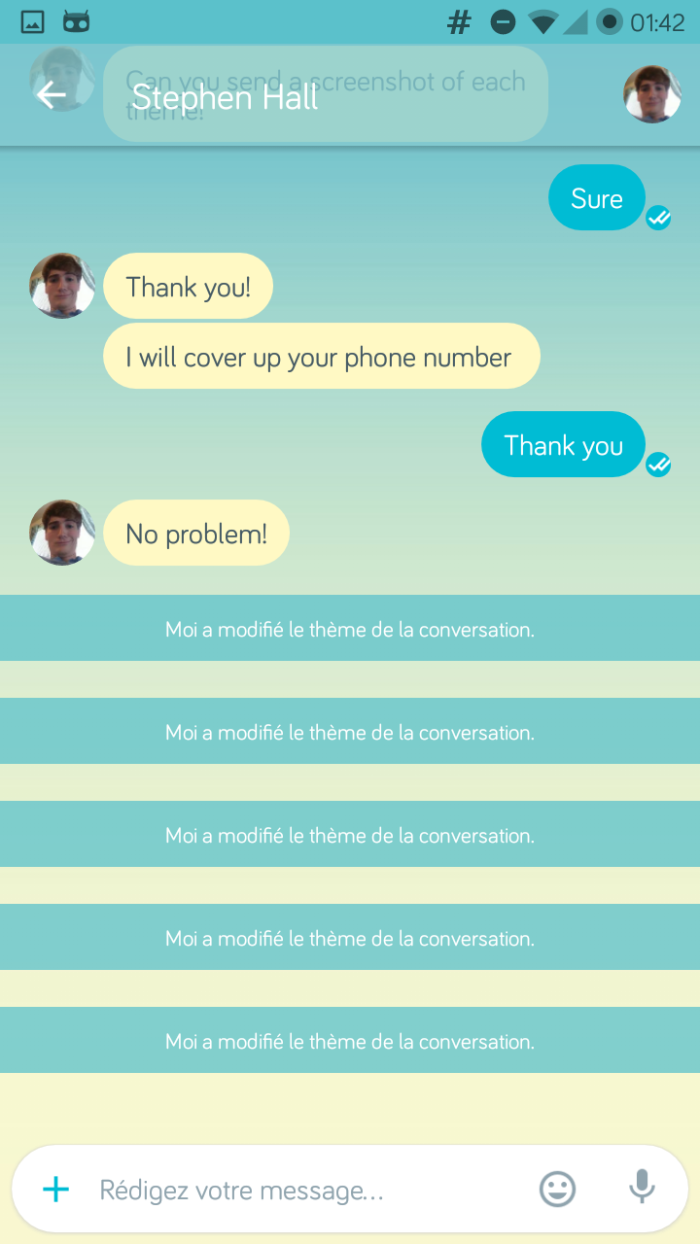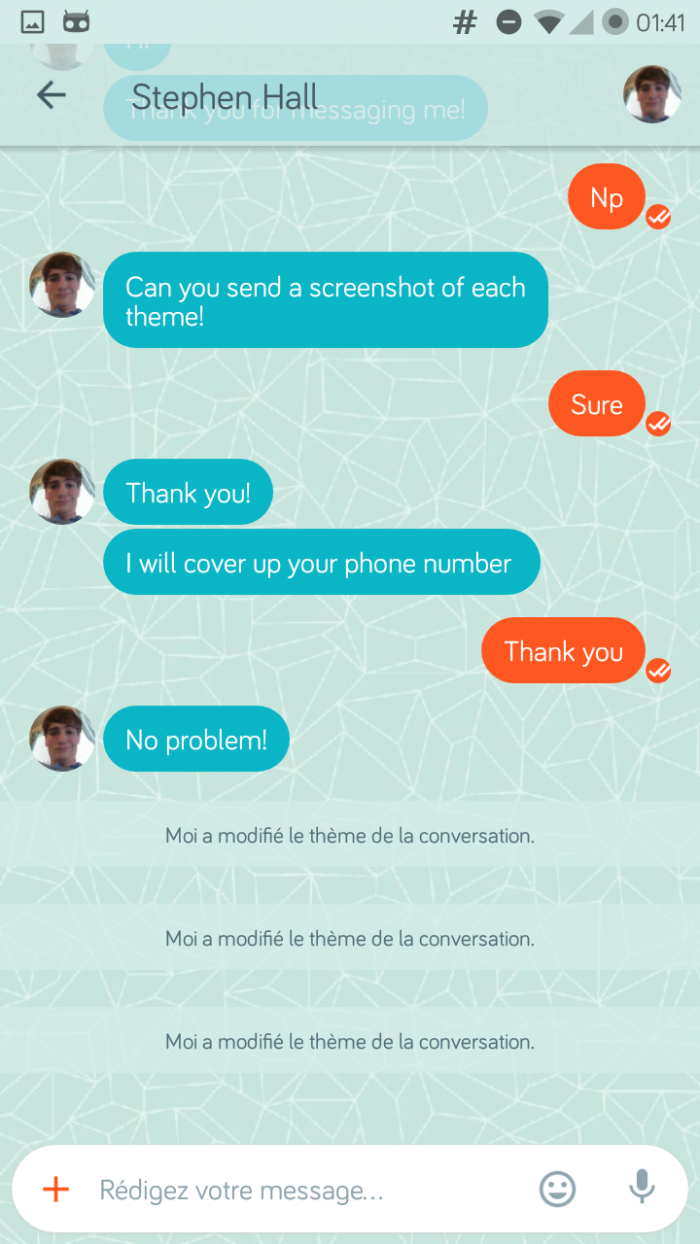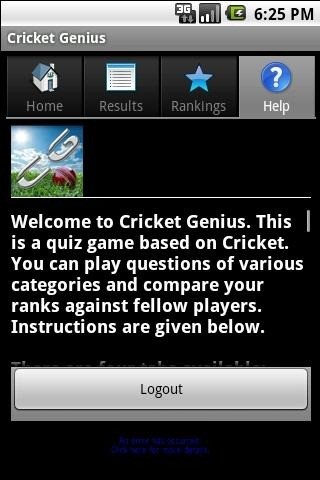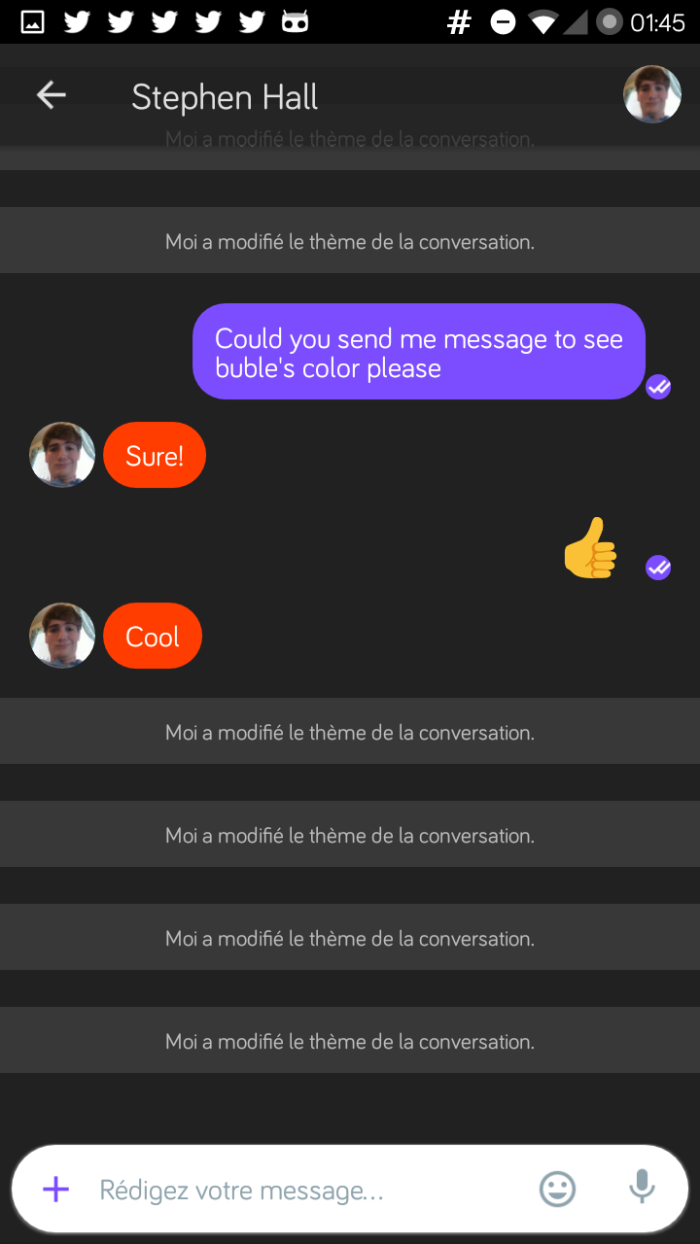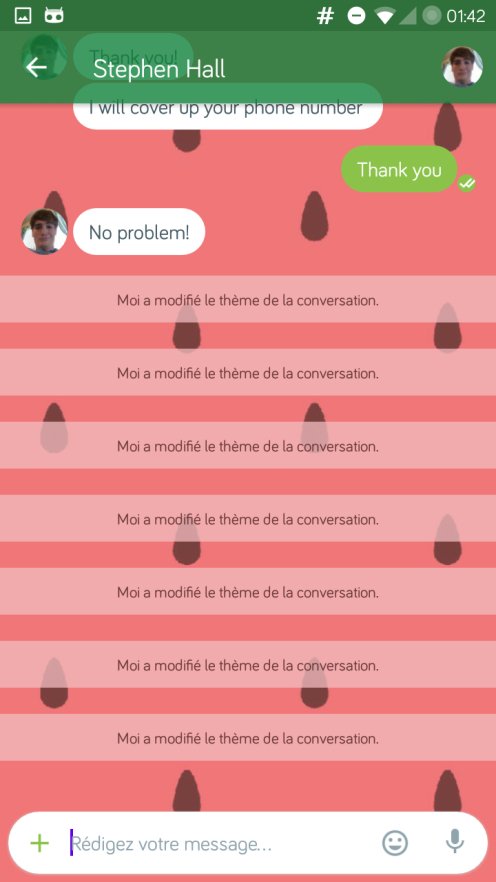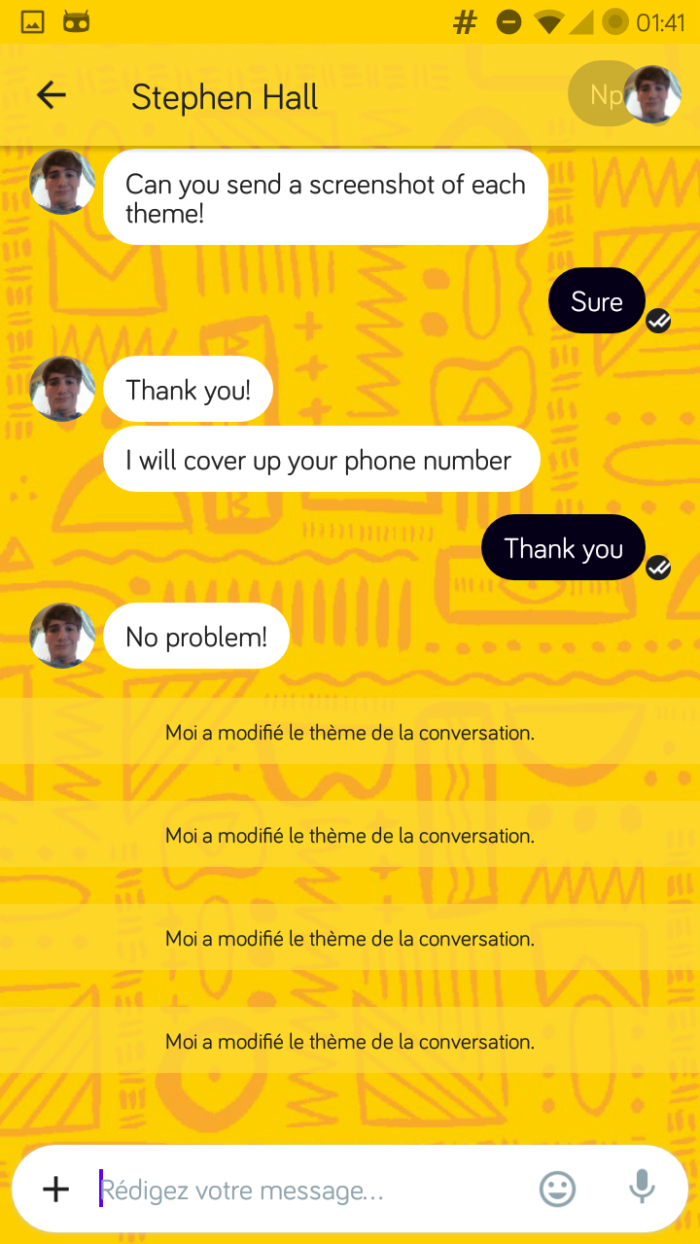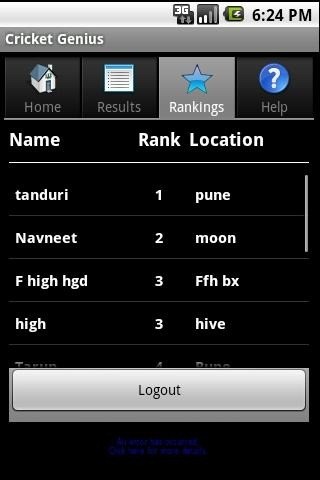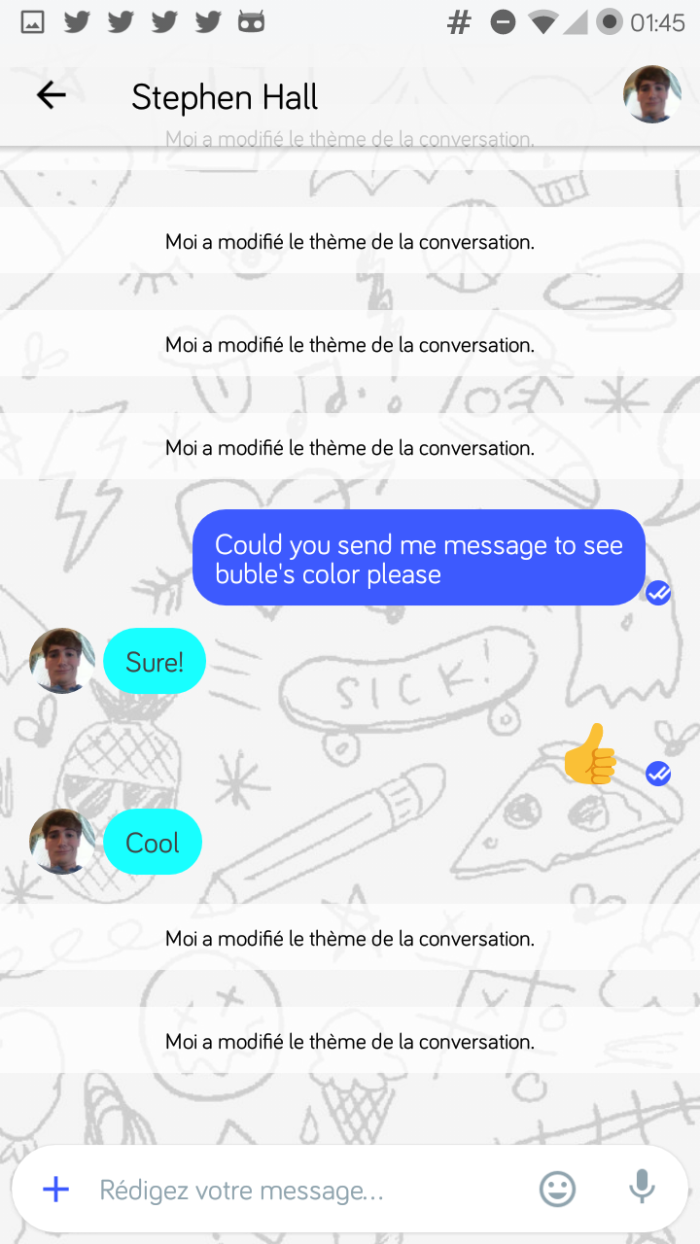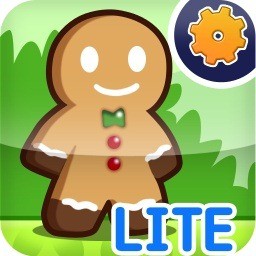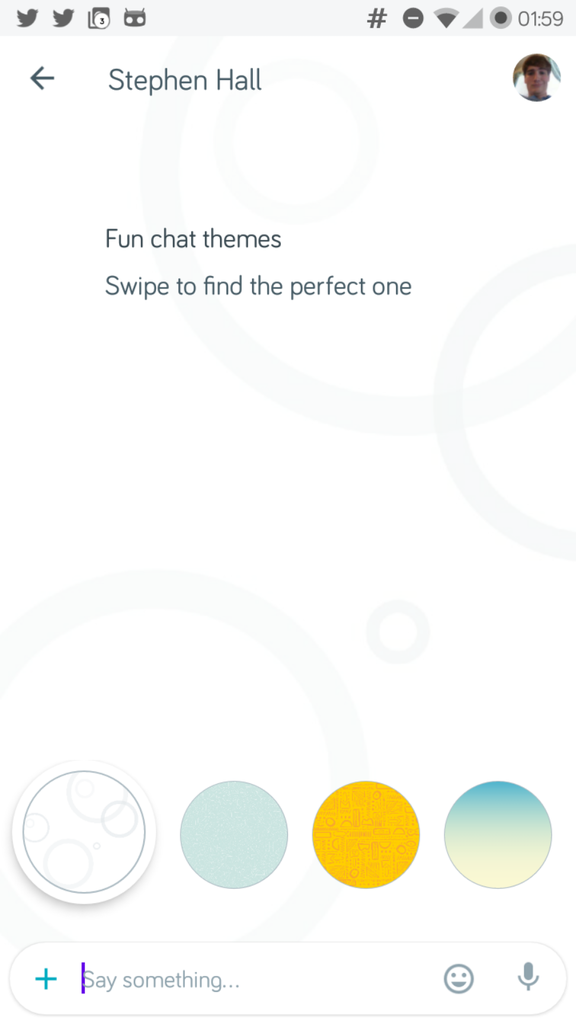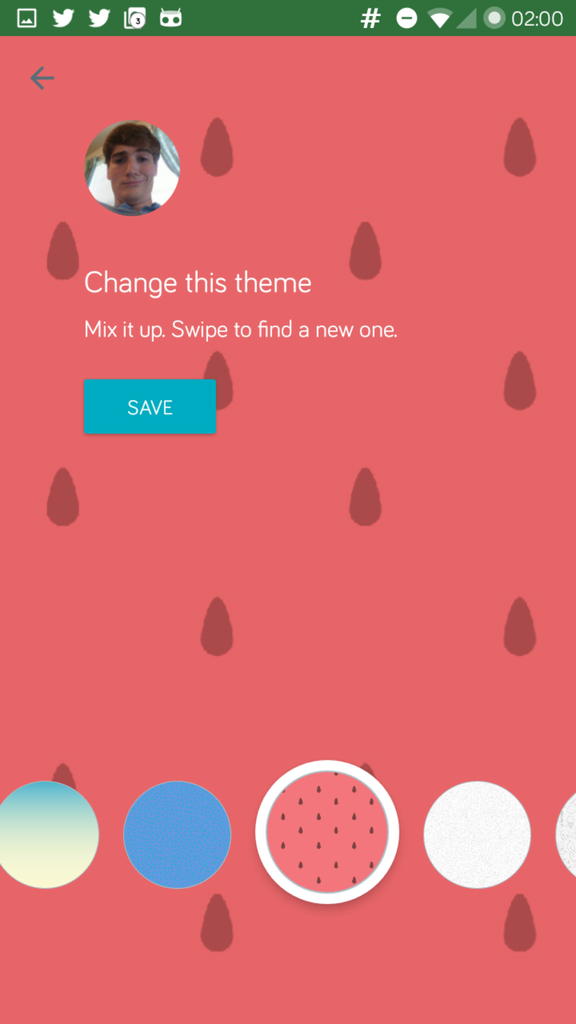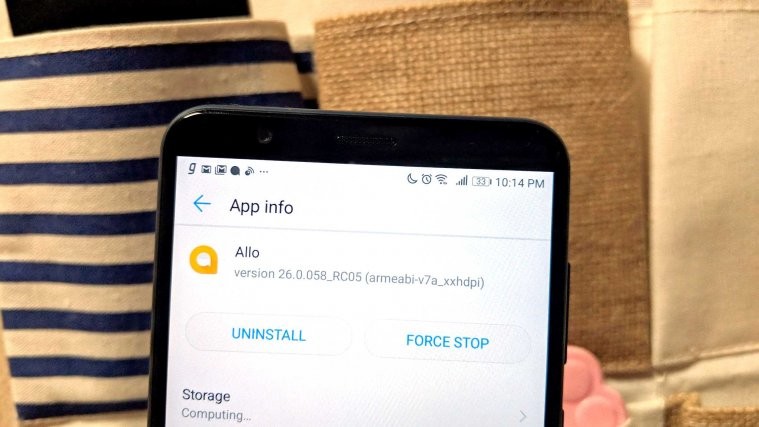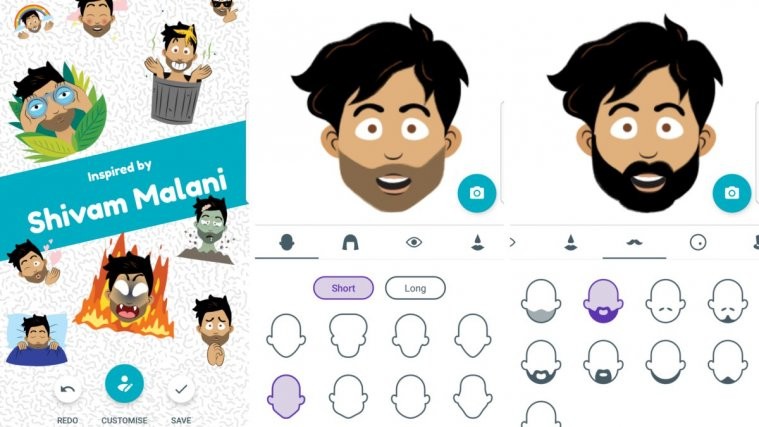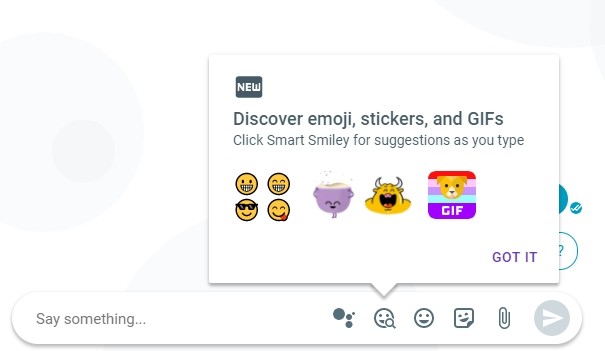[up] Update (Nov 17th, 2016): Google has updated Allo to version 3.0 with Allo themes and smart smiley features. The update is gradually rolling out to all regions slowly so you might have to wait before you get to try out the features. [/up]
The recent update to Google Allo (version 2.0) comes packed with many new features, but not all are activated. There’s a hidden theming feature on Allo that let’s you theme allo chat windows. It’s currently locked/hidden on the Allo 2.0 update, but folks over at 9to5google managed to activate it on a rooted phone.
9to5google hasn’t shared the trick to enable Allo themes on a rooted phone yet, but they did post screenshots of all Allo themes. Check them out below:
Allo Themes
Allo theme picker
As you can see in the screenshots above, the themes looks ready for everyone. Google might flip a server-side switch and enable it for all Allo users world over.
Once Allo themes are available publicly, you’ll be able to apply them in the following way:
How to Apply Allo Themes
- Tap on the profile icon on a chat window to get to chat settings.
- Tap on Change chat theme.
- You’ll get a slider with icons for all available chat themes. Tap on each to see live preview.
- Tap on SAVE to apply a theme.
Happy Androiding!
via 9to5google