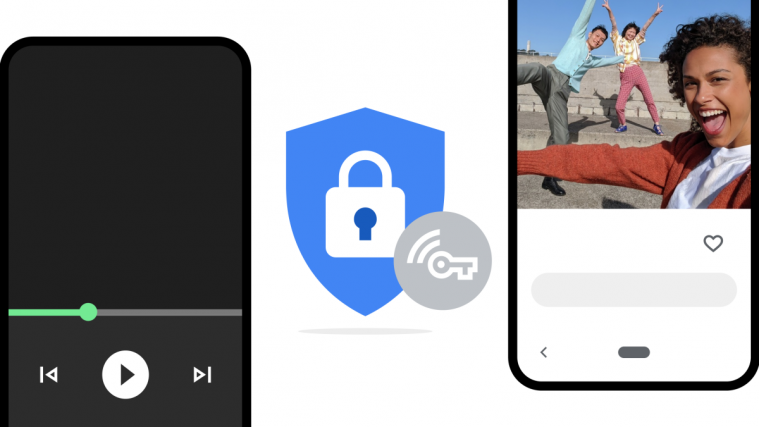The internet is full of great things but is also a place where you might just end up sharing too much information. With the increasing cases of data theft, VPNs are one of the ways to protect yourself from letting an attacker snoop through your data. Getting a VPN on your device will secure the way you browse the internet and at the same time help you evade region-wise blocking on services like Netflix.
While in the early days, it was restricted for use on PCs, VPNs can now be used on your smartphones, since that is what we use primarily on a daily basis. If you want the ultimate version of security for using the internet, we have prepared a guide to show you what needs to be done to set up and use a VPN on your Android device, how it benefits you and scenarios where you might need to avoid using one.

What is VPN
A VPN or a Virtual Private Network is a service where devices can reroute the internet through another computer or server that’s located on a part of the world far away from you. When enabled, a VPN will act on your behalf and send or receive data between two points in an encrypted way so that no attacker would be able to snoop into the connection and access your data.
For a layperson, a VPN is essentially a middleman between you and the internet. In addition to securing your device from an intruder, VPN will also prevent your ISP Internet Service Provider) and the government from tracking your location and your activities.
Related → Best VPN apps for Netflix
Why should you use VPN
In simple terms, VPN is used to direct your internet traffic. Here we discuss what benefits you when you reroute the internet through another computer or server through a VPN.
- Better security and privacy: Using a VPN service from a reputed provider will prevent the data shared between you and the internet from being intercepted by attackers. This is because when a user enables VPN, they are hiding their internet traffic from their local networks so they can browse the internet in private.
- Lesser targeted ads: VPNs will mask a user’s IP address and will render some of the ad service systems useless. However, the service will still not be able to escape several other ad trackers that use cookies instead of an IP address.
- Access to restricted regional content: Some media streaming services don’t let you watch select content unless you’re in a particular region. A general example of this is Netflix and Hulu which push region-centric content that won’t be available for you to watch even if you’re a paid member of the service. Using a VPN will, on most occasions, unlock geographically restricted services.

How to set up VPN
You can set up a VPN service to work on your Android phone through the methods listed below. For the methods to work, you’ll need to choose a VPN service provider from the list provided further down this guide.
Method 1: Using Android settings
- Open the Settings app.
- Select Network & Internet.
- Tap VPN. (Or, tap More, and then tap VPN.)
- Tap on the Plus (+) sign at the top right.
- Add all the relevant information provided by your VPN provider, including the VPN name, protocol, and address.
- Once all the information is entered, click Save.
- Now go back to the VPN settings page.
- Click Connect.
- Enter your credentials.
- Tap on the 3-dot menu button.
- Switch ON the toggle next to Always-On VPN.
Method 2: Using a VPN app
While you can set up a VPN service through the device’s settings, the easiest way to enjoy the benefits of a VPN is to download and use a VPN app on your phone.
- Choose a VPN app from this page on Best VPN apps on Android (also given below).
- Once you have the VPN app of your choice installed on your phone, open it.
- Give the required permissions.
- Select the region/country you want your IP Address from.
- Tap the Connect button.
- You are now using the Internet from an IP of the region you chose above. Tap disconnect when you do not need the VPN service.
That’s it. You have a working VPN service on your phone and it’ll be tough to crack what you’re up to on the internet for any attacker.

Top VPN Services for Android
A ton of VPN services are available for cross-platform usage. However, we have listed a few of the best VPN services available for Android.
- Turbo VPN
- TunnelBear VPN
- NordVPN
- Snap VPN
- Yoga VPN
- ExpressVPN
- Surf VPN
- Secure VPN
- VPN Monster
- VPN Express
- VPN Inf
Take a look at each one of the VPN services listed above and choose what works best for you.
How to use VPN
Connect to a VPN service using any of the two methods given above, and that’s all you need.
Browse the web, use apps, play games, do whatever you do with your phone, you will be connected to the internet via a VPN now.
When you are connected to VPN, you are using the VPN service with whatever Internet activity you do. Your surfing and download speeds will be affected by the VPN provider’s resources, so it’s imperative you choose the service wisely. If need be, subscribe to a paid plan.
Disadvantages of using VPN
Like it is with anything else, using VPN has its own set of demerits.
- It’s not perfect: Your online browsing behavior can be tracked through multiple ways even if you use a VPN service. You are not completely anonymous with VPN enabled and some companies even keep a log of your activity. So it only makes sense to go through the privacy policies of various VPN services before you end up buying one.
- Not as fast as your default internet: While you might enjoy a more secure browsing experience, but putting VPN into the mix will bring down your internet speeds severalfold. This is because you’re adding a middleman between the internet and you; and it takes some time to process your requests and offer responses, longer than usual. While the experience could be better with select VPN services, it will still be slower than your default internet connection.
- Your new VPN IP address could be previously used: A VPN service adds a layer over your default IP address and replaces it with their own. Oftentimes, the new VPN address that you get might have been used by someone else. Why does that bother you, you ask? If the person with the same IP address before you was doing something sketchy or was blocked from using a service or a site, there’s a high chance that you will end up being blocked as well.
- VPN doesn’t work for tethered connections: VPN cannot offer protection for devices tethered using your phone’s internet service. That means, if you have a laptop or a tablet using your phone for internet access, the phone’s VPN service might not be able to protect it. Instead, you’ll have to set up VPN on the device that you are using to stay secure.
How VPN is misinterpreted
While we tried to explain VPN services in as simple a way as possible, it’s more complicated than they look. Keeping that in mind, there are many misconceptions about what a VPN does. Here’s a list of ways how VPN is misinterpreted.
- “VPN will make your internet faster” – VPN gives you better security and for the cost of speed. One sure thing you’ll notice when you install a VPN service is that your internet speed will almost always be slower than what it used to be, because VPN uses security protocols and encryption which takes some time to process. While you might not notice it when browsing the internet, there’ll be a significant delay when it comes to downloading large files or streaming content. So be wary and steer away from those VPN services which promise you better speeds.
- “No more targeted ads” – A common misconception about VPN is that it will secure you from websites that track you to push more ads personalized to the kind of content you search for. That’s just false. It’s true that VPN hides your IP address but the same isn’t powerful enough to block different ad trackers that are present on the internet. You will be disappointed to know that VPN doesn’t save you from ad tracking. Worst case scenario – some VPN services sell your browsing data to serve ads on their own.
- “VPN makes you fully secure from the internet” – VPN is not foolproof and using it needs one to have a background knowledge of network security issues and how to prevent them. The privacy and security benefits are out of the window if VPN isn’t set up right and you might end up leaking your original IP address which can be used to track your data back to you. More often than not, your VPN service provider will be the one check all your traffic and keep a log of whatever you do. It’s thus suggested that you ensure your VPN service doesn’t keep a log of our traffic.
- “_ is the best VPN provider” – Finding one out of the thousands of VPN services with the best features is close to impossible. Some VPNs offer privacy, while others get you security; and some services get you the most content by bypassing regional checks. But there is no best one out of them. Unlike other services, VPNs aren’t regulated and cannot be held accountable for what they claim to do. No matter which service you choose, make sure you do your research on it like you would when making a long term investment.
Who is VPN for
While there’s a lot of people who might not want or need a VPN app/service on their Android phone, there are some who have legit reasons as to why they do.
- If you want to disguise the IP address and thus your location, then VPN is certainly for you. The websites that track users won’t be able to track you since your original IP address is masked and it will appear as if you’re browsing from a different region altogether.
- If you want your data to be safe with encryption, then you’re on the right track by opting for VPN. This is because your personal data is scrambled inside a private tunnel making it difficult for intruders to lay hands on.
- If you wish to escape monitoring from ISPs and the government, VPN will help you isolate your internet traffic in such a way that a private tunnel runs amidst public connections. This makes it virtually impossible for ISPs and government fractions to track the sites that you’re browsing.
- If you want to watch TV Shows and movies that are otherwise restricted because of geo-blocking, then VPN might be of help. Besides spoofing your IP address, a good VPN service can let you access blacklisted websites, VOIP services and geographically restricted content. You can thus watch any content – TV Shows or movies available in a particular region without actually being there.
Do you use a VPN? Let us know in the comments about which one you use and how it’s working out for you.