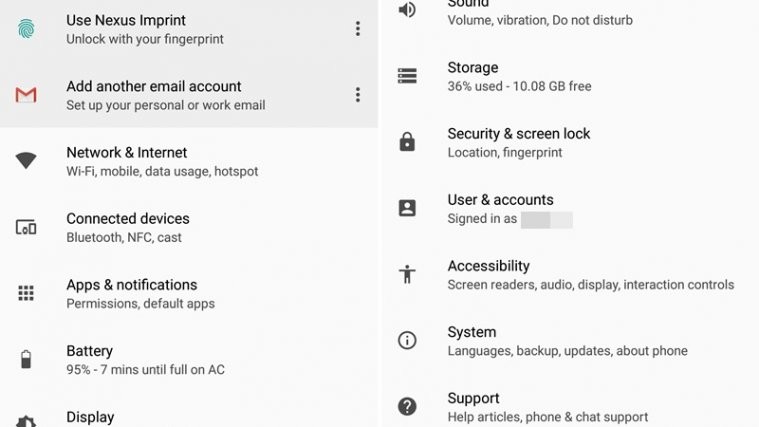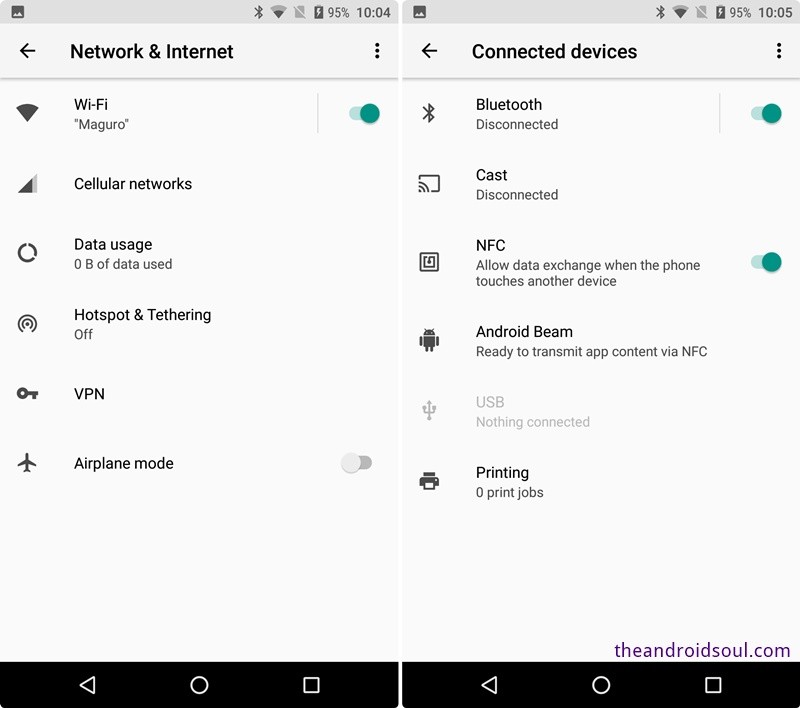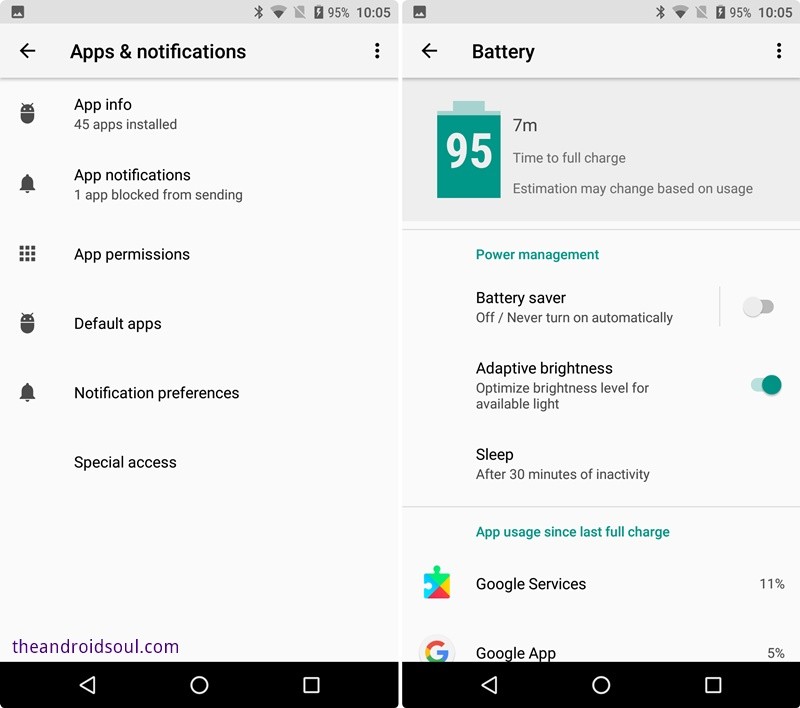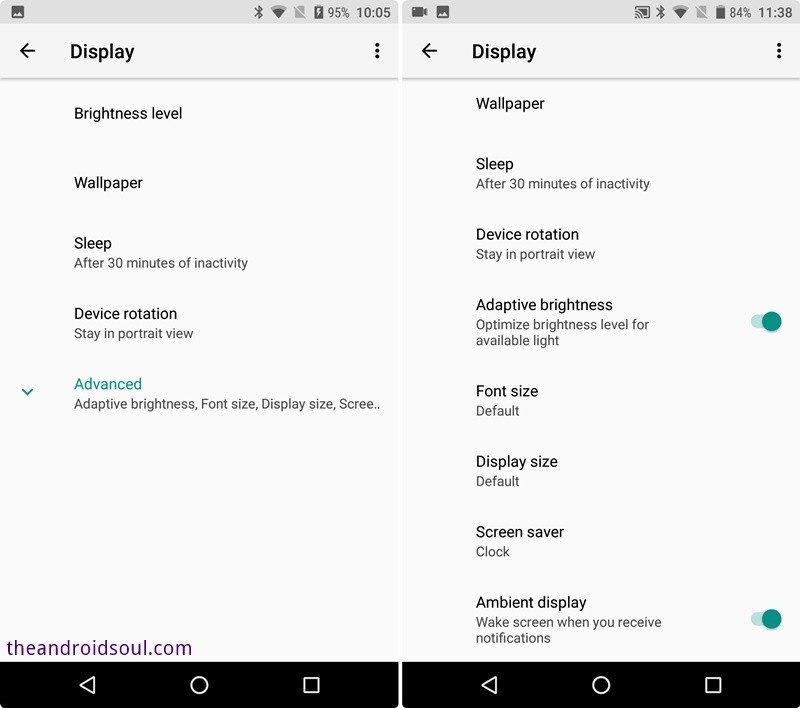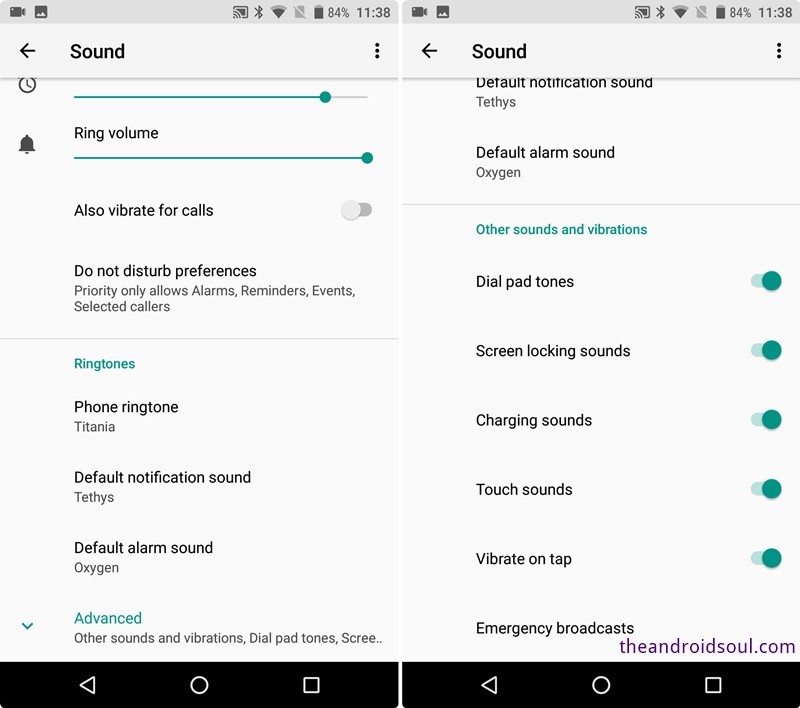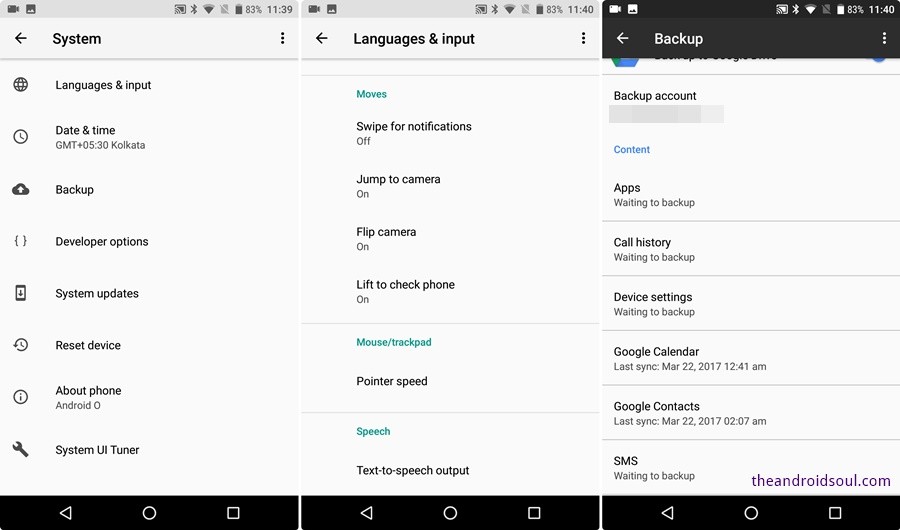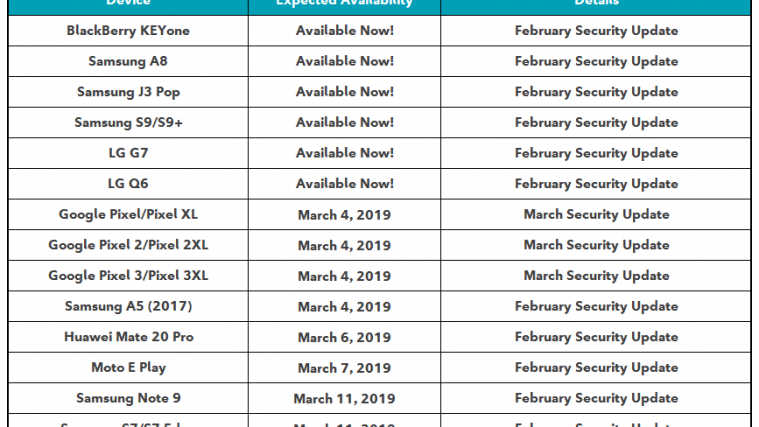Android Oreo, the successor of Android Nougat is out now. If you have it on your device, you might have noticed Settings look somewhat different in Android Oreo. Or if I may say, some of the settings missing from your device. (Sorry Google, for saying that). Well, that’s not the case. The settings are right there, just regrouped under different yet familiar names on Android Oreo.
Here’s a list and the tree view of the settings in Android Oreo.
Where are the Nougat settings in Android Oreo (8)
|
Android 7.0 Nougat |
Android Oreo |
|
Wi-Fi |
Network & Internet |
|
Bluetooth |
Connected devices |
|
Data usage |
Network & Internet |
|
Airplane Mode |
Network & Internet |
|
NFC |
Connected devices |
|
Android Beam |
Connected devices |
|
Tethering & portable hotspot |
Network & Internet (renamed to Hotspot and Tethering) |
|
VPN |
Network & Internet |
|
Mobile Networks |
Network & Internet |
|
Emergency Broadcasts |
Sound |
|
Display |
Display |
|
App Notifications |
Apps & Notifications |
|
Sound |
Sound |
|
Apps |
Apps & Notifications |
|
Storage |
Apps Storage |
|
Battery |
Battery |
|
Users |
User & accounts |
|
Move |
System- Language and input – Advanced- Moves |
|
Location |
Security & screen lock |
|
Security |
Security & screen lock |
|
Accounts |
User & accounts |
|
|
|
|
Language & input |
System |
|
Backup & reset |
System |
|
Date & Time |
System |
|
Accessibility |
Accessibility |
|
Printing |
Connected devices |
|
Developer options |
System |
|
About |
System |
Also read: How to enable Developer options in Android Oreo
Android Oreo Settings
Here, we take a look at what each of the Settings menu on Android Oreo features. If you ever get troubled in finding what Settings (from Nougat and Marshmallow) is where in Android Oreo, just look below — or even better, search on this page using ctrl+f.
- Network & Internet
- Wi-Fi
- Reset app preferences (under 3-dot menu)
- Cellular networks
- Data usage
- Hotspot & Tethering
- VPN
- Airplane Mode
- Wi-Fi
- Connected devices
- Bluetooth
- Cast
- NFC
- Android Beam
- USB
- Printing
- Apps & notifications
- App info
- App notifications
- App permissions
- Default apps
- Notification preferences
- Special access
- Battery
- Battery Saver
- Adaptive brightness
- Sleep
- App usage since last charge
- Device usage since last charge
- Display
- Brightness level
- Wallpaper
- Sleep
- Device rotation
- Advanced
- Wallpaper
- Sleep
- Device rotation
- Adaptive Brightness
- Font Size
- Display Size
- Screen saver
- Ambient display
- Sound
- Volume
- Do not Disturb
- Ringtones
- Advanced
- Dial pad tones
- Screen locking sounds
- Charging sounds
- Touch sounds
- Vibrate on tap
- Emergency Broadcasts
- Apps Storage
- Manage storage
- Security & screen lock
- Security Patch level
- Verify apps
- Screen lock
- Fingerprint
- Location
- Device administrators
- Encryption & credentials
- Trust agents
- Screen pinning
- Apps with usage access
- User & accounts
- Users
- Accounts
- Configuration
- Accessibility (No change)
- System
- Languages & input
- Languages
- Keyboard & input methods
- Virtual keyboard
- Physical keyboard
- Advanced
- Spell checker
- Personal dictionary
- Moves
- Pointer speed
- Text to Speech output
- Date & time
- Backup
- Apps backup
- Call history backup
- Device settings
- Google calendar
- Google contacts
- SMS
- Developer options
- System updates
- Reset device
- About phone
- System UI tune
- Languages & input
- Support
- Help & feedback
- Tips & tricks
- Google (No change)
In case you want to download the latest Android Oreo wallpapers and ringtones click here.