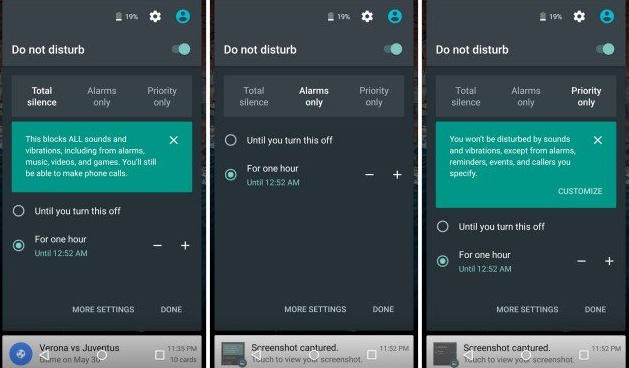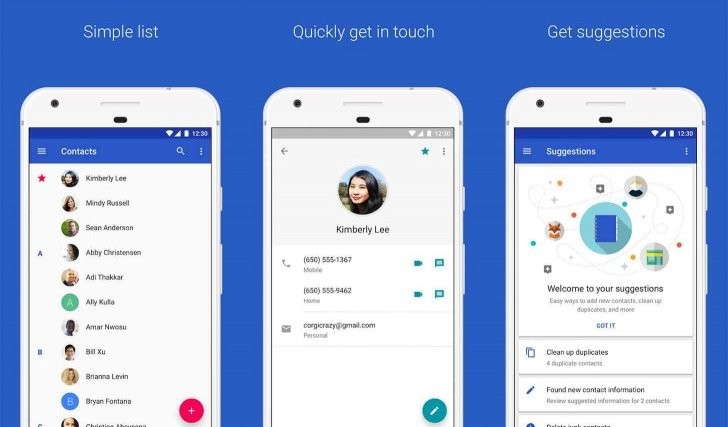One of the biggest issues with Android Lollipop were the messy sound profiles. The Lollipop UI — for reasons best known to Google itself — not only behaves in ways different from the previous versions, but also has a whole bunch of unexplained responses to user inputs where sound profiles are concerned.
For example, something as simple as changing the volume can be complicated when pressing the volume button brings a whole lot of options such as the volume slider along with the options to choose between silent mode, priority notifications, or all notifications.
Now the problem with these modes being that choosing the silent mode will not only silence the notifications but also that alarm you have set to wake you up in the morning.
From what we have seen, Android M addresses these problems as well with a couple of little additions.
The new UI that comes with the Android M not only lets you choose different volume levels for alarms and notifications — very handy — but also explains what each and every option does in plain and simple english the first time you open the volume controls which certainly is an improvement.
Stay Tuned!