Google has come up with another new version of Android, 8.1. The 8.1 update is only available as a developer preview, and as you would have guessed, only for handful of devices of course (Pixel and Nexus 5X/6P sets). BTW, it’s called Android 8.1.0 actually, but it would suffice if you and us call it 8.1 until — and if — Android 8.1.1 drops by.
Even though a small increment of 0.1, the update still packs a punch. One can argue that an addition of 0.1 isn’t really a small increment by any means, given that Android OS used to change its name in 4.x builds. But anyway, let’s check what’s new in Android 8.1 Oreo, right away.
1. Fixed search bar in Settings app
Yep, that’s very useful. And look at it, the font type, font size, etc. is just right. Very pleasing.
2. Moves is now Gestures in Settings app in 8.1
When Google called it Moves and gave us some nifty gestures in this part of Settings, we found the naming scheme a little bit awkward. Not anymore, Google is now rightly calling it Gestures in Android 8.1, something they should have done in the first place.
3. Notification shade is a tad transparent
This is also one of the little mods installed into Android OS, that finds its root in the massive customization that various OEMs do on Android. For the past few releases, this has been a recurring theme — seriously, Google has adopted many features now — for good, that is — that first appeared in the so-called needless custom skins that AOSP fans have hated for the most part.
4. New Setup menu
Once you boot afresh on Android 8.1, you notice that Google has deployed new fonts and new UI to welcome you into Android 8.1. The new Setup is darn sweet. You have to actually set up a new phone in this setup to get a good idea of this. We hope you are able to have Android 8.1 soon, whether that be via an update or your new phone buy, but you have to see it in action to get to know it the best. It’s very pleasing.
5. Navigation buttons now dim out a bit automatically
Whenever you hit either of the three navigation buttons (Back, Home and Recents), the buttons would turn white/black as per background, and then would subtly dim out after few seconds on 8.1 to take away attention from the buttons and let you focus on the content above it.
Awesome!
6. Wi-Fi Always on is gone in 8.1
Google had removed this particular option called ‘Keep Wi-Fi on during sleep‘ from the Pixel 2 already, and much like other Pixel 2 features that have been included in the Android 8.1, the decision to remove this option has been given effect into 8.1 too.
7. New Power Menu, and Recently opened apps
Well, these two could be a Pixel-only Android 8.1 change. Meaning you might not see these changes on Android 8.1 running on Nexus 6P/5X, but if you have either of these devices on 8.1, please confirm this for us.
The new power menu looks pretty good, no? And to have last used apps in Apps screen is pretty simple necessary feature, too.
8. Bluetooth: ‘Pair new device’ option has list of Available devices
When you clicked into Bluetooth settings on 8.0, the device would automatically start looking for available Bluetooth devices that you could connect the device to, but now, it wouldn’t bombard you with that. When you’re in a crowdy place, it’s easy to get a lengthy list of Bluetooth devices, even though it didn’t made much sense.
Thankfully, you will be presented to list of Bluetooth devices nearby only when you are seeking for it. You’d find a new option called ‘pair new device’ when you enter Bluetooth settings, and tapping on this would get you Bluetooth devices you can connect to.
Read: Android Oreo release
9. Ringtone selector is no more a pop-up thing, use full screen
Don’t know since when, but we’ve been looking at pop-up selector screen (right side of the image right above) for long time now. But this changes with Android 8.1. Google is not giving us a more matured selection screen, that is not a pop-up, and asks us to save our choice of ringtone that hit the OK button for it.
Which one is your favorite feature in Android 8.1?
While you are here, also check out our detailed pages on Oreo release for various OEMs:
Well, the above are the changes from users’ perspective, but the developer preview of the Android 8.1 means much more to developers, who can put the extra settings Google has baked into the OS to some great use.
Here are some new features in Android 8.1 from developer’s point of view, that Google itself has brought out for attention in their 8.1 announcement blogpost.
- Android Go memory optimizations and targeting: Devs can target the devices with low-RAM (<1GB RAM) easily suing these parameters. helpful for the Android Go program.
- Neural Networks API: This is a part of Google’s TensorFlow Lite, wherein they are bringing AI to Android.
- Autofill enhancements: Now you can even have custom save dialog in the Autofill settings, that was introduced with Android 8.0 for the first time.
- Shared memory API: Apps can perform much faster if they are coded to use common data by using SharedMemory feature.


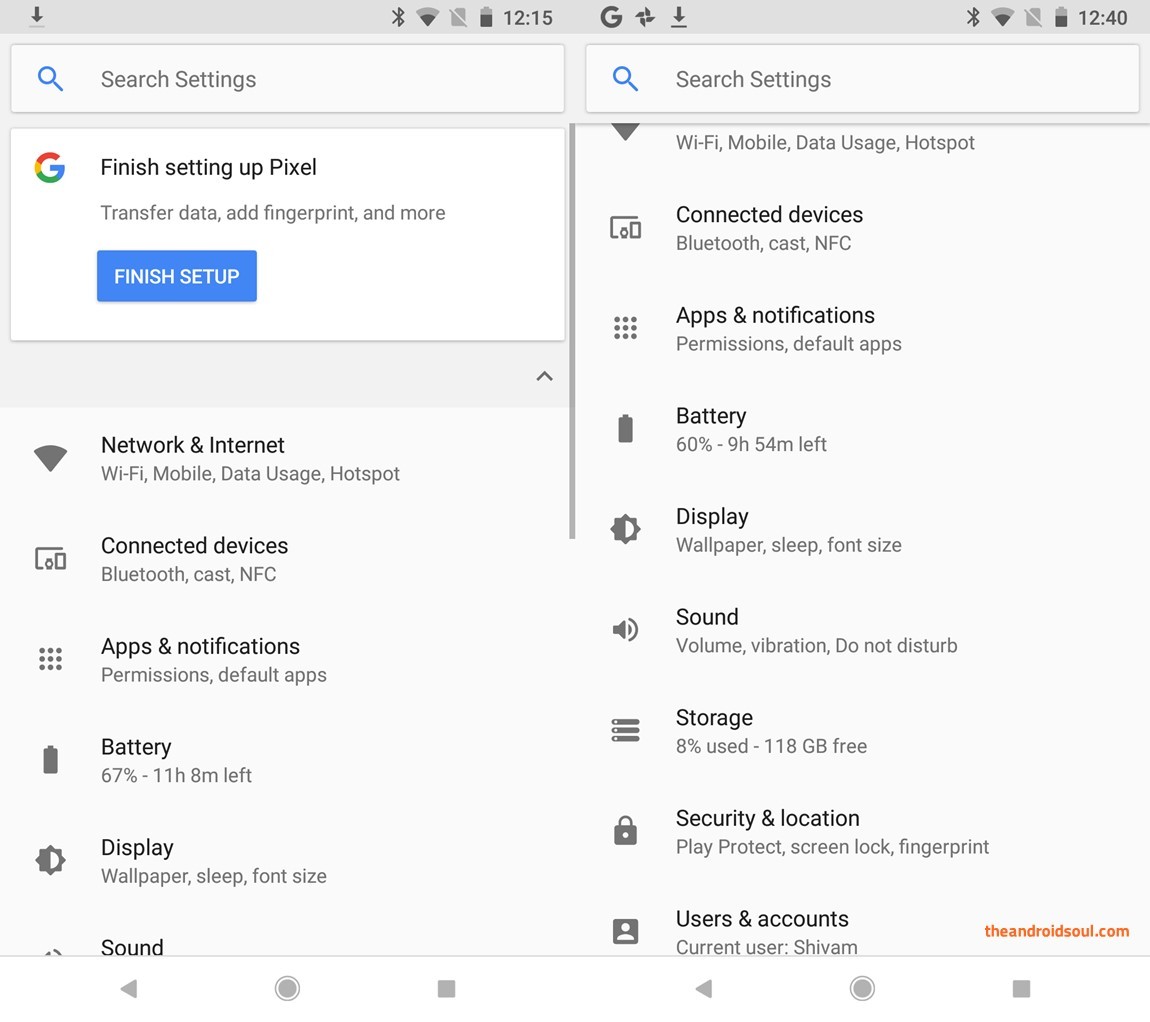
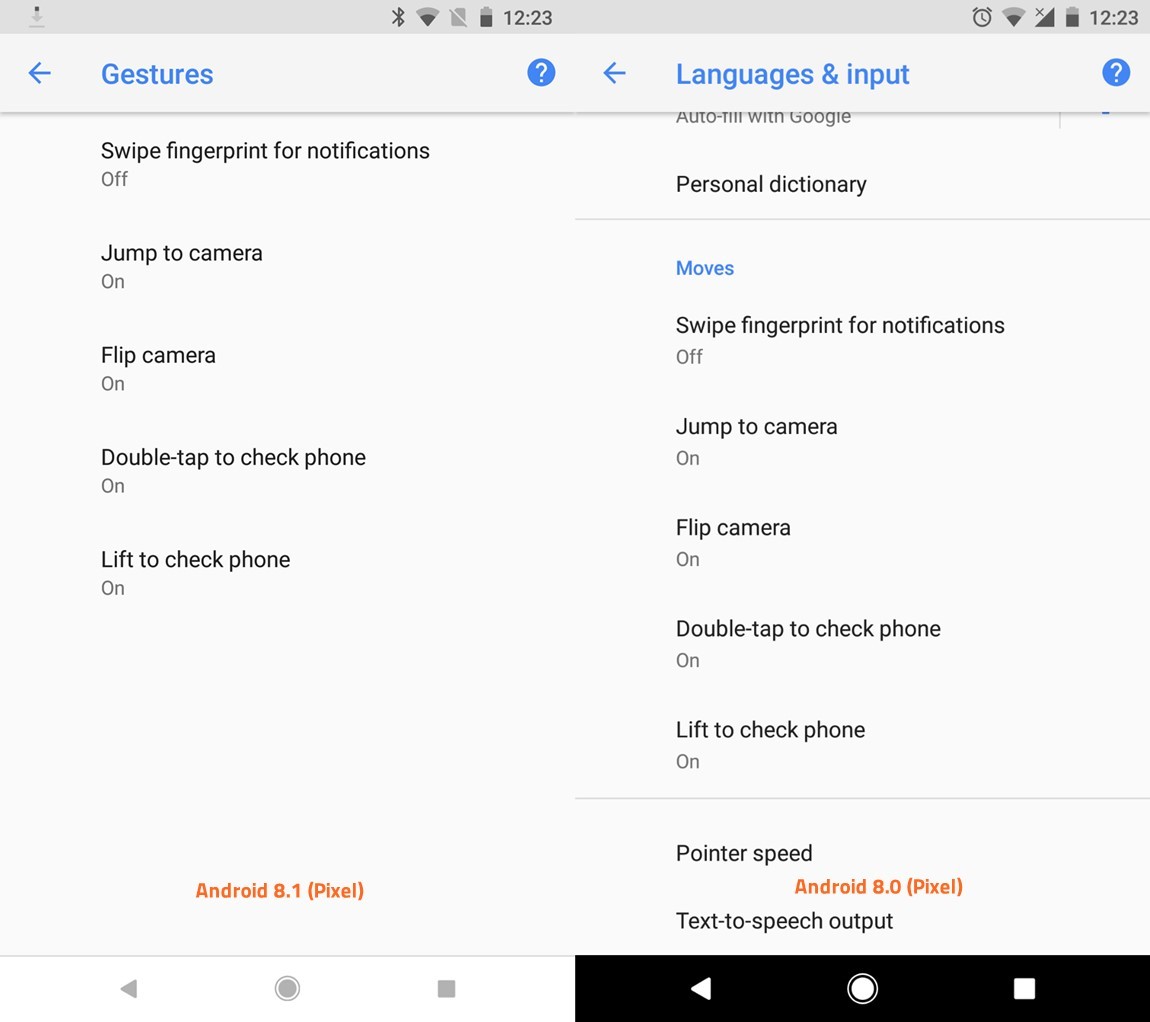
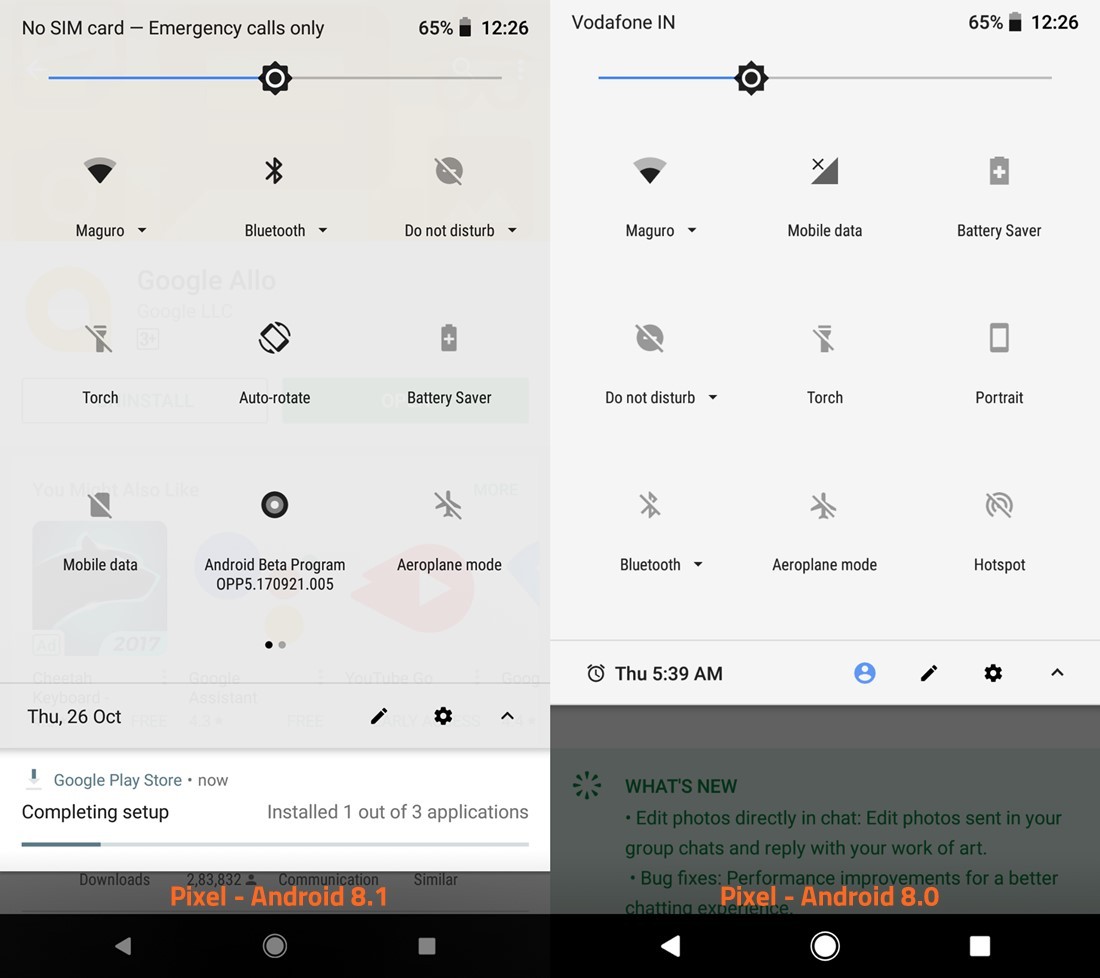
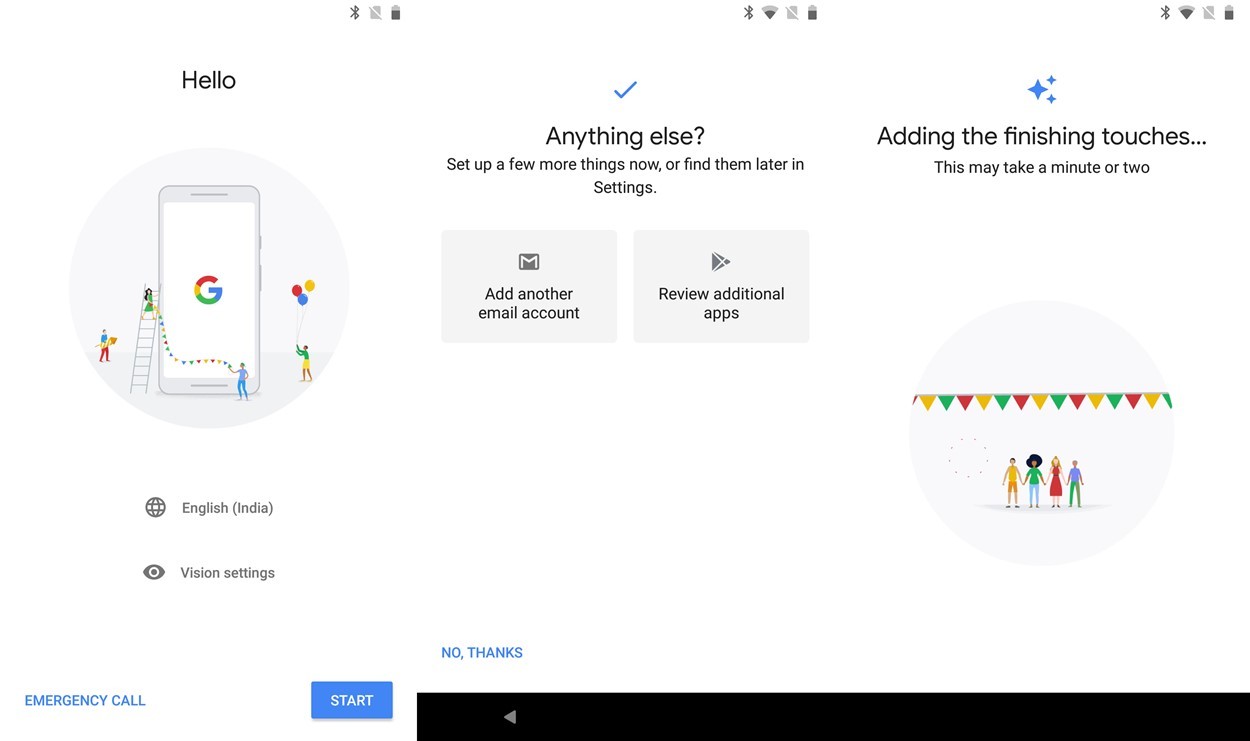
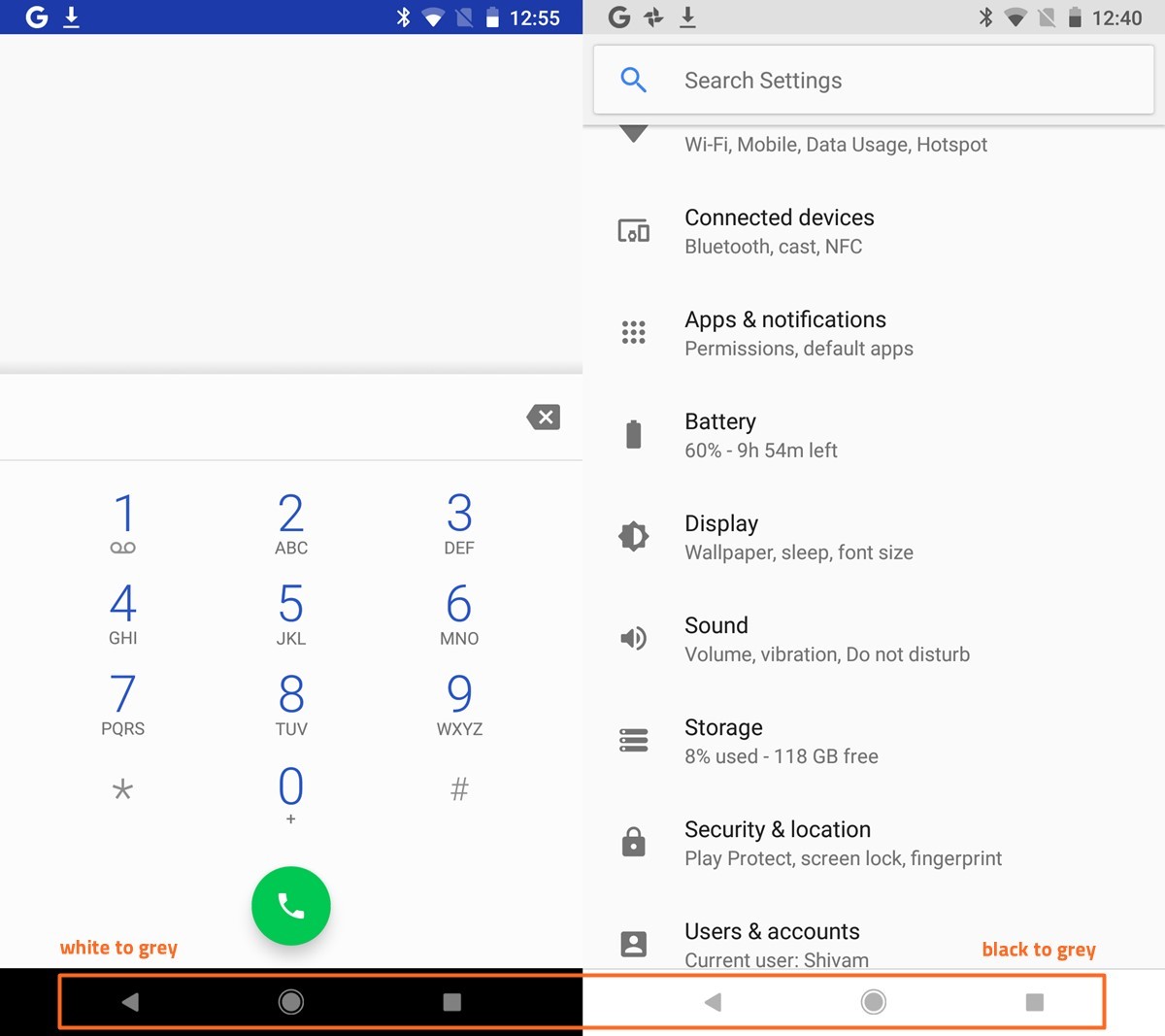
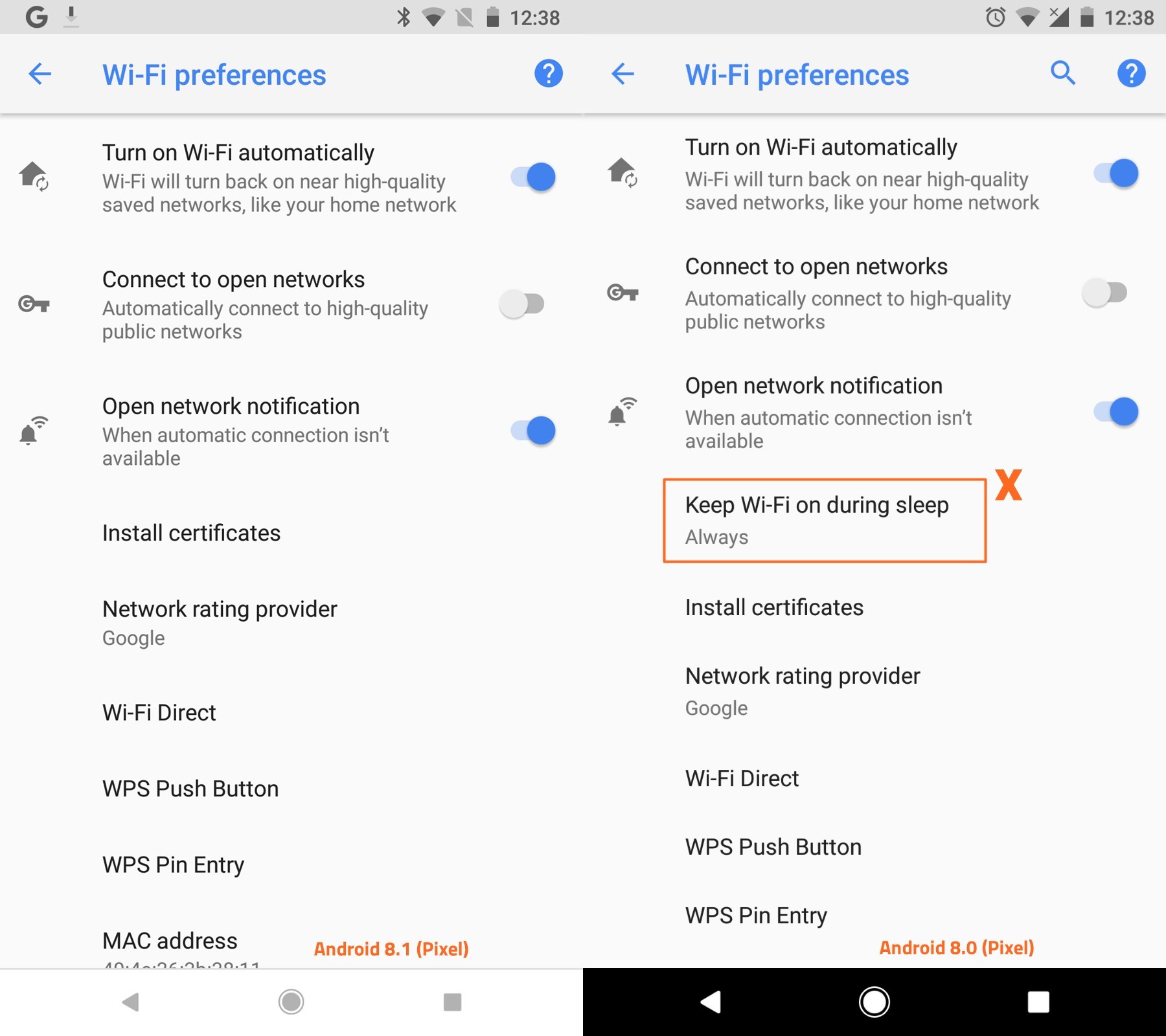
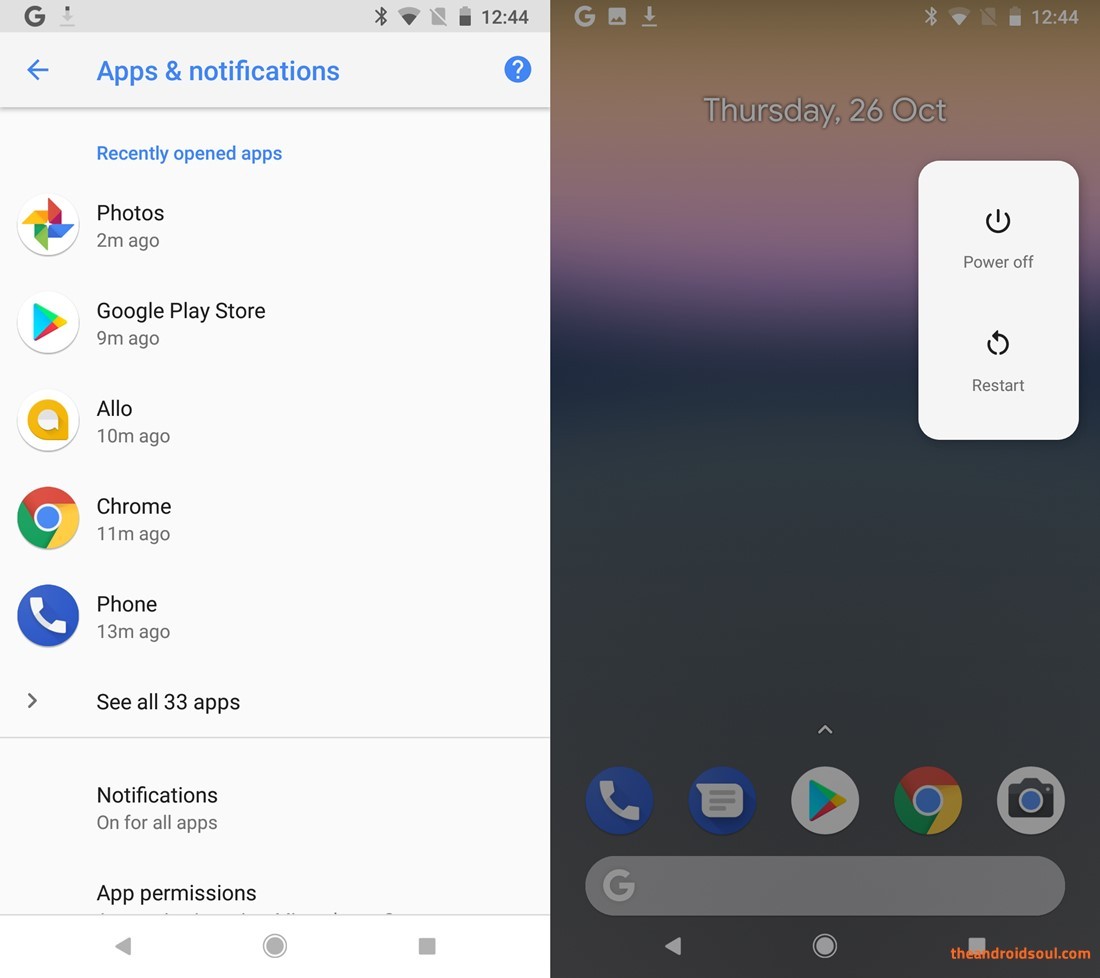
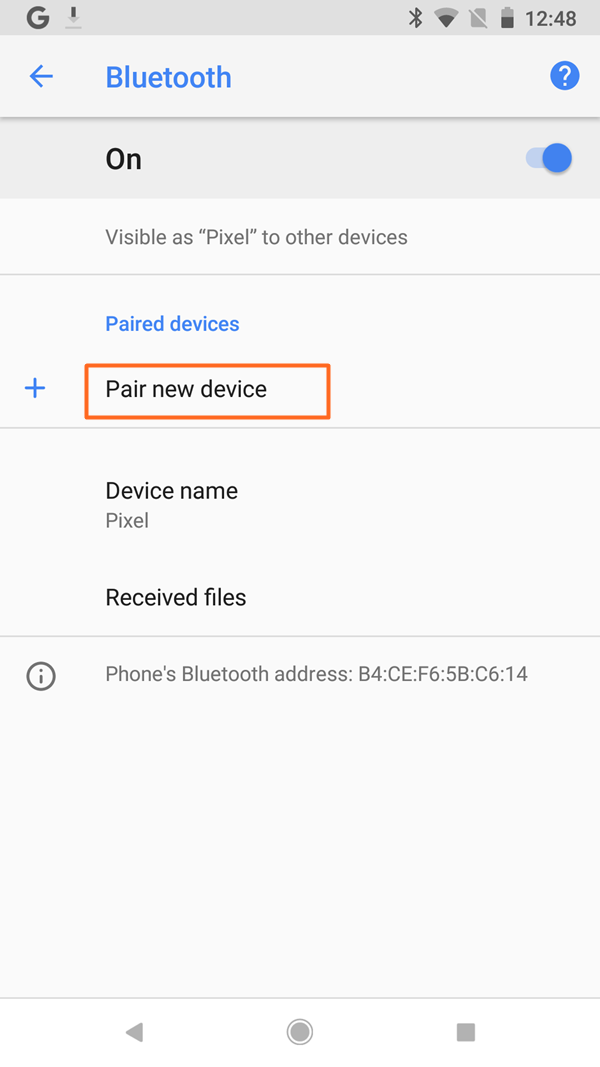
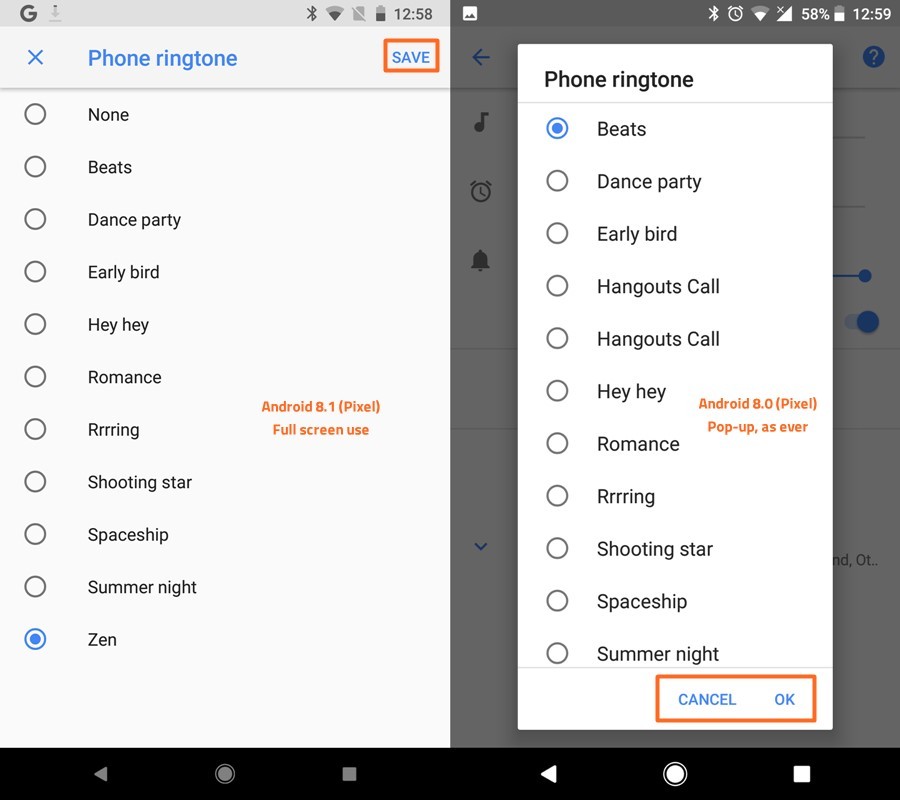




I have a Nexus 6p, and am running 8.1, I can confirm that the new power button menu and recent applications was implemented for the Nexus 6p.
I have a Nexus 6p, and am running 8.1, I can confirm that the new power button menu and recent applications was implemented for the Nexus 6p.
I am using the Nexus 5X and can confirm that the recently opened apps exist in Android 8.1 on the Nexus 5X