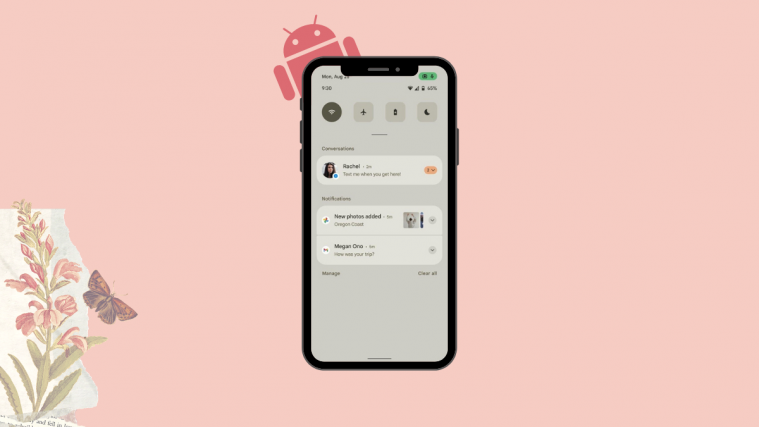Android has come a long way since its inception and the recent versions after Android Pie seem to have improved a lot when it comes to features and optimizations. Android 11 brought us the ability to manage our app permissions selectively and deny them whenever not in use. It seems that Google is spearheading into 2021 with the development of Android 12 as a set of leaked screenshots for the new OS seem to depict.
The new OS update looks set to introduce privacy indicators which are a much-requested feature after users got a taste of it in iOS 14. So what are they, and how can you benefit from them? Let’s find out.
What are the privacy indicators in Android 12?
Google has been testing out privacy chips for Android for the past 2 years now. They were first rumored to be introduced in Android 10 and later Android 11. Thanks to the new screenshots it seems that these privacy chips are finally making their way to the consumer in the form of privacy indicators.

Privacy indicators are status bar icons meant to notify you whenever an app on your phone is using a smartphone component or sensor in the background. Apps have been known to notoriously collect voice, location, and image data in the background under the pretense of ‘research’ and ‘targeted advertising’. This is considered as a violation of privacy around the globe but due to the lack of modern-day cyber laws and already established terms of use, there is little that could be done about it… until now.
Privacy indicators as seen in the Android 12 leaked screenshots, will notify you whenever an app is using a component or sensor in the background. This means that as soon as an app tries to use your camera or microphone, you will see an icon for the same in your status bar.

These icons seem to be color-coded as well to give you a better idea of when the camera or microphone was last used.
- Green: The app is currently using the component or sensor (camera or microphone, for example).
- Orange: The app recently used the component or sensor (camera or microphone, for example).
How will the privacy indicators work?
For now, it seems that the privacy indicators will work by hooking into the APIs for the respective components and detect access in the background. Once Android detects access for any component or sensor, it will display the icon with the relevant color code in the top right corner of the screen.

One of the leaked screenshots seems to suggest that tapping on these icons will open up a pop dialog box on your device. This pop up will display each app that used the particular sensor or component in the background. This will be a nifty feature as this way you will be able to identify misbehaving apps in the background and disable permissions for them as necessary.
Additionally, if this pop up is implemented, you will also be able to identify apps that should be using the particular components in the background, negating false alarms in the process.
What other Android 12 features have been leaked

There are tons of hints and indications of upcoming features in Android 12 but these are speculation at best. As stated earlier, privacy chips for Android have been in the works for the past two years. This means that many of these leaked features could very well just be test betas that won’t be released with Android 12. We can still hope though, eh? So here’s a list of all the prominent features leaked in the screenshots.

- Customizable themes.
- Revamped notification center.
- Reduced Quick settings tiles.
- New locations for date and clock in the notification center and status bar.
- More rounded notifications.
- New privacy settings to disable camera and microphone completely, just like ‘Location’.
- New Widget look, UI and configuration in the works.
- App Hibernation
So are you excited about the new privacy indicators in Android 12? What do you think of this new privacy-focused feature? Share your thoughts with us in the comments below.