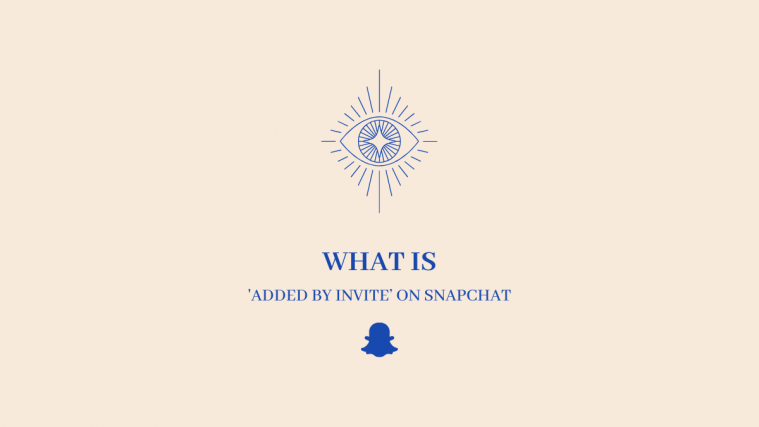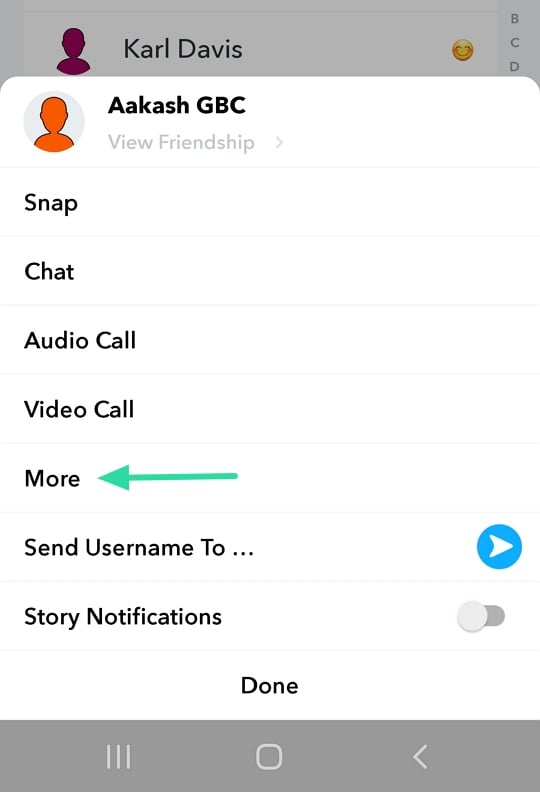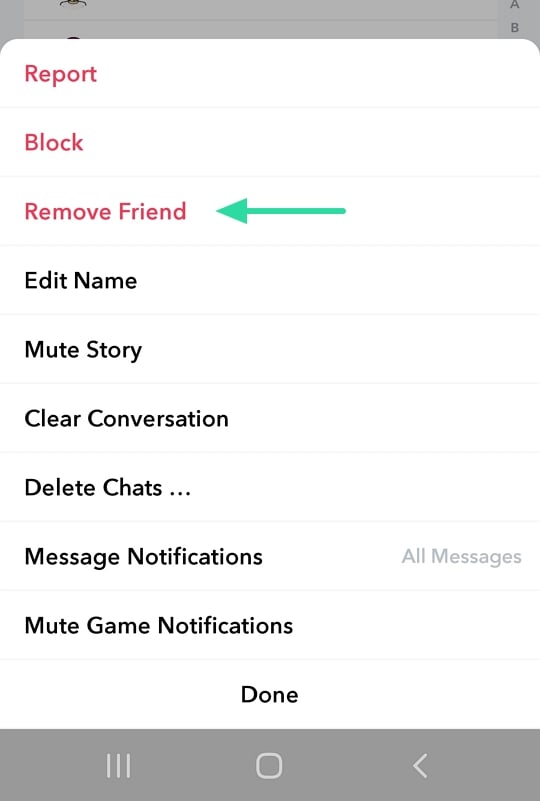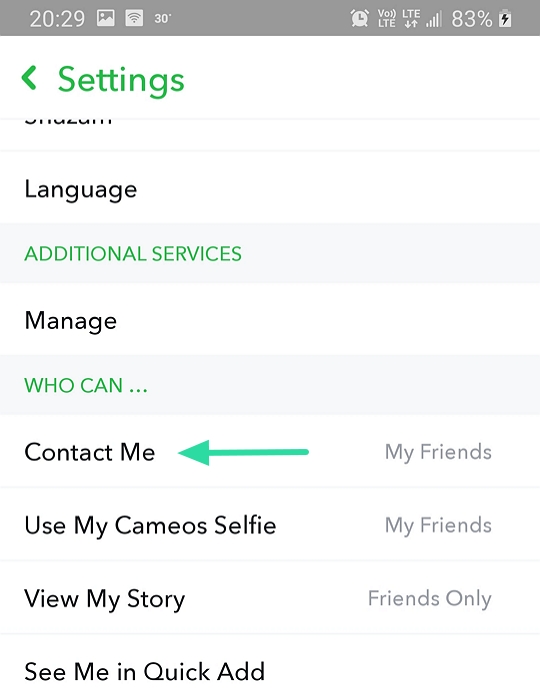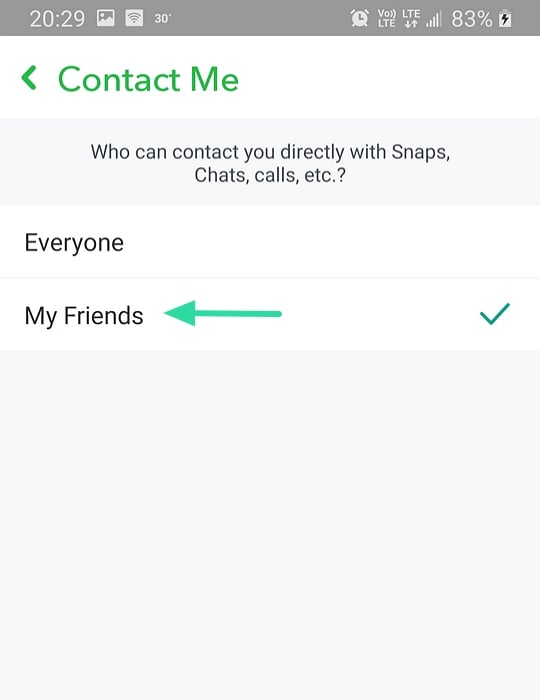A new feature seems to be in the making for the social media giant, Snapchat. Adding on to the long list of ways you can add a user on the app, a new ‘Added by invite’ pop up has been seen accompanying a new contact being added on the user’s account.
What ‘Added by invite’ on Snapchat?
This new notification seems to be related to one of the ways a contact can be added to the app. While the Invite feature was always available for users to send out an invitation to those who did not already have an account (or did not have their number associated with their Snapchat account), there was no way to know if that person signed up using your link.
The new feature seems to have that in mind while communicating clearly how the new contact came to be added to your list.
Related: How to do a poll on Snapchat
Why do I see ‘Added by invite’ on my Snapchat?
While there is no official word on this new notification, we think there are a few ways that could trigger this notification. Keep in mind we are just speculating.
If you sent an invite to a person (maybe a while ago), and they just decided to join Snapchat using your invite link, Snapchat could be letting you know that the user was added (by default) to your contact list through your invite code.
Another possibility could be that you sent an invite link, but the person has since then changed their number and is now adding you using the Snapcode attached to your link.
A third, and slightly more worrisome possibility, could be that an unknown person has come across an old invite link that you sent out, and has added you through that.
Related: How to see if someone is active on Snapchat
How to remove or block someone on Snapchat?
Well, no need to fret. If you do not recognize the user, go right ahead and remove them from your Friends list.
To remove a contact from your Friends list go to Profile > My Friends, then tap and hold on the contact you would like to remove. Tap More > Remove Friend.
If you’re worried about the person adding you back, you can even block them, so that they can no longer find you in their search results. Use the same method mentioned above to go to Profile > My Friends > More > Block. Once you block a contact, your profile will no longer come up when they search for your name.

Related: How to open a Snap without them knowing in 2020
Can a stranger add me on Snapchat?
The truth is that anyone can add you using your registered phone number. But even if they do, it is up to you to accept their request or not. If you do not add them back, they will not be added to your Friend’s list.
If you do not want people outside of your Friends list to be able to contact you, you can change who is allowed to send you snaps and messages. To do so, go to Profile > Settings > Who can… > Contact Me. Here, select ‘My Friends’ to only allow people in your Friends list to be able to contact you.
As of now, there isn’t much we have heard about the new ‘Added by invite’ feature. We will keep updating as we learn more. Have you received the new notification yet? Let us know in the comments below.
Related: