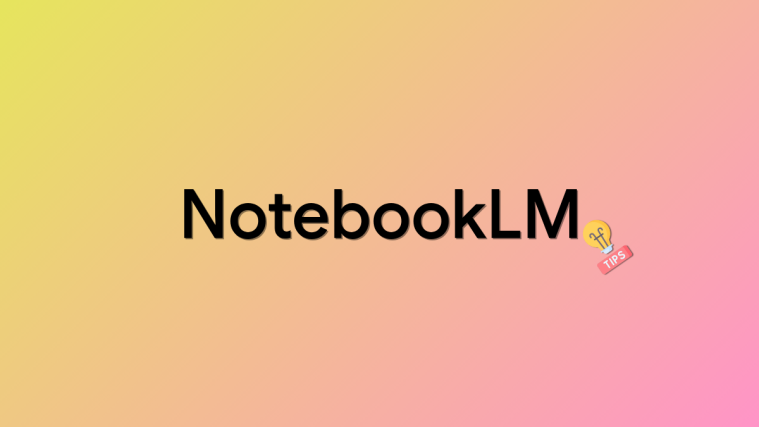What to know
- BlueWillow and Stability Diffusion are the recommended tools to generate your brand logo using AI.
- The above two are pretty comprehensive, allow you to use reference images, and are completely free. However, these tools lack the support for text and can not add text to your generated logos.
- Hatchful by Shopify is our following recommendation as it allows you to create brand logos with a few simple clicks. It is easy to use and can add text to your generated logos.
AI tools have tremendously revolutionized the graphics industry in the past few months. Many AI tools have been released that help generate images, graphics, banners, and more. This has led many users and professionals to wonder if these tools can help generate logos for their brands.
Logos help establish your brand identity and are vital to marketing campaigns. Great logos can help your brand grow exponentially while ensuring it is easily recognizable by your consumers. So if you’re in the same boat and are looking for the best AI logo generators, then we have the perfect post for you. Here are the top picks for the best AI logo generators currently available out there.
Related: 4 Best AI Art Generators With No Restrictions
Free AI Logo Generators: 6 Top Choices
Here are the top picks for the best free AI logo generators that should help you generate your brand logo with just a few simple clicks.
1. BlueWillow

BlueWillow (link) is a text-to-image AI generator that is entirely free. BlueWillow works in Discord, and you can easily join it and generate your company logo. BlueWillow is great when it comes to graphics. However, you might have trouble if you wish to include text in your logo. However, you can easily overcome this by adding text to your design in a basic image editor once your logo has been created. Additionally, you can even provide sample images and reference images to the AI for more creative control over your final design. Here’s what generating a logo for our website resulted in when using BlueWillow.

Related: How to Create Text To AI Art on Discord Using BlueWillow
Although good, BlueWillow can greatly benefit if we provide a reference image. This is the result when we provided the AI with a reference image for our logo.

Pros & cons
| Pros | Cons |
| Easy to use | Requires a Discord account |
| Completely free | Can not add text to generated logos |
| Can upload reference images | It might take a few tries to find a good design |
2. Stable Diffusion

Stable Diffusion (link) is another completely free AI image generator that can work based on prompts as well as images. Stable Diffusion is completely free and has various models and versions available out there. You can use Stable Diffusion as a web app where you can virtually share GPUs to reduce processing times or choose to install Stable Diffusion locally. Additionally, Stable Diffusion has tons of different models with different art styles and capabilities.
This gives you the ability to find a model that best fits your vision for your brand’s logo and then tweak it accordingly. However, as with BlueWillow, Stable Diffusion can not generate text. So you might have to add your company name to your logo once the AI has created it. Here’s what Stable Diffusion came up with when we prompted it to create a logo for our company.
Things got a lot better when Stability Diffusion was provided a reference image, as you can see below.
Pros & cons
| Pros | Cons |
| Completely free to use | Can not insert text in generated logos |
| It can be installed locally | Significantly large install size if you plan to use it locally |
| Access to multiple models and customizable options | Will require trial and error to generate the perfect logo based on your current needs |
Related: 5 Ways to Turn Text Into AI Art
3. Hatchful by Shopify

Hatchful by Shopify (link) is a recently launched AI logo maker. This new logo maker streamlines the entire process by taking care of most of the intensive design work in the background. The tool helps narrow down your needs and requirements by asking you a few questions. These usually include your business’s industry, your company or brand name, a slogan, and places where you wish to use the logo. With all this information at hand, the AI comes up with unique design ideas which you can then vet and choose from.
Once you find a logo you like, you can edit it in the in-built editor to match your brand’s needs and requirements. You can change the text, font, and colors to match the overall brand design of your company. Once you’re done and are ready to download your files, they will be automatically mailed to your registered email address.
Related: How to Use Bing Image Creator to Make AI Art
So if you’ve been on the hunt for an easy-to-use tool that generates logos based on modern aesthetics, then Hatchful by Shopify should be the perfect choice for you. Here are the logos we were able to generate for our brand using Hatchful.

Pros & cons
| Pros | Cons |
| Easy to use | Requires a sign up |
| Intuitive UI | Not many customizable options |
| Can add text to logos |
4. Fotor (free trial)

Fotor (link) has been a popular image editing tool for many users out there. The company has recently ventured into the AI market with their new AI Logo generator. The Fotor AI logo generator is quite extensive and has a lot of customizable options thanks to the company’s background in the image editing space. However, like some of the choices on our list, you will need to sign up for a free account in order to use the Logo Maker. Once you sign up, you will have access to the AI, which you can then prompt to generate your new brand logo.
Once your logo choices have been generated, you can change your aspect ratio, the image style used in your logos, its details, and even the lighting effects used. Much like other choices in this list, you can also prompt the AI using an image if you already have an inspiration for your brand logo in mind. Additionally, you also get to dictate the composition of your image, which includes the aperture settings, lens settings, and more, to get the perfect look based on your current needs and requirements.
Related: How to Get Transparent Background in Midjourney Images
When using AI tools like Fotor, we recommend being as specific as possible. You should specify the logo shape, color, look, complexity, lighting, and more. Additionally, as with other AI tools discussed above, Fotor’s logo generator can not generate text, so we recommend adding your text or brand name once the logos have been generated. Here’s what Fotor came up with when prompted to create a logo for our own brand.
Pros & cons
| Pros | Cons |
| Extensive editing options | Requires a Fotor account |
| Multiple design choices | Free accounts only get five credits, and each image costs one credit |
| Tons of customizable options |
5. Canva

Our next choice is Canva (link), a free online graphic design tool that has been recently updated to include an AI image generator. You can use this to your advantage to create the perfect logo for your brand. The best part of using Canva is that you get to their design editor right out of the box.
This allows you to add shapes, images, videos, audio clips, and much more to your design with a few simple clicks. Canva offers both paid and free assets, which ensures that you can create your new brand logo completely for free. Canva also has various presets and templates that you can use to your advantage and determine your brand’s look right out of the box.
Related: How to Use NightCafe for Free
If you find Canva to be useful and would like to use it professionally, then you can opt for a paid subscription where you will be able to use premium assets and download your logo in various formats with a transparent background, including .PNG, .SVG and more. Here’s what Canva generated for us when prompted to create a logo for our own company.

Pros & cons
| Pros | Cons |
| Free to use | Many design assets are paid |
| In-built editor | Downloading logos with a transparent background requires a premium subscription |
| Can be used to collaborate with other team members |
6. Craiyon

Our last choice is Crayion (link), a Dall-E fork that is free to use and offers you AI-generated images right out of the box. Crayion does not require a sign-up and is completely free to use. However, this comes with the lack of an image editor or customizable options to further enhance and fine-tune your design. However, you can always generate new images with AI until you find the one that best fits your requirements and needs.
Crayion does not have an image-generating restriction which means you can create as many designs as you like. As with some of the other choices on our list, Crayion can not generate and add text to your logo. This means that once you find a design you like, you will have to add your brand name and slogan on your own using any image editor convenient to you.
Related: 6 Best Free AI Headshot Generators
Here’s what Crayion came up with when asked to create a brand logo for our own company.

Pros & cons
| Pros | Cons |
| Completely free to use | No in-built editor |
| Does not require a sign-up | No customizable options |
| No restriction on number of jobs | It might take a few tries to get the perfect design |
We hope this post helped you easily find AI logo makers to help generate the perfect logo.
RELATED